User interface, Selecting – Vaisala GM70 User Manual
Page 31
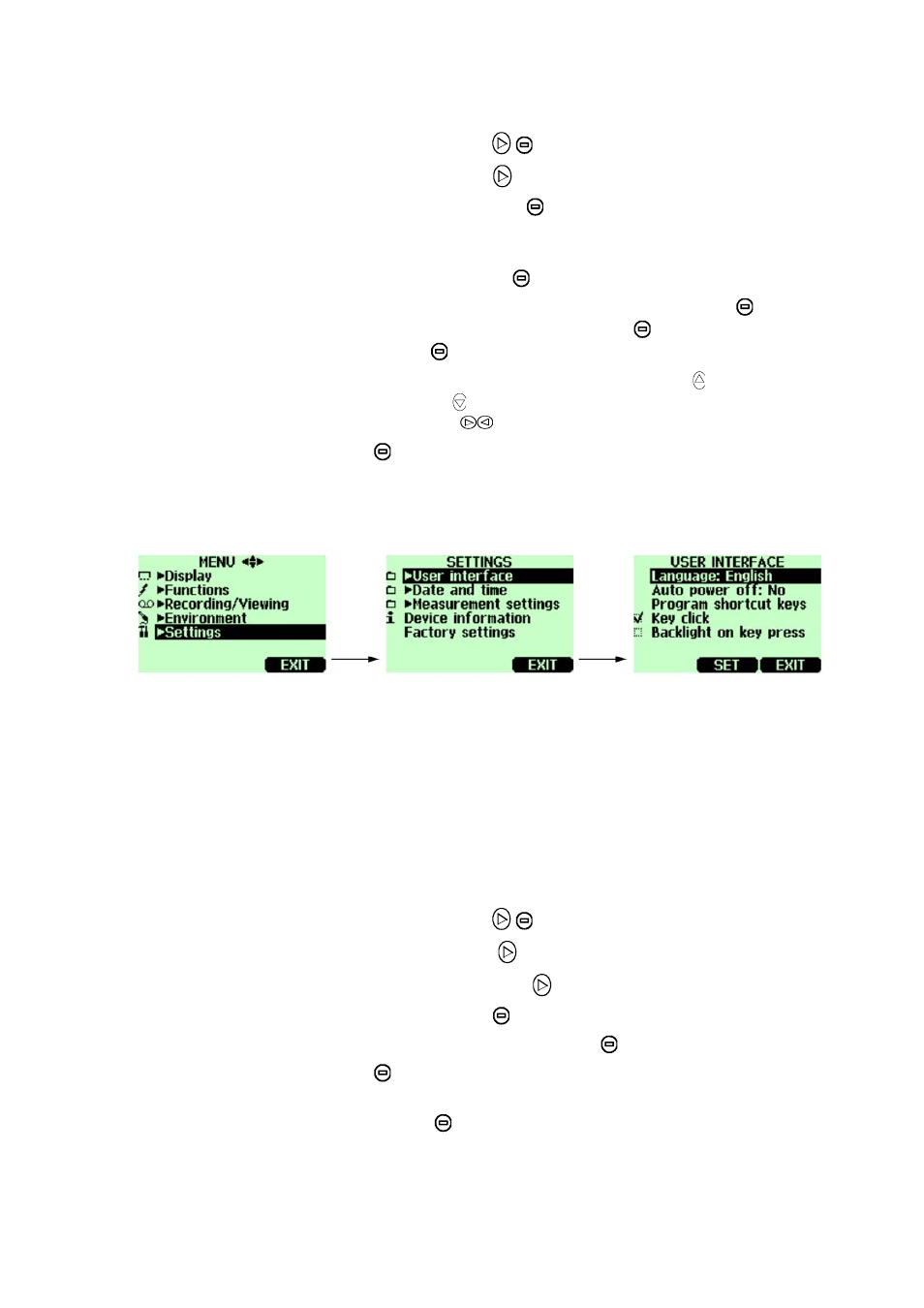
Chapter 6 _____________________________________________________ Settings
VAISALA __________________________________________________________
31
1. Open
the
MENU
, press
OPEN.
2. Select
►Display
, press
.
3. Select
Graphic history
, press
SHOW
to have a graphical history
display.
4.
To get the statistical info on the graph area (minimum, maximum
and mean values), press
INFO
.
5.
To get the curve of the other selected quantities, press
NEXT
. To
get the curves of all the quantities, press
NEXT
until text
ALL
is
shown, press
ALL
.
6.
To zoom in on the curve, press the arrow button . To zoom out,
press the button . To move the curve in horizontal directions,
press the buttons
.
7. Press
BACK
and
EXIT
to return to the basic display.
User Interface
0505-229
Figure 9
User Interface Settings Menus
Selecting
You can select any of the following languages as a user interface
language: English, German, French, Finnish, Spanish, Swedish, Chinese,
Japanese or Russian.
1. Open
the
MENU
, press
OPEN.
2. Select
►Settings
, press
.
3. Select
►User interface
, press
.
4. Select
Language
, press
SET
.
5.
Select the language you want, press
SELECT
.
6. Press
EXIT
to return to the basic display.
If you accidentally select a wrong language, first go back to the basic
display by pressing (right) as many times as required, then go to the
