Serial line communication – Vaisala PTB330 User Manual
Page 66
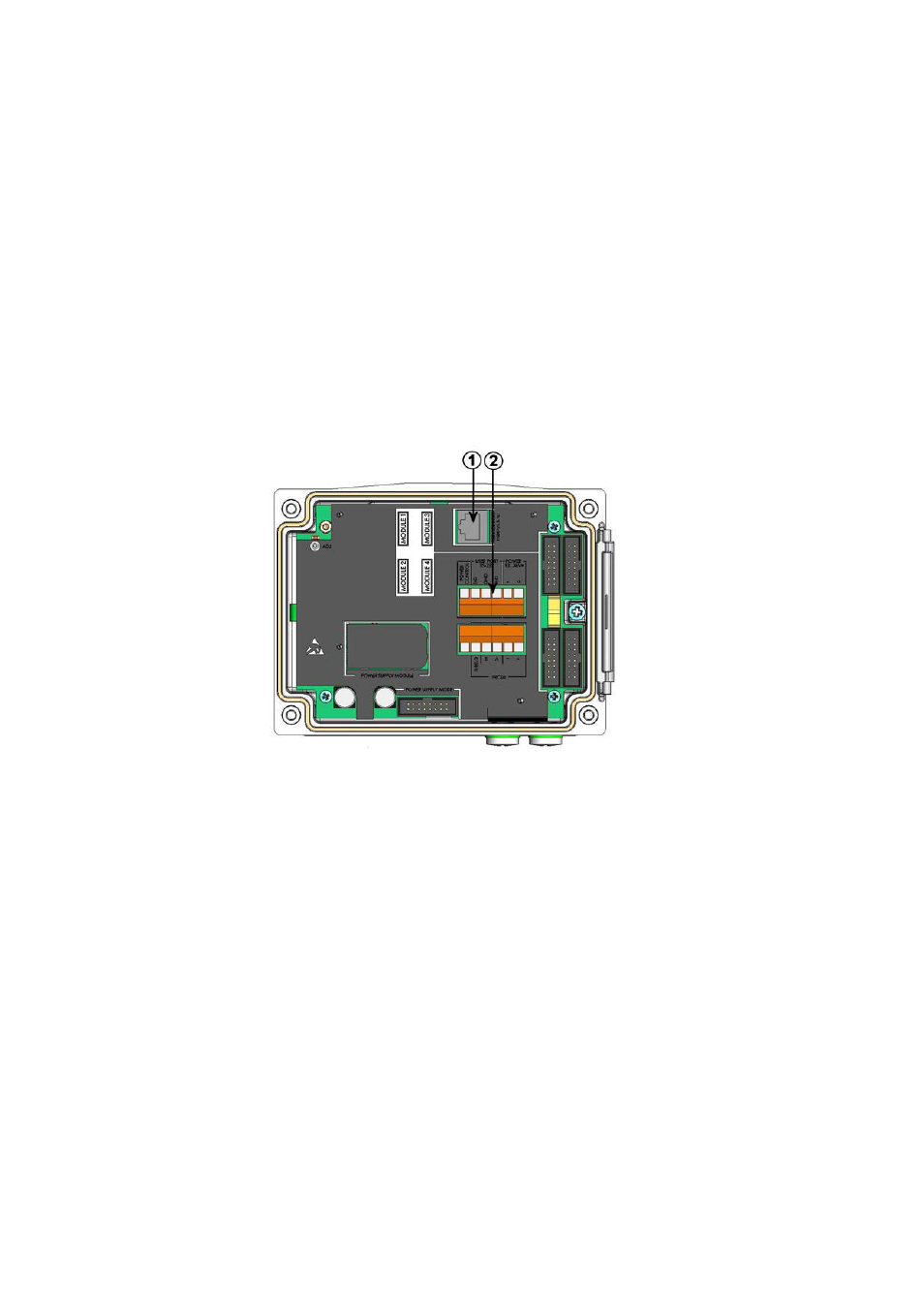
USER'S GUIDE____________________________________________________________________
64 __________________________________________________________________ M210855EN-D
Serial Line Communication
Connect the serial interface by using either the user port or the service
port.
For setting up a permanent interface to the host system, use the user
port. You can change the serial settings and operate in RUN, STOP
and POLL modes.
For temporary RS-232 connections, use the service port. Service port
is always available with fixed serial settings and, after power-up, it
always starts in the STOP mode.
Figure 36
Service Port Connector and User Port Terminal on
Motherboard
Numbers refer to Figure 36 above:
1 = Service
port
connector
2 = User
port
terminals
- DM500 (138 pages)
- DM70 (93 pages)
- DMT132 (74 pages)
- DMT143 (76 pages)
- DMT152 (70 pages)
- DMT242 (4 pages)
- DMT340 (191 pages)
- DMT345 (185 pages)
- DPT145 (63 pages)
- DPT146 (71 pages)
- PTU300 (217 pages)
- PTB330TS (89 pages)
- PTB220 (113 pages)
- PTB220 (10 pages)
- PTU200 (64 pages)
- PTU200MIK1 (18 pages)
- SPH10 (2 pages)
- SPH20 (2 pages)
- PTB110 (4 pages)
- PTB200 (30 pages)
- PTB210 (analog) (27 pages)
- PTB210 (serial) (32 pages)
- GM70 (68 pages)
- GMD20 (4 pages)
- GMK220 (18 pages)
- GML20 (2 pages)
- GML20T (2 pages)
- GMM20W (5 pages)
- GMM220 (6 pages)
- GMP231 (2 pages)
- GMP231 (90 pages)
- GMP343 (94 pages)
- GMR20 (2 pages)
- GMT220 (42 pages)
- GMW90 (101 pages)
- XMW90 (4 pages)
- MM70 (67 pages)
- MM70 (71 pages)
- MMT162 (66 pages)
- MMT310 (81 pages)
- MMT330 (181 pages)
- MMT330 (171 pages)
