Operating rs-485 module, Networking commands – Vaisala PTB330 User Manual
Page 101
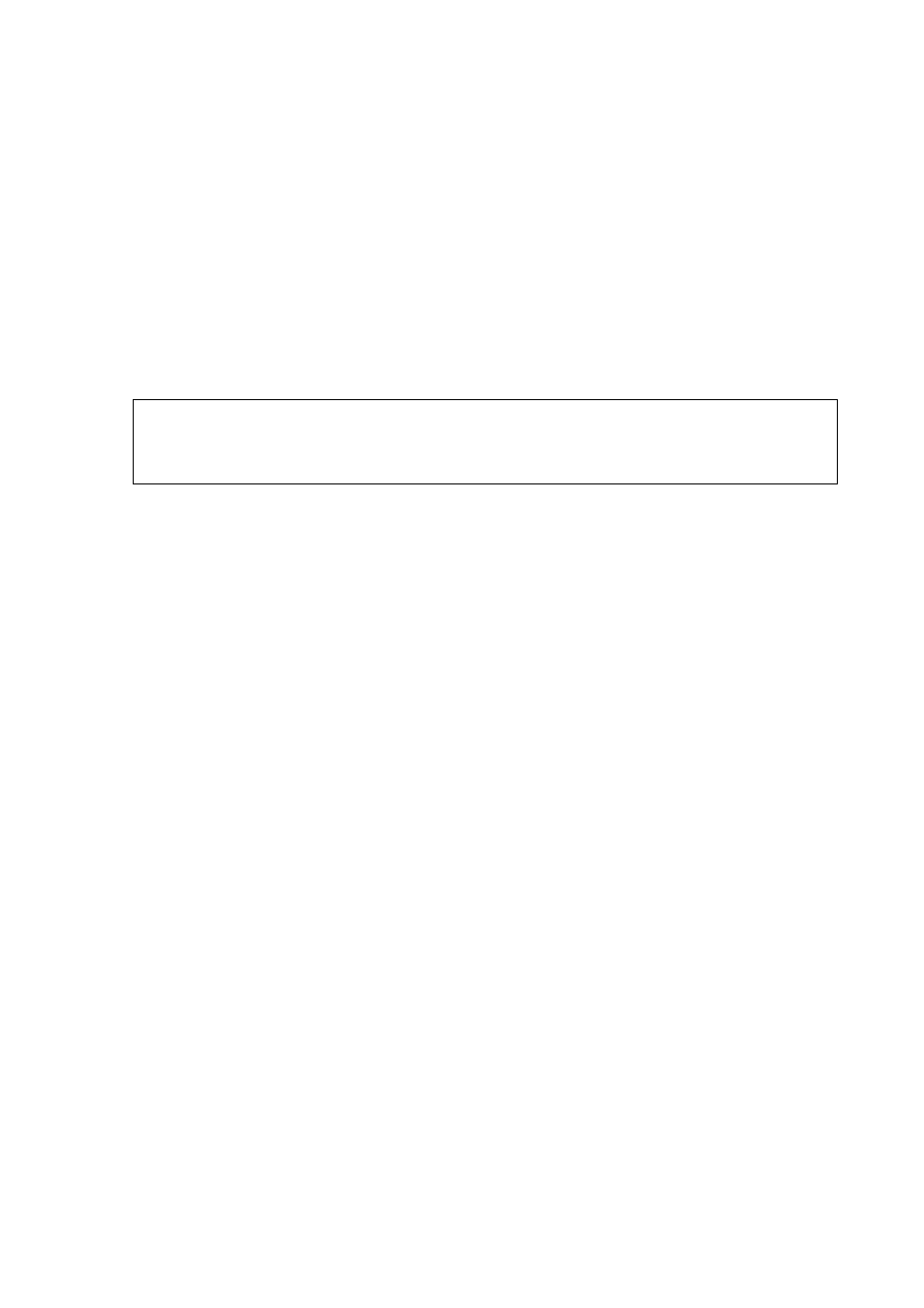
Chapter 4 ________________________________________________________________ Operation
VAISALA _______________________________________________________________________ 99
Operating RS-485 Module
RS-485 interface enables communication between RS-485 network
and the barometer. The RS-485 interface is isolated and offers a
maximum communications rate of 115 200 bits/s. (For maximum bus
length of 1 km, use bit rate 19200 b/s or less.)
When selecting an RS-232-RS-485 converters for the network, avoid
self-powered converters as they don't necessarily support the needed
power consumption.
NOTE
User port on the barometer main board cannot be used and connected
when RS-485 module is connected. Service port is operating
normally.
Networking Commands
Set the RS-422/485 interface by using the following commands.
You can enter the RS-485 configuration commands SERI, SMODE
POLL, ADDR, SDELAY, and SCOM by using either the service port
or the RS-422/485 port. You can also use the optional display/keypad.
See sections Serial Interface Settings on page 57 and User Port Serial
Settings on page 84.
After the network setup, you can open and close the connection to a
barometer using the OPEN and CLOSE commands, respectively.
You can also use the SEND command to output the reading once in
POLL mode.
