Show transmitter uptime, Reset transmitter, Restore factory settings – Vaisala DMT143 User Manual
Page 59
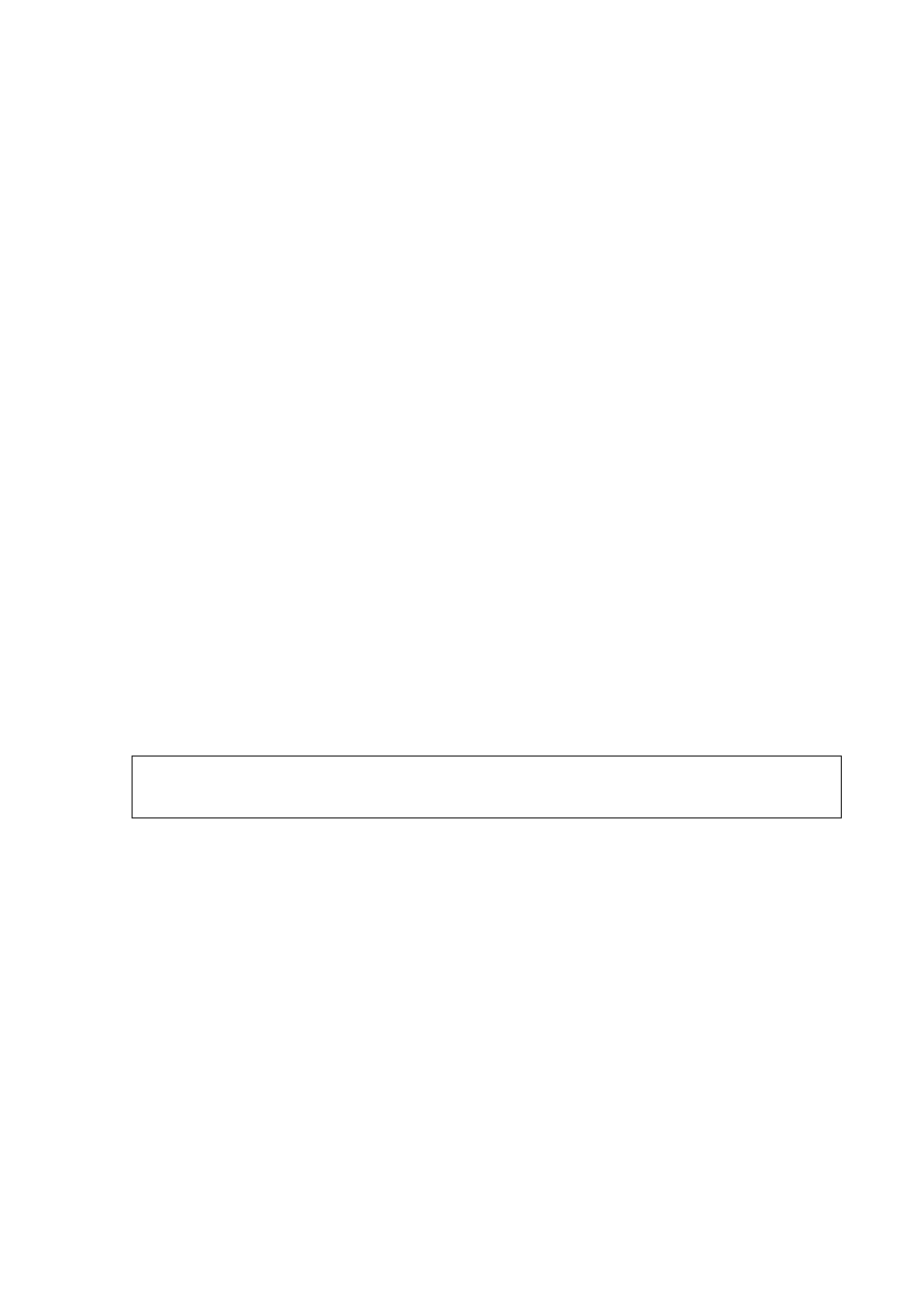
Chapter 5 _________________________________________________________________ Operation
VAISALA ________________________________________________________________________ 57
Show Transmitter Uptime
Use the TIME command to show how long the transmitter has been
operating since it was last reset or powered up.
TIME
Example:
time
Time : 03:14:10
Reset Transmitter
Use the RESET command to reset the transmitter.
RESET
When the RESET command is given, the transmitter will restart as if it
had just been powered on. All transmitter settings are retained. The serial
line mode of the transmitter will be set to the mode that was set using the
SMODE command.
Restore Factory Settings
Use the FRESTORE command to restore the transmitter to its factory
configuration. All user settings will be lost.
FRESTORE
NOTE
After using the FRESTORE command, reset the transmitter using the
RESET command.
