Vaisala HM44 User Manual
Page 4
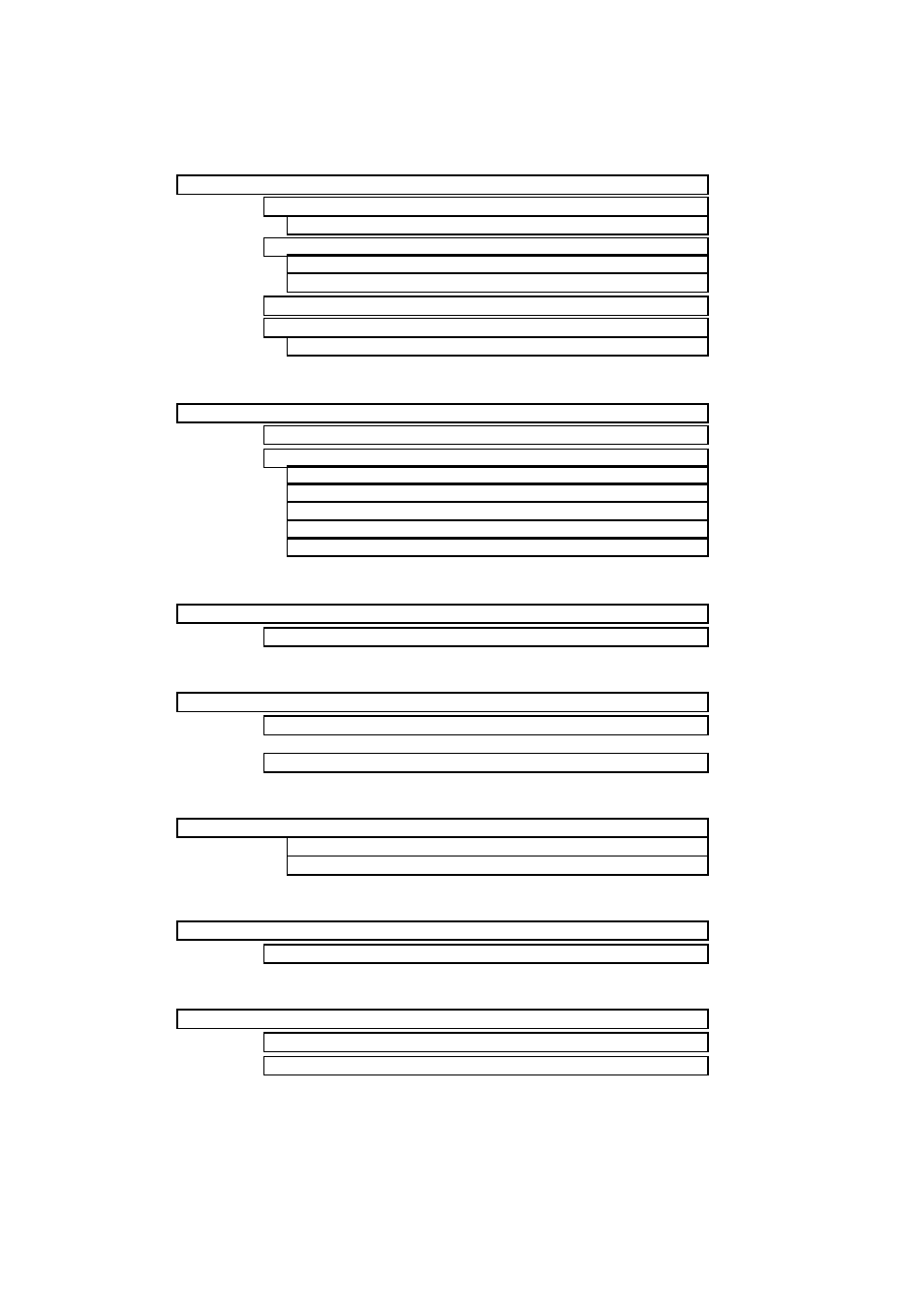
User's Guide _______________________________________________________________________
______________________________________________________________________________
2
CHAPTER 6
Data collecting modes........................................................... 21
Entering the data collecting modes..................................... 21
Automatic data collecting mode
Setting the measurement duration...................................... 22
Setting the measurement interval ....................................... 23
........................................ 24
Reading the measurement results
MIN and MAX in data collecting
CHAPTER 7
TRANSFERRING DATA TO A PC .............................................................. 28
Giving the communication parameters ............................... 29
Transferring the data ............................................................. 31
Commands.......................................................................... 32
PLAY Transferring the data ............................................... 32
CPLAY Setting characters between decimals and fields... 33
HELP Outputting available commands and their contents 33
? Outputting the HMI41 settings ........................................ 34
CHAPTER 8
Two-point humidity calibration............................................. 37
CHAPTER 9
Replacing the HUMICAP
180 sensor ................................. 39
Replacing the filter................................................................. 39
CHAPTER 10
TROUBLESHOOTING ................................................................................. 40
CHAPTER 11
SPARE PARTS AND ACCESSORIES........................................................ 42
Optional probes...................................................................... 43
CHAPTER 12
HMP44 probe .......................................................................... 44
HMI41 indicator ...................................................................... 45
