Automatic data collecting mode rec auto, Setting the measurement duration, Automatic data collecting mode – Vaisala HM44 User Manual
Page 24: Rec auto
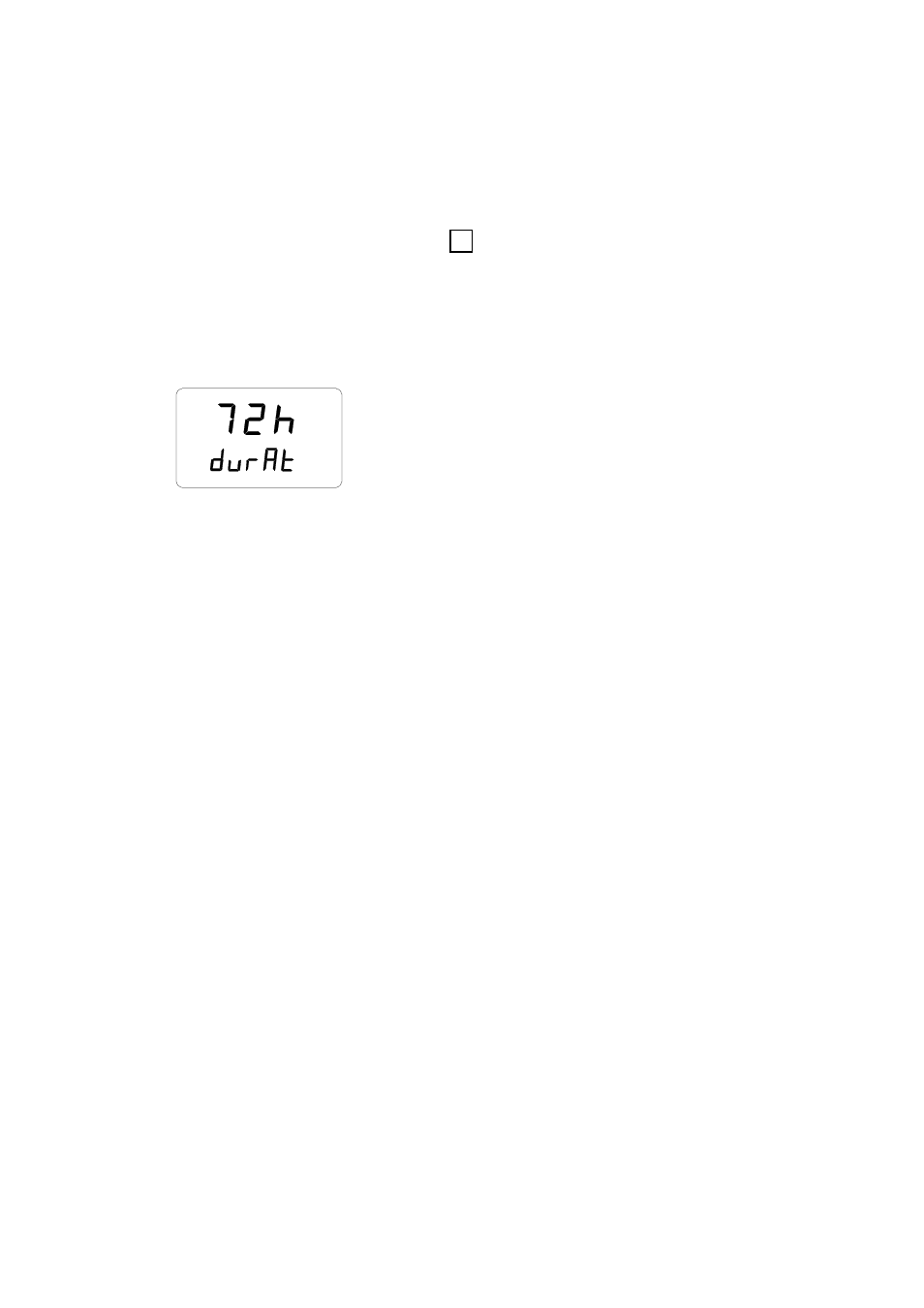
User's Guide _______________________________________________________________________
_________________________________________________________________________________
22
Automatic data collecting mode
REC AUTO
Enter the
REC AUTO
mode as instructed on page 21.
Setting the measurement duration
Press ENTER and a text similar to the following appears on the display:
bat
(previously set duration)
In this mode, you can set the time between the first and the last measurement
stored, e.g. 30 minutes or 3 days. When entering this mode, previously set
duration time appears on the display. If the previously set duration time is too
long for the current battery charge, the longest calculated duration time possible
appears instead. This is also indicated with the text '
MAX
'. The duration of the
measurement can be set from 15 minutes to 7 days. The batteries last for 7 days
during data collecting provided that they are of the same type as those delivered
with the indicator.
Set the duration with buttons ▲ and▼. The duration time can be selected in steps
according to the following:
• 15 min; 30 min
• 1 - 6 h: each pressing = 1 h
• 12 h
• 1 - 7 d: each pressing = 1 d
If the duration selected is too long for the current battery charge, the text '
BAT
'
appears. Select a shorter duration time. Press ENTER to set the measurement
interval.
