Changing the settings, Enter the setup menu – Vaisala HM44 User Manual
Page 11
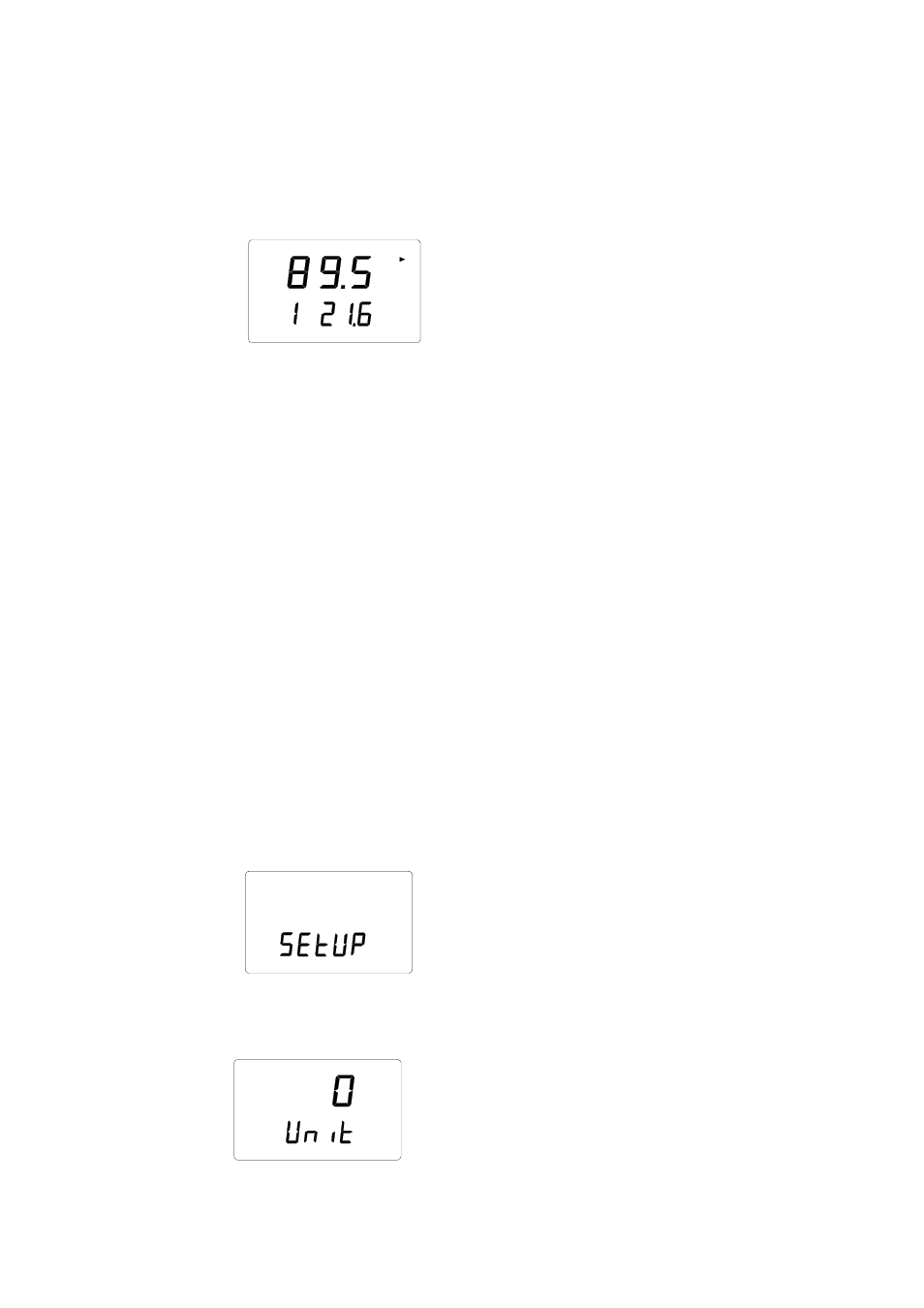
Chapter 4 _____________________________________________________________ Taken into use
VAISALA __________________________________________________________________________
9
5. When the reading is correct, press ENTER and the display changes to show
the humidity and temperature readings. However, an arrow is now displayed
as an indication of the individual corrections in the HMI41 memory:
RH
T
°C
%
Changing the settings
Change the settings ONLY if there is a need to change the following factory settings:
Factory settings
• display units:
0
(metric)
• automatic power-off:
5 (minutes)
• display quantities:
0
(RH, T and Td)
• pressure:
1013.25 hPa (1 hPa = 1 mbar)
• probe type
AUT
• start
5
To change the settings, enter the setup menu.
Enter the setup menu
Turn the device ON (by using ON/OFF button) and immediately (within 1..2 seconds) after
turning on, press together both the buttons ENTER and MODE for about 3 seconds, until the
following appears:
In a few seconds, the text changes automatically to the following:
set
°C
