Setting the measurement interval – Vaisala HM44 User Manual
Page 25
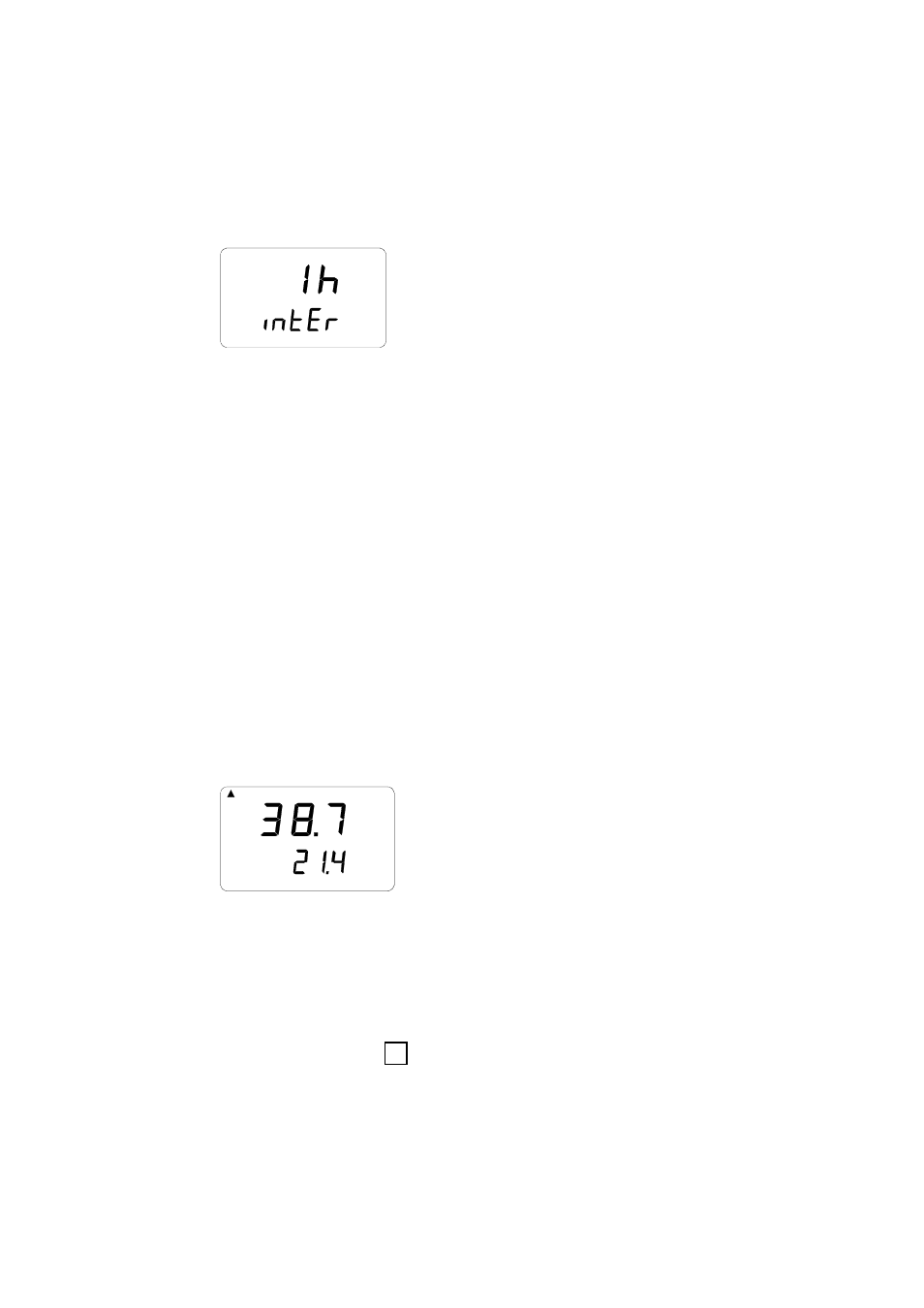
Chapter 6 _____________________________________________________________ Collecting data
VAISALA __________________________________________________________________________
23
Setting the measurement interval
min
(previously set interval)
In this mode, you can set the time between two measurements stored, e.g. 5
minutes or 2 hours. When entering this mode, previously set interval appears on
the display. If the previously set measurement interval is too short for the current
memory capacity of the indicator, the shortest calculated measurement interval
appears instead. This is also indicated with the text '
MIN
'.
Select the interval with buttons ▲ and▼. The measurement interval can be
selected in steps according to the following:
• 1 - 5 min: each pressing = 1 minute
• 10 min; 15 min; 30 min
• 1 - 6 h: each pressing = 1 hour
• 12 h
(Note: Interval can not be set longer than the measurement duration).
The text '
LO
' on the display indicates that there is not enough memory for the
chosen interval; select a longer interval. Press ENTER and a text similar to the
following appears:
set
RH
T
°C
%
This is the measurement mode with the data collecting feature activated. It can be
distinguished from the normal measurement mode by the text '
SET
' on the lower
left-hand corner of the display. The readings on the display are updated once a
minute, and the display is dim except during this updating in order to minimize
the consumption. If the indicator is turned off, the measurements stored so far
remain in the memory and they can be read by turning the indicator on in the
REC
READ
mode (see page 25). You can end data collecting by pressing ON/OFF.
