Reading the measurement results rec read, Reading the measurement results, Rec read – Vaisala HM44 User Manual
Page 27
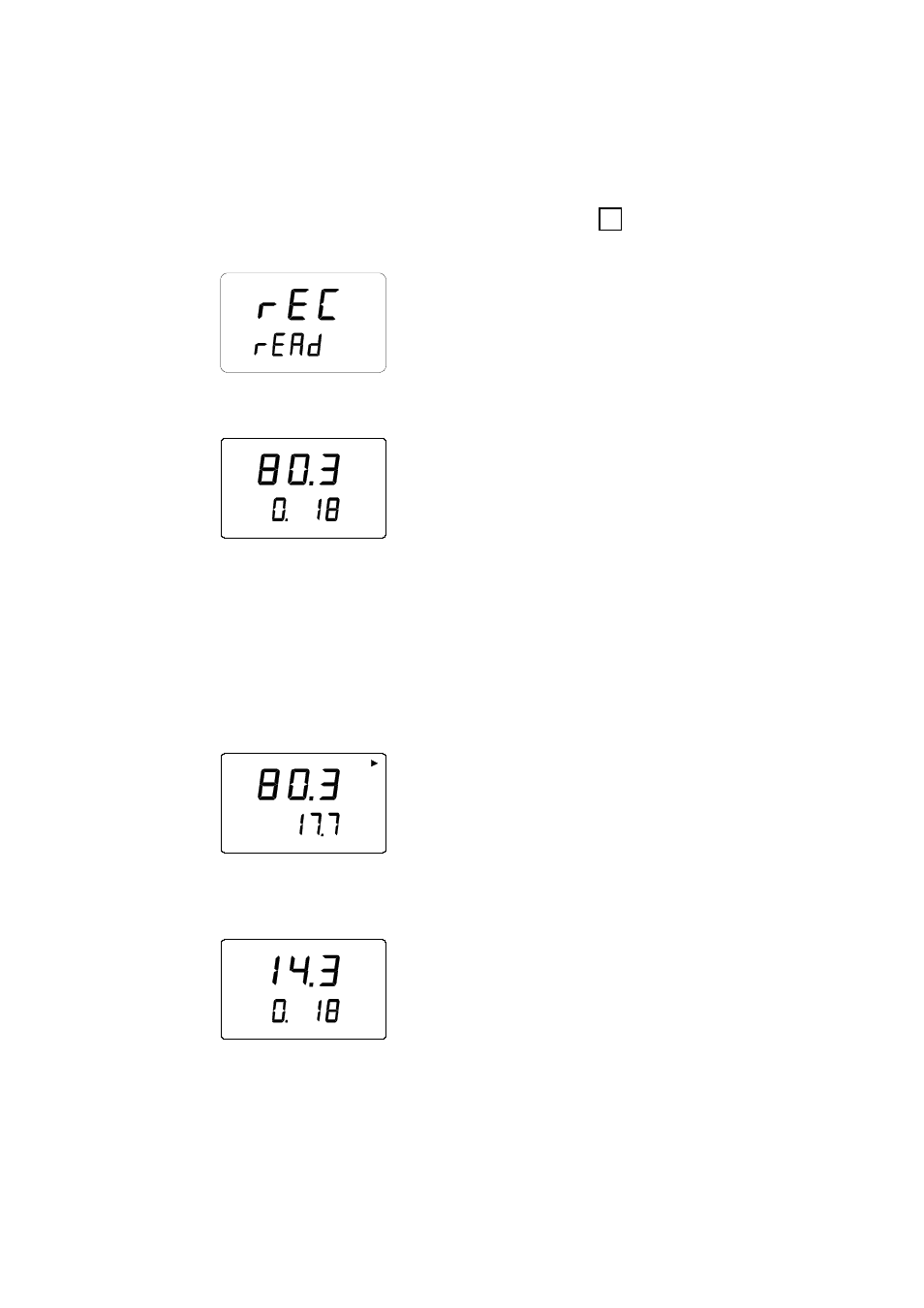
Chapter 6 _____________________________________________________________ Collecting data
VAISALA __________________________________________________________________________
25
Reading the measurement results
REC READ
Enter the REC
READ mode as instructed on page 21.
Press ENTER, and a text similar to the following appears on the display:
RH
T
°C
%
Numbers on the first line indicate the reading of the quantity in question (in this
example, RH). The number on the left on the second line (in this example number
0.) is the sequence number of the measurement. This number helps to estimate the
time of the measurement during automatic data collecting provided that the
starting time and the measurement interval are known. Numbers on the right on
the second line indicate the temperature reading measured simultaneously with the
reading on the first line; if you wish to see the decimals, press ENTER. The
reading appears on the display with one decimal:
RH
T
°C
%
In a couple of seconds the indicator returns to the previous display.
Press MODE to change the quantity on the first line:
T
Td
°C
°C
When you press ENTER (with any quantity on the first line), an arrow appears on
the higher right hand corner of the display:
