Press enter repeatedly until the following appears, Two- point humidity calibration, Feeding the offset correction – Vaisala HM44 User Manual
Page 38: Feeding the gain correction
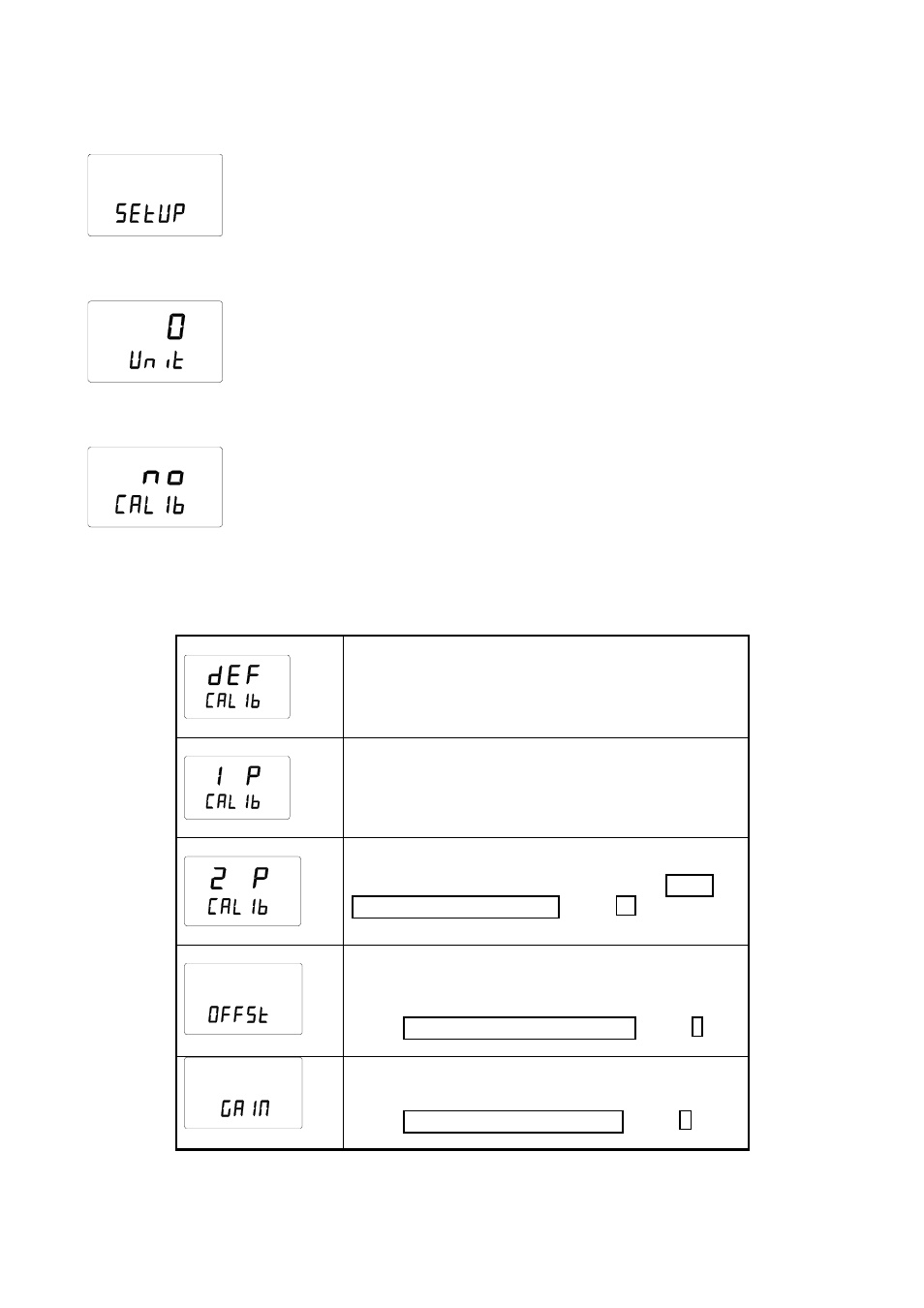
User's Guide _______________________________________________________________________
_________________________________________________________________________________
36
After a few seconds, the text changes automatically to show the following:
set
°C
Press ENTER repeatedly until the following appears:
set
This indicates that no calibration has been selected. In addition to this, there are five
calibration types available. Select the desired type with buttons
▲ or ▼. All selections are
acknowledged with ENTER. In the table below, you can find a summary of all the calibration
options.
RH
set
T
Default calibration restores the factory settings of the
humidity and temperature calibrations.
RH
set
One point humidity calibration; select this for performing
a humidity calibration at one point (not instructed).
RH
set
Two point humidity calibration; select this for performing
a humidity calibration at one point (see section
RH
set
Entering the offset correction manually; corresponds to
the mode explained in
Section
RH
set
Entering the gain correction manually; corresponds to the
mode explained in
Section
