Cable connections – WeatherHawk Inversion - Wireless User Manual
Page 9
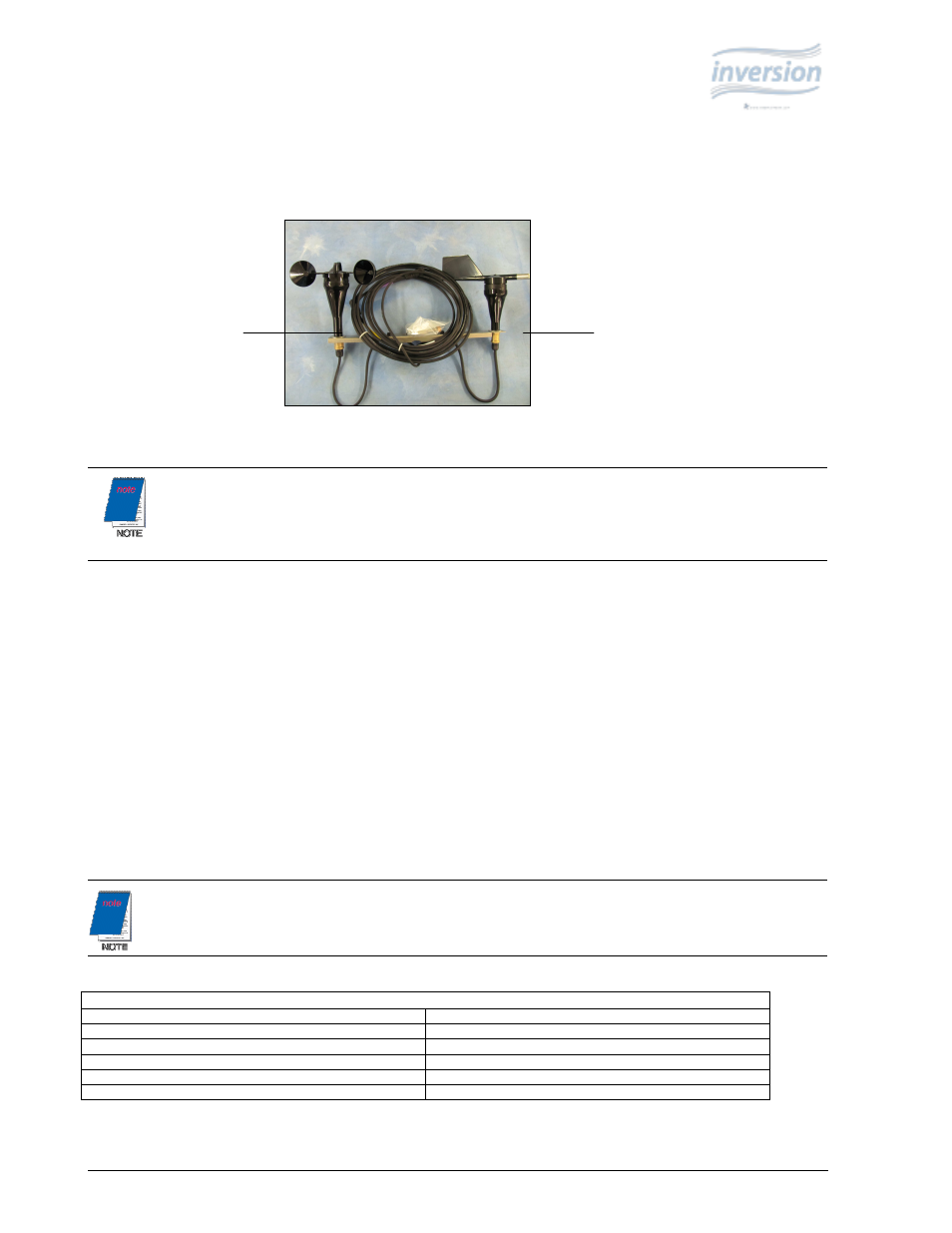
WeatherHawk
®
6
815 W. 1800 N. Logan, Utah 84321-1784, Email: [email protected]
Copyright © 2004, 2010
Toll free in USA: 866-670-5982, International: 435-750-1802, FAX: 435-750-1749
Printed November 2010
2.
Mount the wind speed and direction sensors onto the crossarm using the provided U-bolts (see Figure 6). The
cross-arm should be mounted to the tower such that the wind sensors are at a height of 11 feet, on the south side
of the tower with the direction sensor to the west and the speed sensor to the east. There is a reference mark on
the wind direction sensor that should face north when mounted correctly.
3.
Secure the sensor cables to the mast using UV-tolerant plastic cable ties (supplied).
4.
At a height of 3 feet , use the supplied U-bolt to mount the Temperature/RH sensor (pn. 21415), on the south side
of the tower/pole . The U-bolt is placed in the side holes of the radiation shield and then the nuts tightened.
5.
Open the enclosure and retrieve the mounting U-bolts from the battery mounting bracket (wrapped in bubble
wrap). At a height of 4 feet, mount the enclosure to the tower/pole so that it’s facing NORTH.
6.
If applicable, mount the solar panel to the mast using the provided U-bolts. The solar panel should be mounted 1
foot above the enclosure and facing SOUTH.
2.1.2. Cable Connections
1.
Connect the sensor cables to the underside of the enclosure (see Table 1).
Table 1. Connections
Sensor/Device
Color
21414 Top Temperature Sensor
Blue
Lower Temperature/RH sensor
Brown
Wind Direction Sensor
Purple
Wind Speed Sensor
Yellow
Power/Charge
Red
WeatherHawk Inversion sensor cables and enclosure connectors are color coded to assist with correct
installation (see Table 1).
A compass is included in the Tensioning Kit (pn. 22071) to help you properly align the sensors. The
tensioning kit is purchased separately from WeatherHawk.
Wind Speed Sensor
Wind Direction Sensor
Figure 6: Wind speed and direction sensors.
