Grounding rod installation – WeatherHawk Inversion - Wireless User Manual
Page 25
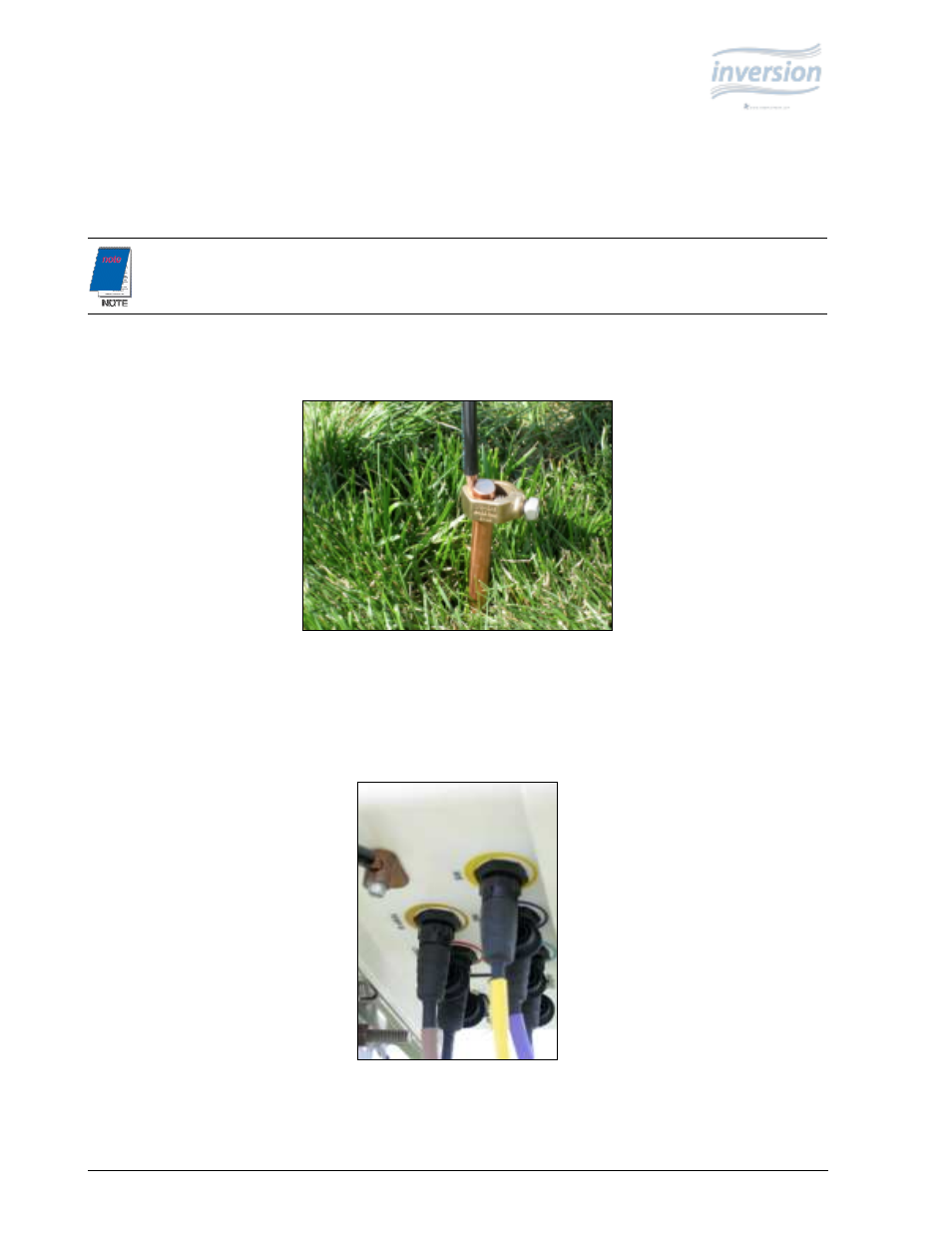
WeatherHawk
®
22
815 W. 1800 N. Logan, Utah 84321-1784, Email: [email protected]
Copyright © 2004, 2010
Toll free in USA: 866-670-5982, International: 435-750-1802, FAX: 435-750-1749
Printed November 2010
2.2.8. Grounding Rod Installation
1.
Retrieve the grounding rod, ground wire, ground wire clamp, and locking nut from the grounding kit.
2.
Within 1 foot of the base, drive the copper grounding rod into the ground (see Figure 39).
3.
Fasten the grounding cable to the grounding rod using with the locking nut (see Figure 39).
4.
Insert the grounding cable to the ground lug on the underside of the enclosure, and tighten the lug
(see Figure 40).
Leave approximately 5 inches of the rod above the ground.
Figure 40: Grounding
cable fastened to the
ground lug (top left).
Figure 39: Grounding Rod Driven into Ground
with Grounding Cable Secured
