Programmed play – Aiwa CA-DW248 User Manual
Page 7
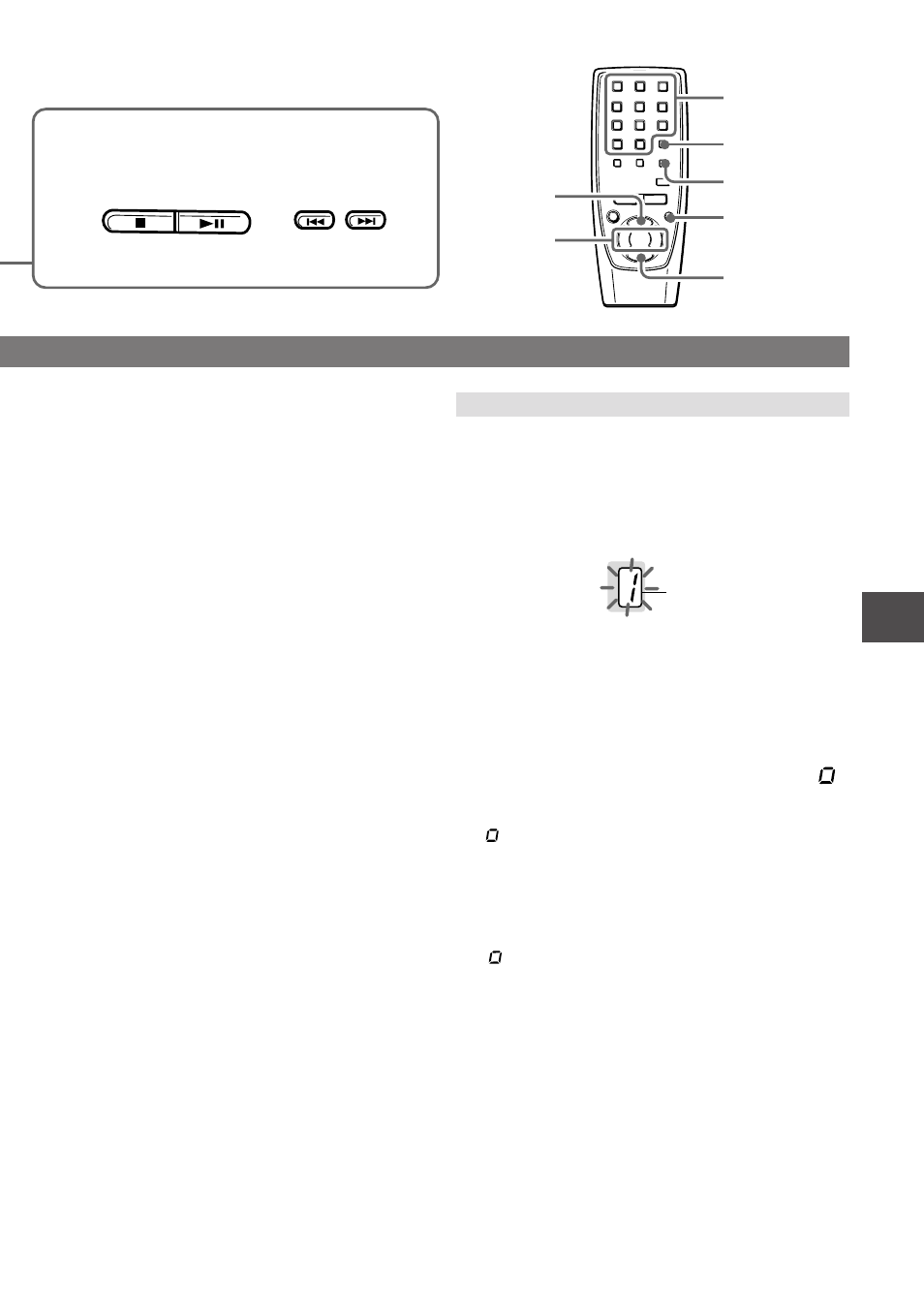
B
SKIP/ SEARCH
PLAY/ PAUSE
STOP/ MEMORY
0-9, +10
REPEAT
MODE
a
PAUSE
s
STOP
c
PLAY
r
,
t
PROGRAMMED PLAY
Up to 20 tracks can be programmed from the disc.
1
In stop mode, keep *
s STOP/MEMORY
pressed until program number flashes in
the display.
* or
s
STOP on the remote control
2
Press *
r, t to select a track, then
press
s STOP/MEMORY to store it.
The next program number starts flashing.
* or the numbered buttons 0-9 and +10 on the
remote control
3
Repeat step 2 to program other tracks.
4
Keep
s STOP/MEMORY pressed until
appears in the display to finish the
program.
indicates the unit stores the programmed tracks.
5
Press
e to start play.
To check the program,
press
r
or
t
in stop
mode.
To clear the program,
press
s
once in stop mode so
that
disappears in the display.
To change the programmed tracks,
clear the
program and repeat all the steps again.
ENGLISH
7
En
To start play when the power is off,
press CD. The
power is turned on and play of the loaded disc begins
(Direct Play Function).
If you load a disc while the CD indicator flashes in step
2, play starts without pressing
e
.
To select a track directly with the remote control,
press the numbered buttons 0-9 and +10. CD play
starts from the selected track and continues to the last
track.
Example:
To select number 25, press +10, +10 and 5.
To select number 10, press +10 and 0.
After listening,
press TAPE/POWER/
6
STANDBY to
turn the power off.
NOTE
• Do not use irregular shape CDs (example: heart-
shaped, octagonal ones).
It may result in malfunctions.
• Do not place more than one disc in the disc
compartment.
• Do not try to open the disc compartment during play.
• Do not touch the lens. Doing so may cause
malfunctions.
• The unit may not play a CD-R/RW disc that is
recorded on personal computers or some kinds of
CD-R/RW recorders because of differences in
recording platforms.
• Do not attach any seal or label to either side (the
recordable side or the labeled side) of a CD-R/RW
disc. It may cause malfunction.
• Do not load an unrecorded CD-R/RW disc. It will take
over 30 seconds to read the disc. The disc may be
damaged if you try to open the disc compartment
while reading the disc.
Program number
