PortaTree Pro-Ultimate-Gold Box(Firmware Version 2.14) User Manual
Page 3
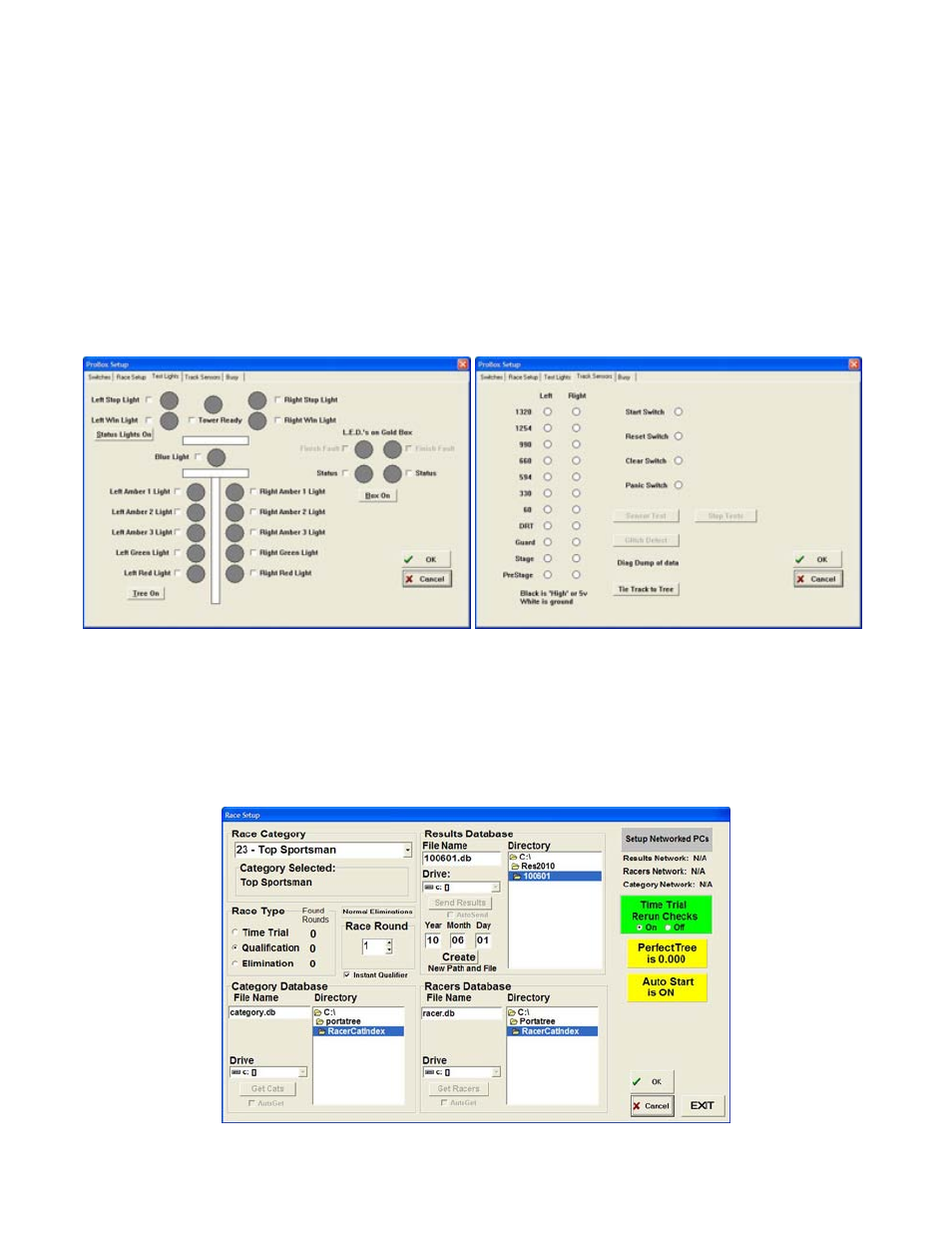
The Test light screen is for testing your christmas tree and your stop, win, and tower
ready lights. You can turn them on and then check voltages to see if they are working. The
Eliminator based system uses a sinking signal (signal is ground - common is + voltage) where
the Silver Box Professional based systems use a sourcing signal (signal is + voltage --
common is ground).
The sensor test is a very useful tool in checking sensor problems. You can click on
"Sensor Test" to watch sensors change state ( dots go from white to black ), the "Glitch Test"
where if a glitch is detected the dot turns Red, or tie them to the tree so that you can watch
them change by watching the tree lights go off and on.
When you tie the track to the tree, the Prestage are the 60 foot sensors, Stage are the
330 foot sensors, Top ambers are the Mid MPH's, 660 foot are the 2nd Ambers, the 1000 foots
are the 3rd Ambers, the 1/4 mile MPH's are the Green lights, and the 1320 foots are the Red
lights.
There is a busy page where you can check the connection between the gold box and
the P.C. by clicking on the various buttons that make the tree cycle in different ways. This
requires quick communication between the Gold box and P.C. and is a great test.
RACE SETUP SCREEN
Click on “Race” and then click on “Race Screen” to start into the Race Program. The
race setup screen will appear. If you have network issues between the Administrator
