PortaTree TIMING SYSTEMS V3.6 & 4.0 User Manual
Page 6
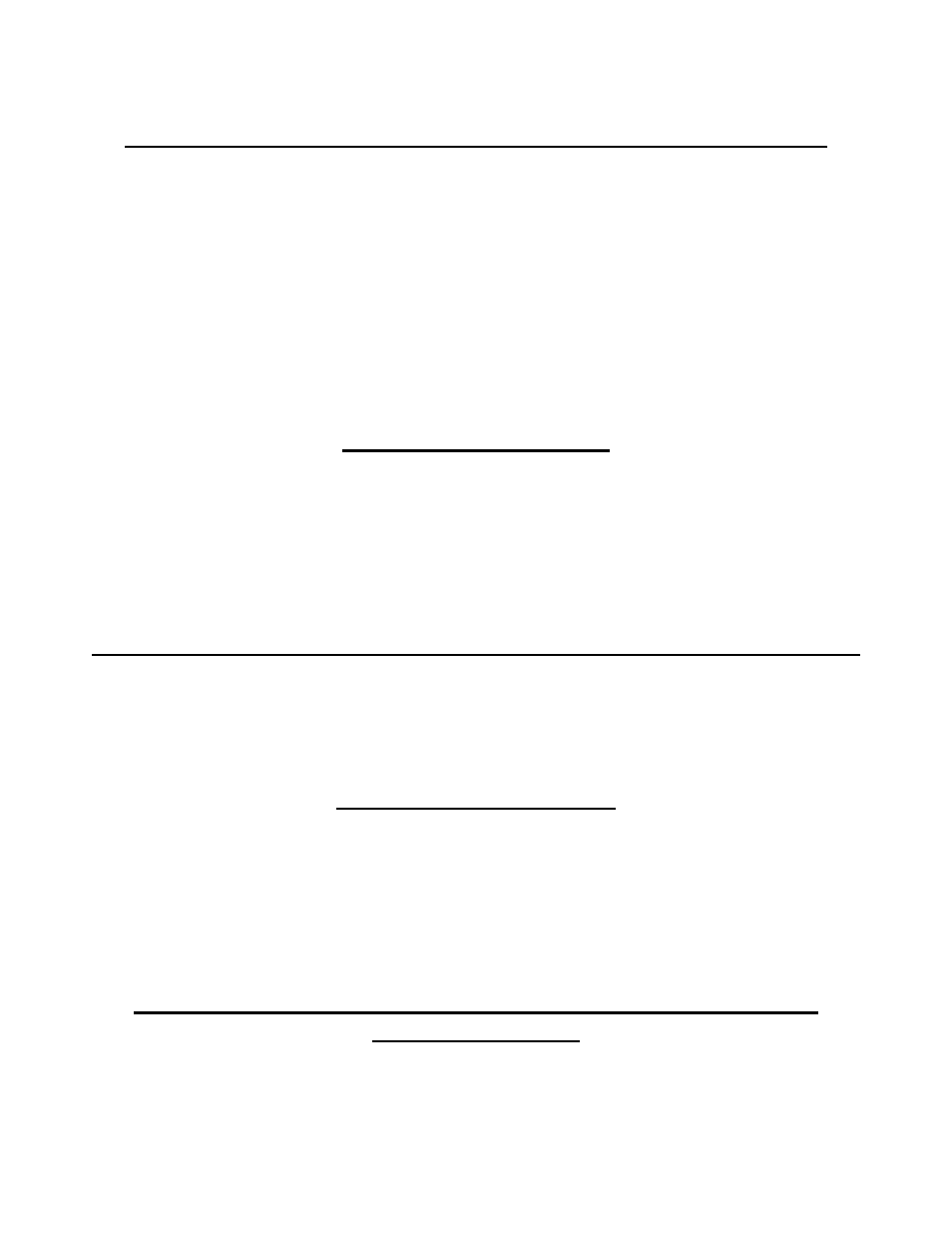
FIXED DELAY / VARIABLE DELAY WITH RANDOM START
The Eliminator begins each race with a random start sequence and will never start
exactly at the same time. The variable amount is up to 2 seconds. Before the Eliminator
starts this variable start, there is a fixed delay time that can be user adjusted for user
preference. The factory preset and lowest fixed delay start that you can have is .5
seconds. This means that after both lanes are staged, the Eliminator waits .5 seconds and
then goes into a 0-2 second variable at random start. The tree could start in .5 seconds at
the quickest or 2.5 seconds at the slowest. If you adjust the fixed delay to 5 seconds, then
the Eliminator will start this sequence at 5.00 seconds at the earliest and 7 seconds at the
latest. The display for this adjustment looks like this: FdLAy 0 . 5
POWER SAVER MODE
Depressing the MODE switch again will display PSAVER y or n power saver
on or off. If you have a large Christmas Tree or if you are just using the wall transformer
and not the batteries, this feature will allow the pre-stage light to remain on until you
either practice or shut the unit off. On power down, the Eliminator will always revert to
PSAVER on.
DUAL RED LIGHT / ONLY IN TEST TRACK WITH PHOTO CELLS
If you turn the dual red light feature on during your test track testing you will note
that the Eliminator will red light both lanes if both lanes leave the starting line before the
green light comes on.
LARGE L.E.D. DISPLAY
The large L.E.D. Display is a great add on device that displays the reaction time
numbers in 2 inch high, easily read numbers, both lanes at once. Most people who have a
large tree usually get this option to enhance the enthusiasm when they have friends over.
You must turn the L.E.D. display “ON” in setup mode in order for the Eliminator to
communicate to a large L.E.D. Display: Lr dSP n or y
TEST TRACK MODE WITH PHOTO CELLS AND VEHICLE
REACTION TIME
The Eliminator has the unique ability to be used as a starting line for the drag
racing enthusiast who really wants to win. In the setup mode, you must turn the tESt
OFF to tESt ON and depress START. This will set the computer into test track
mode where separate prestage and stage inputs will be used. You will also see that the
