PortaTree TIMING SYSTEMS V3.6 & 4.0 User Manual
Page 3
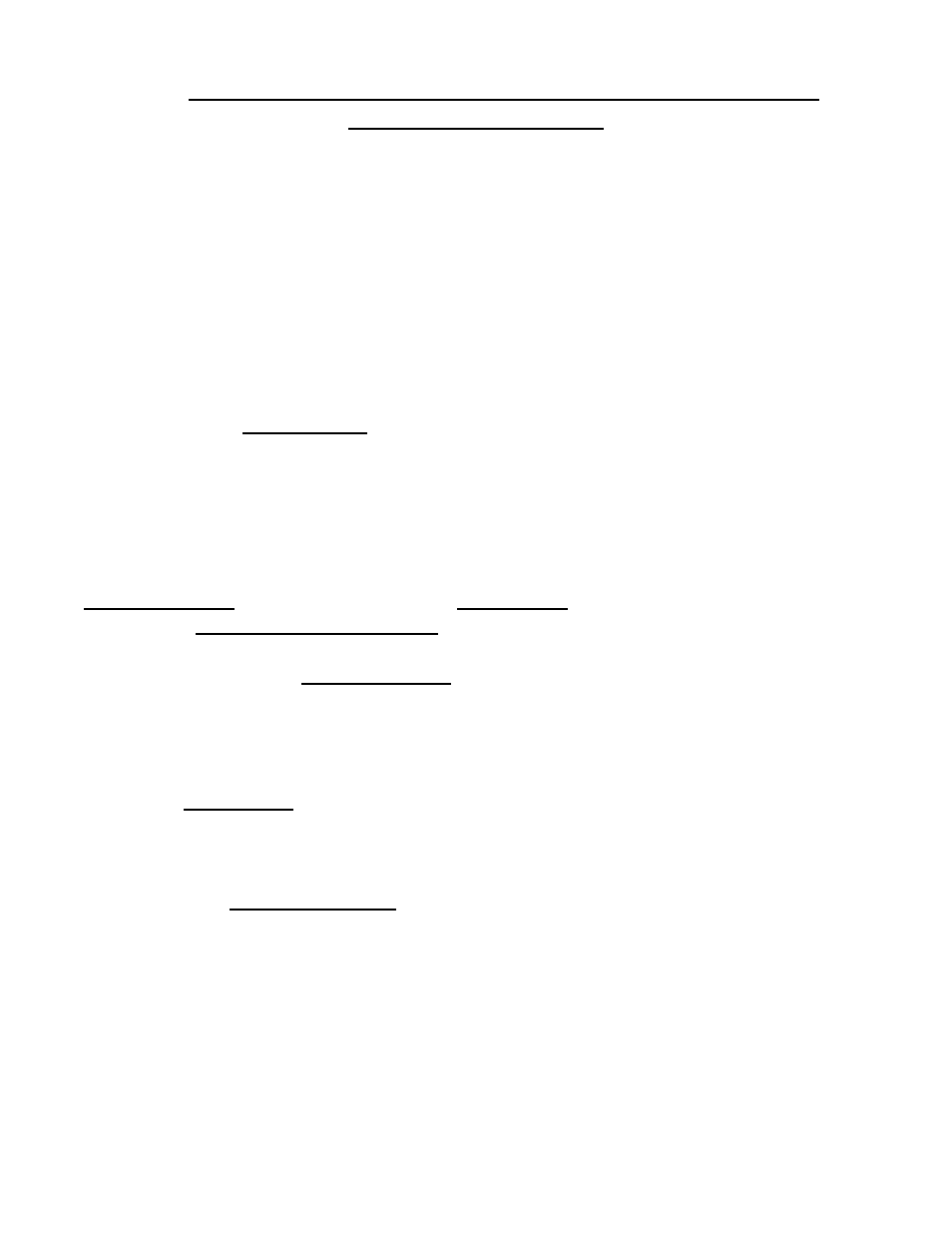
HOW TO USE THE ELIMINATOR & OPTIMIZE YOUR
PRACTICE SESSIONS
When you see PrACtICE, Depress the Start Switch. The Eliminator will display:
S UP S UP (Stage UP Stage UP)
The S UP prompt means that you should stage up in that lane. When the S UP
prompt is displayed, the Eliminator will display the prestage lights in both lanes. When
you depress the Stage Switch on the face of the Eliminator, or depress the External Hand
Switch, the computer will acknowledge the signal and only the S will remain in that lane.
This indicates that the person in that lane is (staged) ready to practice. You must hold the
Stage Switch down and not release it until you reach the point in the tree sequence when
you want to measure your reaction time. Premature release of the Stage button may
result in an early RED LIGHT foul. You can play staging games, but if the computer
recognized that you are staged, you will red light.
The Eliminator also has three quick modes of change that can be instantly
obtained in the Practice Mode by depressing the selected switches on the face of the unit.
These changes are:
SINGLE/DUAL - - 1 OR 2 PLAYER // PRO/FULL - - TYPE OF TREE SEQUENCE
MANUAL/AUTOMATIC - - TYPE OF RESET
If you depress the SINGLE/DUAL Switch the Eliminator will display:
F A d or F A S. The “S” or “d” indicates Single User or Dual User. It will be displayed
for 2 seconds and then return back to practice. By continually depressing this switch, you
will cycle back and forth between the two modes.
The PRO/FULL Tree Switch works in the same manner. If you depress this
switch you will see: F A d or P A d. The “F” or “P” indicates whether you are in Full
or Pro Tree.
When the MANUAL/AUTO Reset Switch is depressed, you will see: F A d or
F L d. The “A” indicates automatic reset and the “L” indicates manual reset. Automatic
reset can be overridden any time by depressing the Reset Switch. This speeds up your
practice session. In Automatic Reset Mode, the Eliminator will wait 5 seconds before
resetting the computer for the next round. After 3 seconds of displaying the green or red
lights, the computer will automatically shut off the L.E.D.’S to preserve the batteries.
The L.C.D. Display will hold the results for 2 more seconds.
In Manual Mode, the L.E.D.’s will shut off after 2 seconds but the LCD Display
will retain the results until the Eliminator is manually reset.
