Eliminator v3.6 instructions for operation – PortaTree TIMING SYSTEMS V3.6 & 4.0 User Manual
Page 2
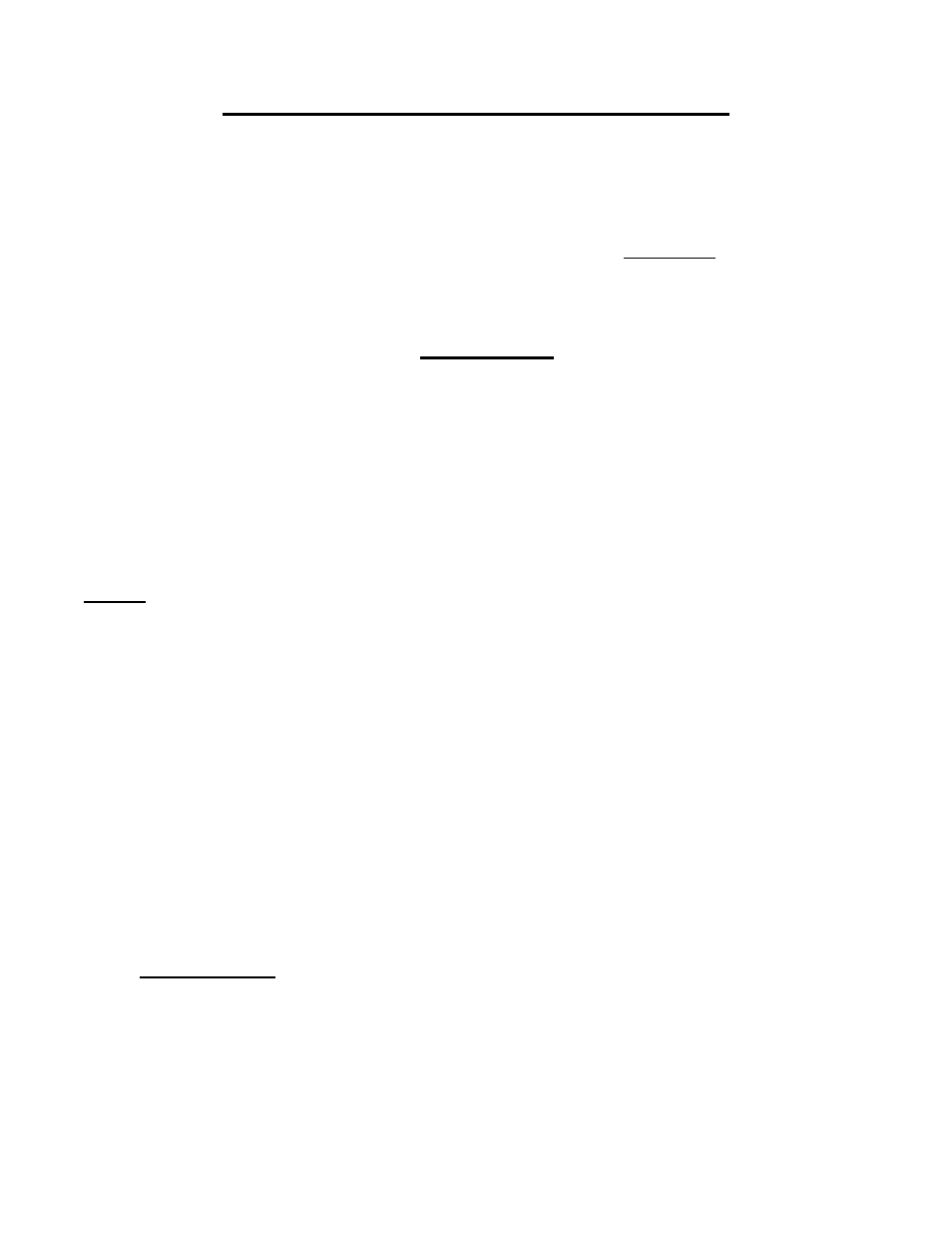
ELIMINATOR V3.6
INSTRUCTIONS FOR OPERATION
The Portatree Eliminator has been designed to make reaction time practicing easy
and realistic. Many additional features including the ability to drive a full sized Portatree,
an RS-232 Serial Port to connect to a Large L.E.D. Display, and the ability to set up a
Starting Line have made the Eliminator the most versatile “Table Top” practice system
on the market. The features of operation have been simplified so that the user can make
changes to the system with a minimum amount of change to the initial set up program.
POWER UP
To turn on the Eliminator, push down the Rocker Switch on the top left side of the
unit. Every light on the Eliminator will be illuminated, then all segments on the LCD
Screen will display and lastly the version and the serial number of the particular unit that
you are using. The display will look like this: Version & Serial # 3.6 S.0000
After about 3 seconds, the unit will display: P r A C t I C E , the “r” and “t” do
not look correct, but they are.
NOTE: 7 segment displays do not properly show all of the alphabet characters - - A
combination of upper and lower case alphabet characters are used to indicate modes of
operation.
To begin, depress the START Switch and the Prestage Lights will come on.
The Eliminator will always start in a Full Tree, Dual User, and Automatic Reset
Mode on POWER UP. Depress and hold down the switches on the face of the
Eliminator which say “Stage Left” and “Stage Right” or plug in the external Hand
Switches and depress the buttons. Do not release the switch or button once you have
depressed it or the computer may red light you. Release the switch instantly when you
see the third amber light come on. Remember, when you see the light, not when you
think you see it. Great reaction times have to do with consistency, which translates into
lightning quick reflexes.
IMPORTANT*** External Hand Switches or the switch on the face of the
Eliminator can be used at any time. **** If the previous user has Left Delay in the
delay box, your results may not be what you expected. To check the delay box, at the
S UP S UP Prompt, depress Delay Box (Left or Right) and the Delay Number will
appear. Depress RESET to zero or UP or DOWN to adjust. **Depress the START
Switch to begin practicing again.**
