PortaTree TIMING SYSTEMS V3.6 & 4.0 User Manual
Page 4
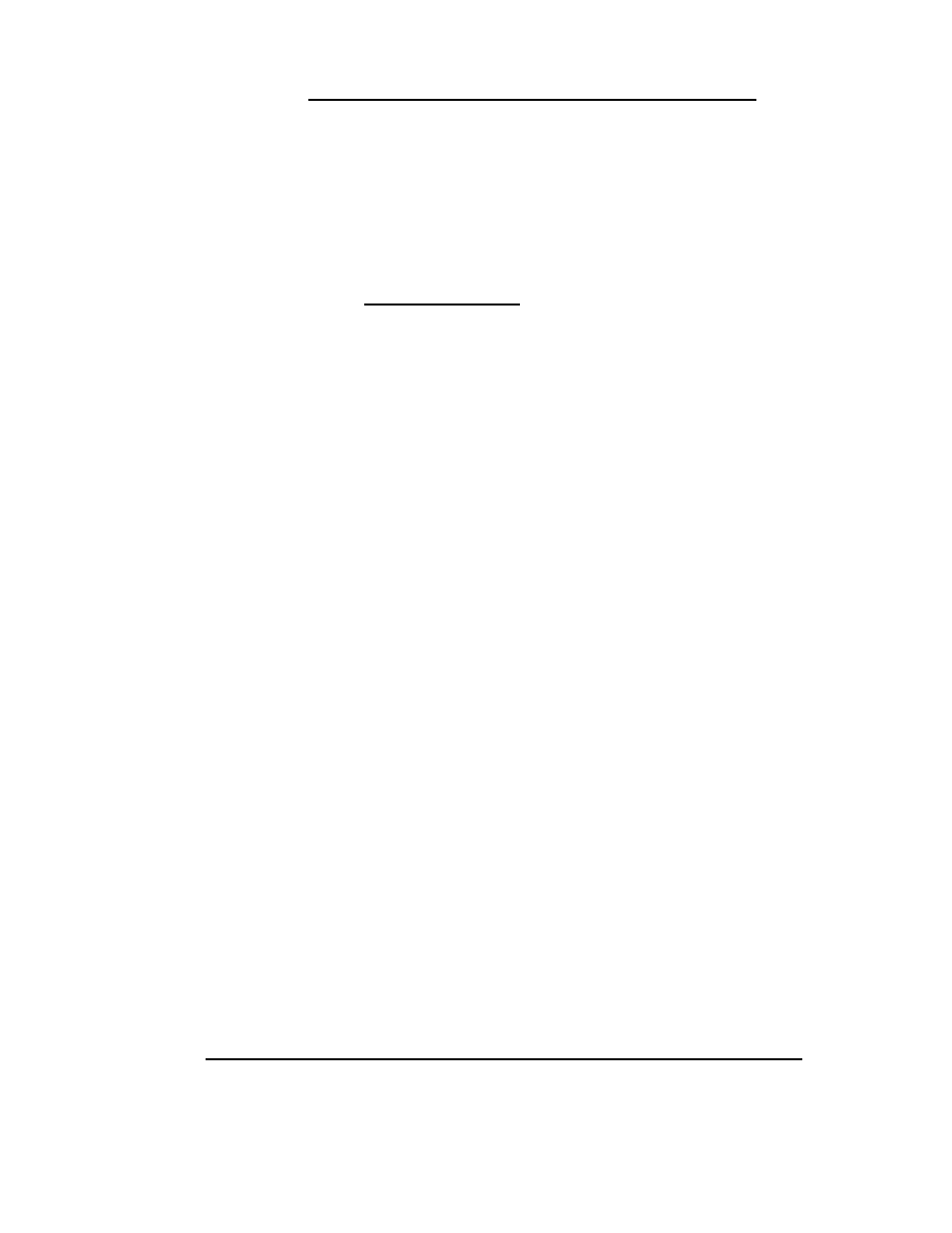
THREE MODES OF THE MAIN MENU
There are three modes in the main menu of the Eliminator: PrACtICE,
dISPLAy, SEtUP. Practice is for actual use of the Eliminator for practice, setup is
where you change rollout, handicaps, etc., and Display is where the Eliminator displays
different tree sequences. The UP or DOWN switch will change the display to: Practice
or Display or Setup. Depress the Start Switch to go into the mode you have selected.
SEtUP MODE
In order to make changes to the rollout time, set handicaps, change tree speeds,
change the preset reaction time, or change any other mode of operation you must select
the SEtUP Mode and depress the start switch. The screen will read: F . 320 F . 320
The Eliminator is preprogrammed at the factory with average rollout numbers ( .320
seconds for a Full Tree and .240 seconds for a Pro Tree). In order to go through the
setup program, continually depress the MODE switch on the face of the Eliminator.
If you will to change the Eliminator settings, you must depress the MODE Switch
until you get to the position where you want to make the change and then use the UP
DOWN switch on the face of the Eliminator to make the change.
EXAMPLE: You want to change the full tree rollout in the right lane to .290
seconds. Power up the Eliminator. Depress the mode switch until you see SEtUP and
then depress the start switch and you will see: F . 320 F . 320 “with a flashing decimal
point in the left lane”. This is where the rollout delay time is entered into the computer
for full tree so that you will be simulating the actual time that it takes your vehicle to
leave the starting line after you initiate the leave. The computer is preset at the factory
with .320 seconds. This is optimum time that your vehicle could rollout when leaving off
of the bottom amber, because it will allow you to leave instantly when you see the third
amber and cut a great consistent light. Rollout can not be determined without an actual
starting line setup and without launching the car. The best we can do is estimate.
In order to adjust the right lane rollout, you must depress the mode switch once and
the flashing decimal point will be in the right lane. Depress the UP switch one beep, then
depress the DOWN switch for three beeps and it will read .290 seconds. The number you
select will remain in memory even after power down. If you want to go back into
practice, depress the START switch then MODE switch then the START switch again.
ADJUSTING ALL NUMBERS IN THE ELIMINATOR
NOTE: In order to adjust numbers in the Eliminator, you depress and hold the
UP or DOWN Switch. The numbers on the screen will begin to revolve up or down
beginning in the column furthest to the right of the decimal.
