Monoprice PID 8743 Wireless N ADSL2 Modem and Router 802 11N WPS Function 2T2R 300Mbps User Manual
Page 26
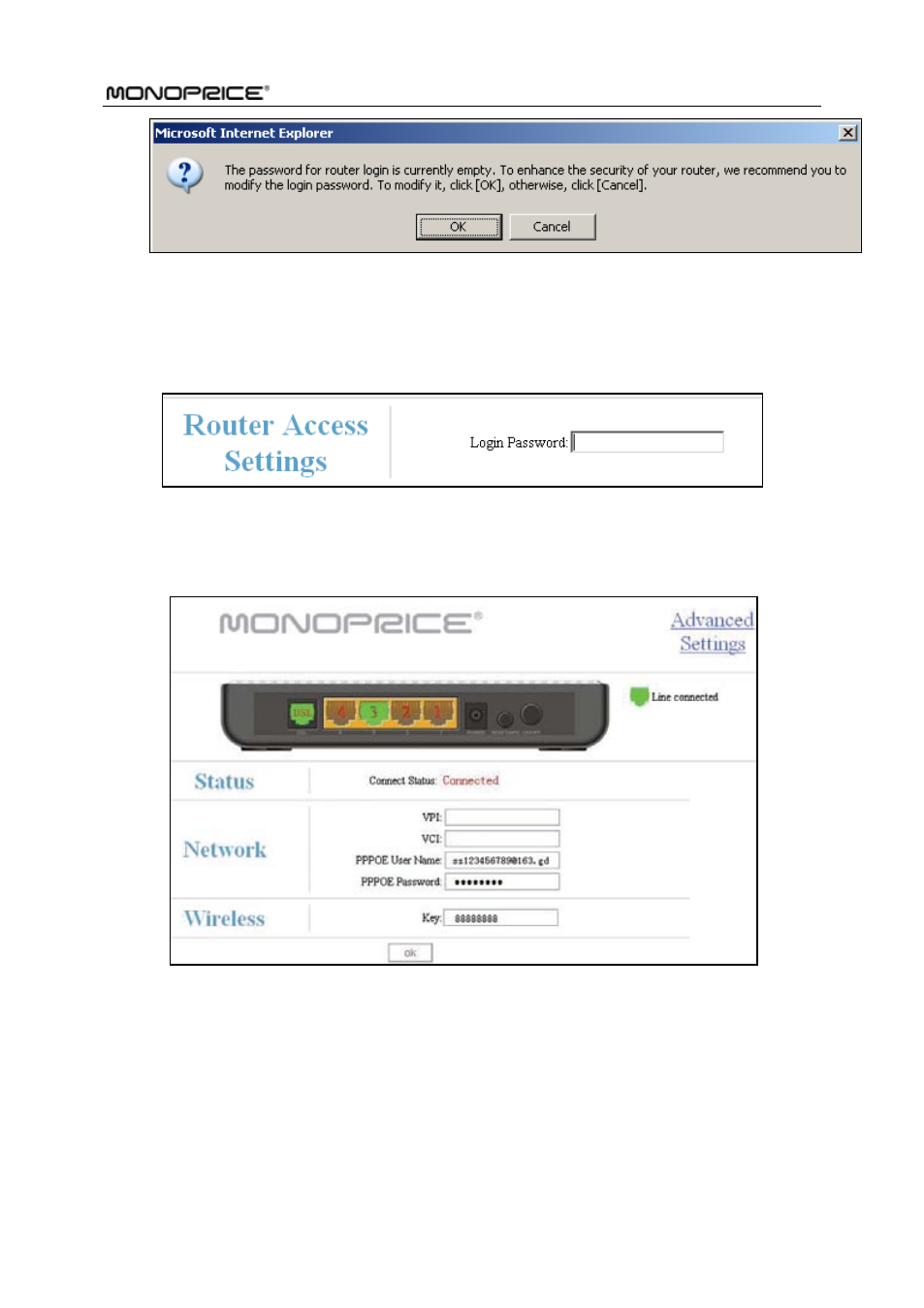
ADSL2/2+ Router
- 26 -
The screen for configuring login password will display after the “OK” button
is clicked. You can setup your password for logging in to the device’s
management interface on this screen.
After all settings are finished and status shows “Connected”.
Congratulations! You can access Internet now!
Launch a web browser; enter http://www.monoprice.com in the address
field and Internet access will be successful as below:
