9 reboot, 6 exit, 7 back to wizard – Monoprice PID 8743 Wireless N ADSL2 Modem and Router 802 11N WPS Function 2T2R 300Mbps User Manual
Page 125: Ack to, Izard
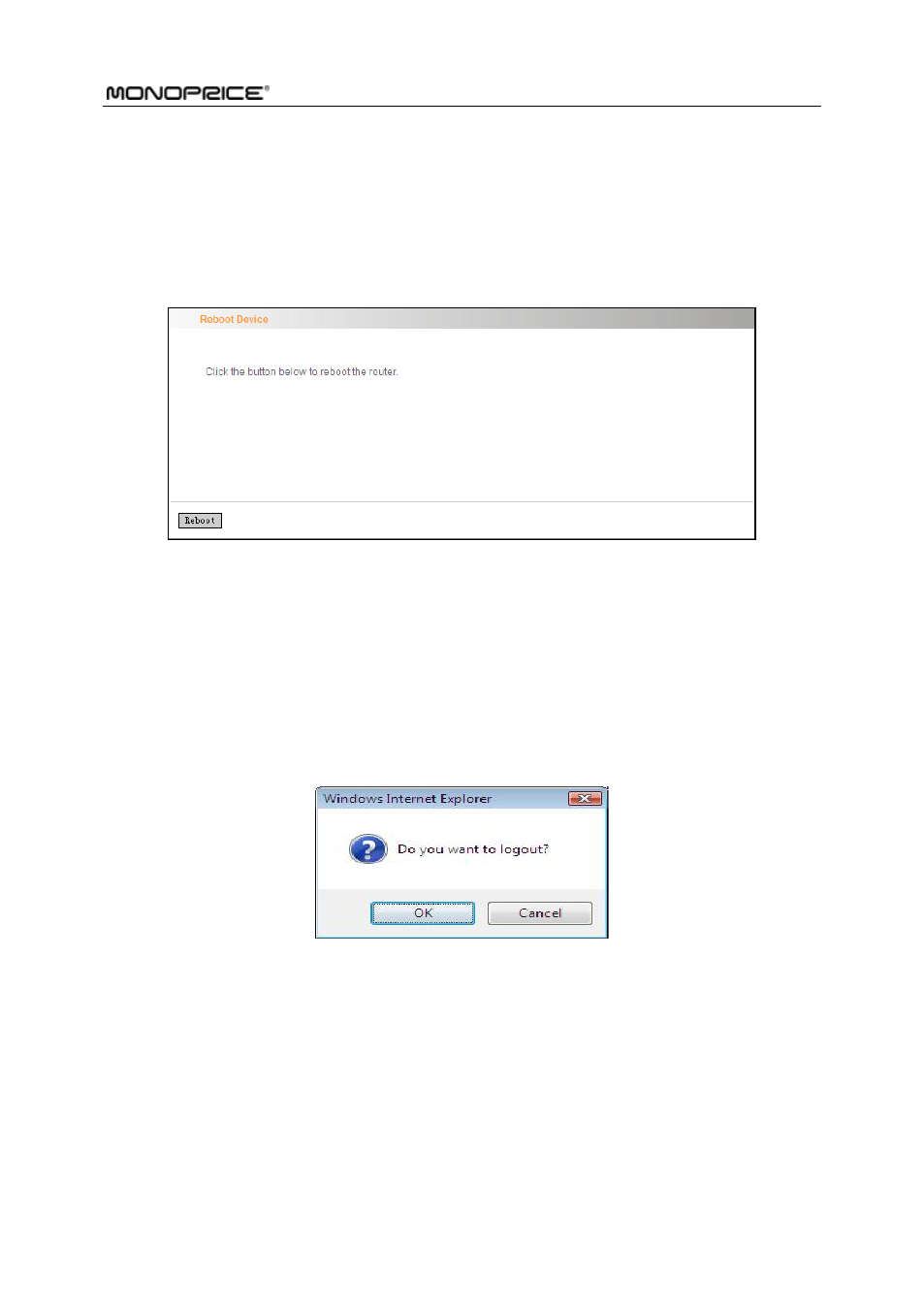
ADSL2/2+ Router
- 125 -
4.5.9 Reboot
To reboot the router, click “Management”----“Reboot” to enter the page
below, and then click the “Reboot” button there.
4.6 Exit
Select the Exit menu and click Ok on the appearing dialog to log out
from the router’s web-based utility.
4.7 Back to Wizard
Click Back to Wizard menu, you will come back to the router’s setup
wizard screen as shown in the screen below:
