Pc dial-up, Dial – Monoprice PID 8743 Wireless N ADSL2 Modem and Router 802 11N WPS Function 2T2R 300Mbps User Manual
Page 128
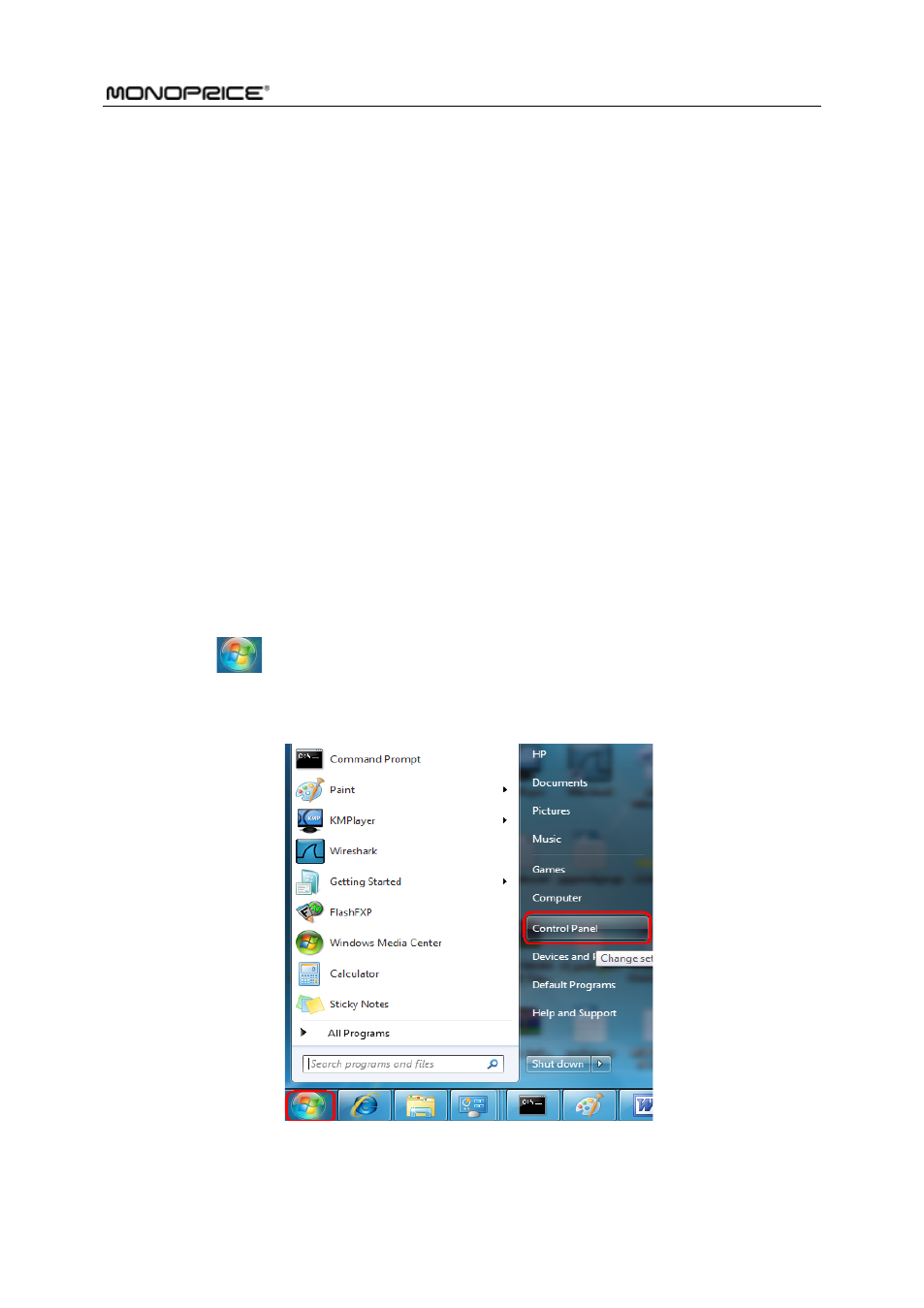
ADSL2/2+ Router
- 128 -
2. PC dial-up
When working in bridging mode, MW300D connects with internet via
dial-up software (the third party software). With multiple built-in
VPI/VCI, there is no need for any configuration and only an installed
dial-up program will enable access to internet. Different ISP may use
different dial-up software.
Use the included dial-up software of Windows to access internet if you
are a PPPoE dial-up user. ISP may provide special dial-up software.
Please refer to the matched “help” files of the third party software
during installation.
The installation method of Windows dial-up software is illustrated
below (Windows 7 is used as an example).
a)
Click
icon on the left bottom of the PC’s desktop, and then
click “Control Panel”:
