Step 6. wire connections, Step 6. w – DAVIS DriveRight Installation - GD (All DriveRight Models) User Manual
Page 17
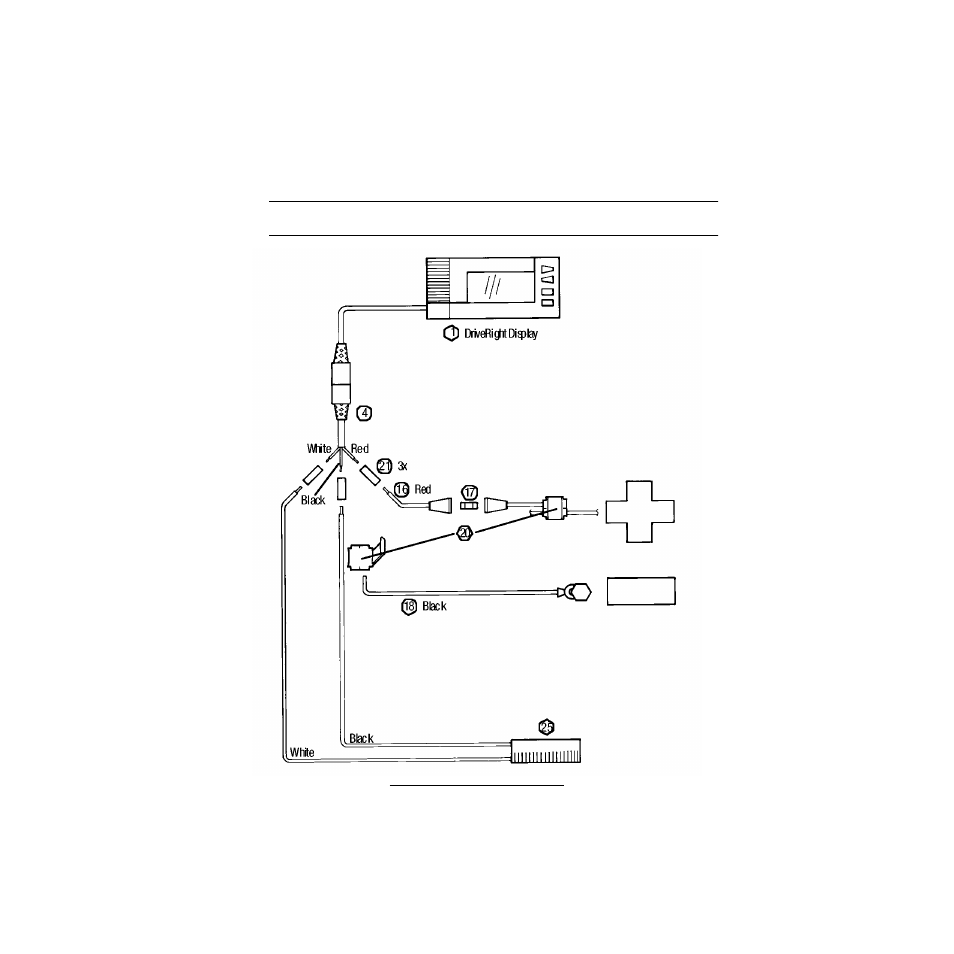
16
Step 6. W
IRE
C
ONNECTIONS
Make final connections (Figure 21). Use the butt splices (21) to connect the white
sensor lead to harness cable white wire, the black sensor lead to harness cable black
wire, and the red +12V wire w/ fuseholder to harness cable red wire (Figure 22).
Stripped wire ends should be 3/16”- 1/4” (5-6 mm). Use an in-line splice to con-
nect the black ground wire to the black sensor lead near the butt splice (Figure 23).
Install fuse (17) in fuseholder. Use a small tie wrap to secure and protect the con-
nections under the dash.
CAUTION:
If the connections are on the driver’s side, make sure the wires can not become entangled
in the vehicle pedals or driver’s feet.
Figure 21: Making Final Connections
