Step 4. sensor bracket installation (continued), Rear wheel drive, Front wheel drive – DAVIS DriveRight Installation - GD (All DriveRight Models) User Manual
Page 15: Step 4. s
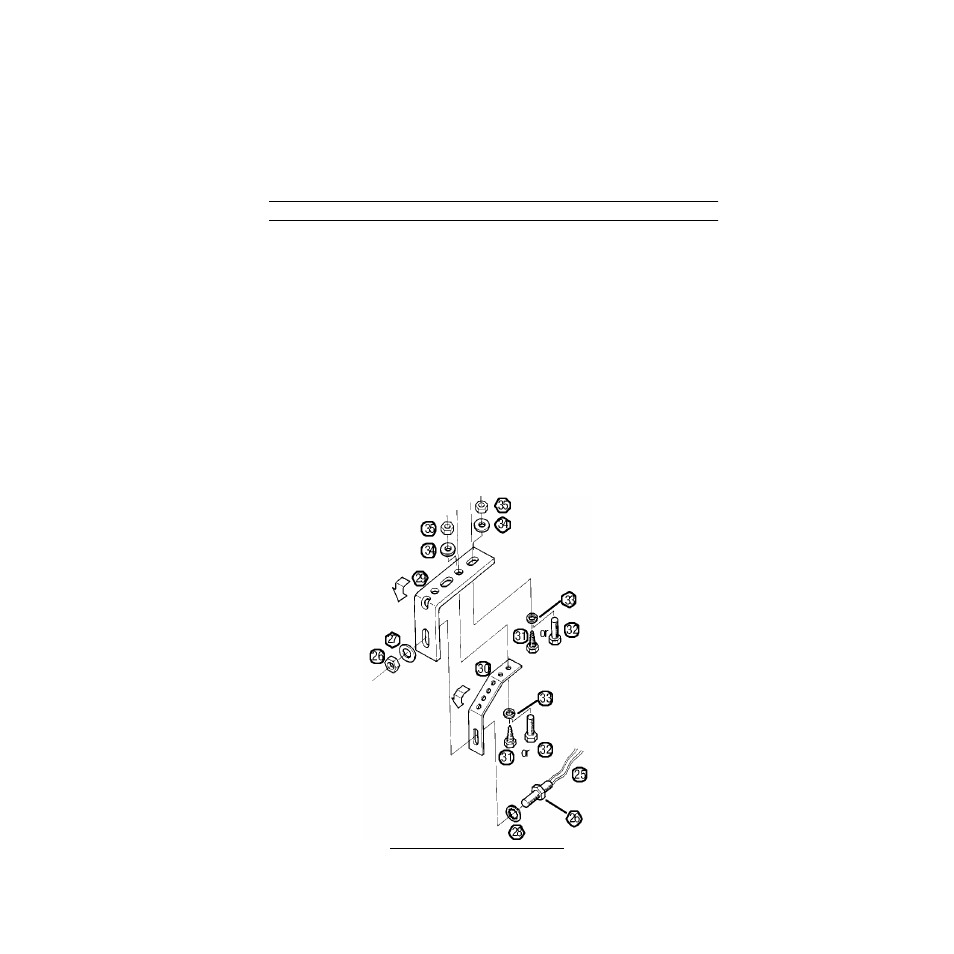
14
Step 4. S
ENSOR
B
RACKET
I
NSTALLATION
(C
ONTINUED
)
The instructions below describe an optimal sensor bracket assembly. Due to the
variations in individual cars, you will need to adapt these instructions to fit the sen-
sor bracket into whatever situation exists. As you do so, it is vital to insure that
THE SENSOR END PROTRUDES 3/4” (19mm) FROM THE SENSOR
MOUNTING BRACKET. See Figure 11 on page 10 or Figure 15 on page 12. In
addition, the brackets must not protrude below other parts on the vehicle under-
body.
NOTE:
At low speeds, excessive vehicle vibrations can cause erroneous readings.
R
EAR
W
HEEL
D
RIVE
Choose mounting locations for the sensor mounting bracket (29) and support
bracket (30). The support bracket reinforces the sensor mounting bracket against
vibration. Do not mount the brackets as shown in Figure 19. After installing the
brackets for the proper gap between the sensor tip and the magnet mount, adjust
the large tie wrap so that the magnet passes opposite the end of the sensor. Cinch tie
wrap tight against drive shaft. Check the alignment of the magnet mount with end
of sensor by spinning tires if possible.
F
RONT
W
HEEL
D
RIVE
The support bracket reinforces the sensor mounting bracket against vibration. Do
not mount the brackets as shown in Figure 19. After installing the brackets for the
proper gap, adjust the large tie wrap so that the magnet passes opposite the end of
the sensor. Cinch tie wrap tight against CV joint hub. Check the alignment of the
magnet mount with end of sensor by spinning tires if possible.
Figure 18: Sensor Bracket Assembly
