Database configuration – DAVIS FMS DriveRight Database Selection Guide (8186) User Manual
Page 8
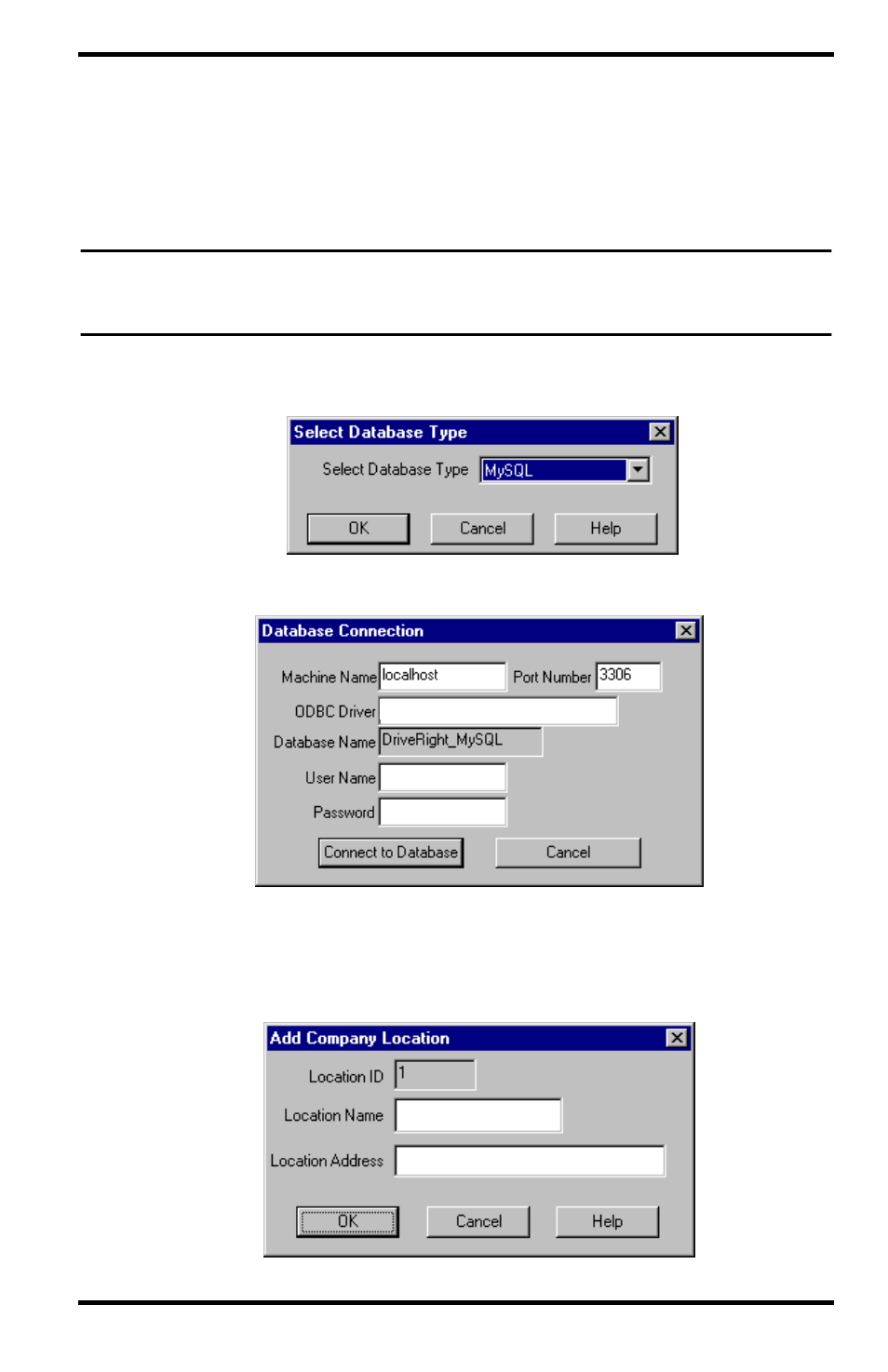
8
Database Configuration
1. With MySQL running, install and run the DriveRight FMS on the same
machine as the database server. This is only required for database
configuration. After the database is configured, remove DriveRight FMS from
the server. When the database configuration is complete, you will be able to
connect to the MySQL server from any PC on the local area network.
Note: If you are running MySQL on a non-Windows server, you need to manually execute the
SQL scripts that configure your database with the necessary database tables manually.
The scripts are located in the “mySQL_TablesCreation.sql” file on the install CD.
2. When you run the DriveRight FMS, the Select Database Type dialog box
displays. Select MySQL, and Click OK.
3. Click Connect to Database in the Database Connection dialog box.
4. If the database is empty when you connect, you are prompted to enter the
location name and address to be associated with all the data at your location.
After entering the location name and address, click Add and the DriveRight
software will start.
MySQL ODBC 3.51 Driver
