Msde installation, Server installation, Database configuration – DAVIS FMS DriveRight Database Selection Guide (8186) User Manual
Page 6: Database connection
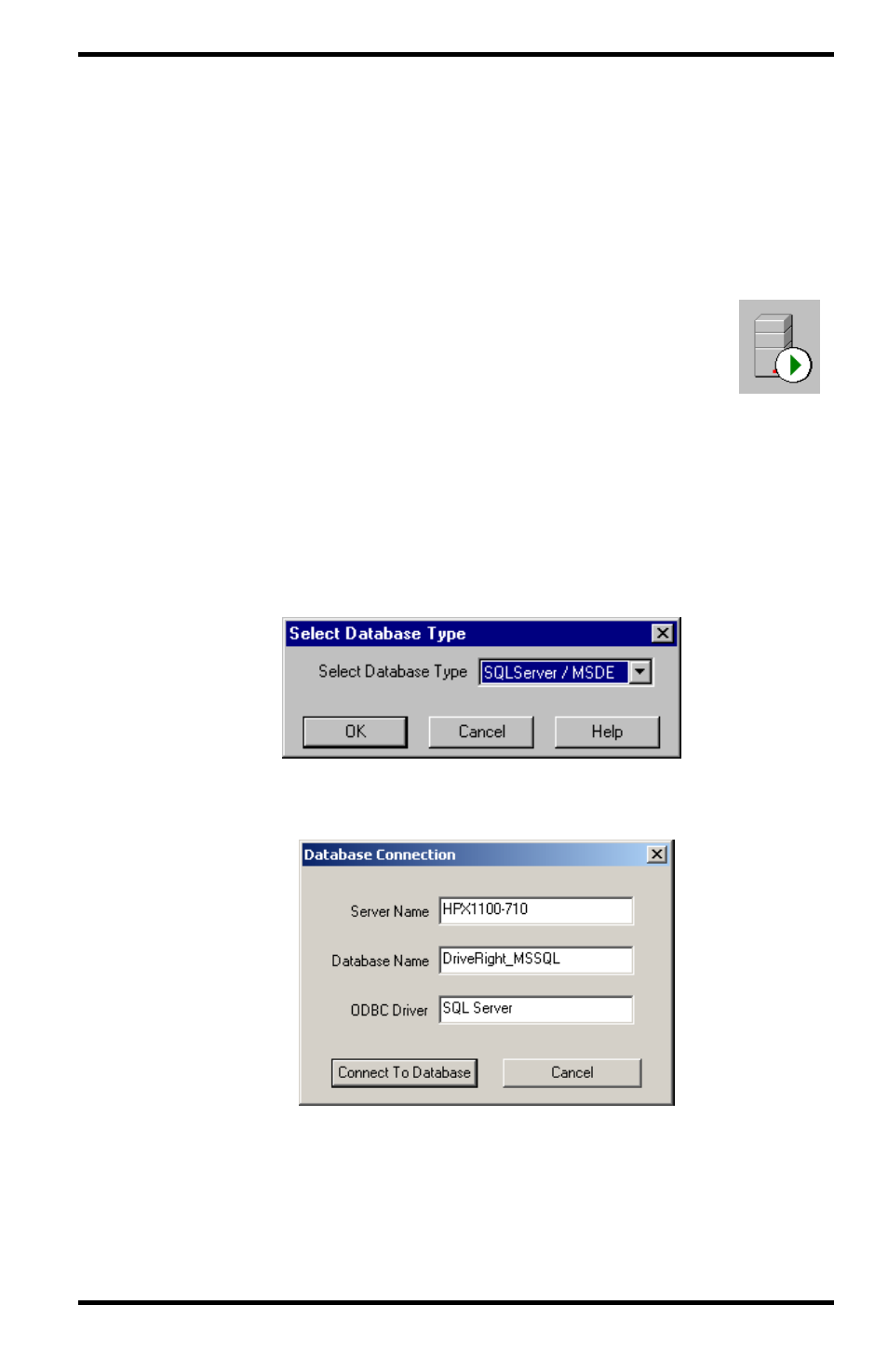
6
MSDE Installation
The Microsoft SQL Server 2000 Desktop Engine (also known as MSDE 2000) is
another database option. If using the MSDE Server, MSDE 2000 is required for
FMS 3.7.
Server Installation
1. Please refer to Microsoft MSDE installation documentation for instructions on
installing and configuring your MSDE database.
2. Make sure the MSDE Server is running. To do this go to: Start-
>All Programs->Startup->MSDE->Service Manager. Press
Start/Continue, the green arrow icon to start MSDE. When
MSDE is running, you will see the green indicator in the MSDE
icon on the task bar.
Database Configuration
Not applicable. Automatically configured when MSDE is selected during
DriveRight FMS initial configuration.
Database Connection
1. When you run DriveRight FMS, the Select Database Type dialog box
displays. Select SQLServer / MSDE and Click OK.
2. The Database Connection dialog box displays with the following fields after
selecting MSDE as your database:
The Database Connection dialog box displays the following fields:
•
Server Name — Defaults to the local machine name. You may need to
change this if you do not use the local machine name.
•
Database Name — Defaults to DriveRight_MSSQL but can be changed to
any other database running on the server.
