Msde considerations – DAVIS FMS DriveRight Database Selection Guide (8186) User Manual
Page 2
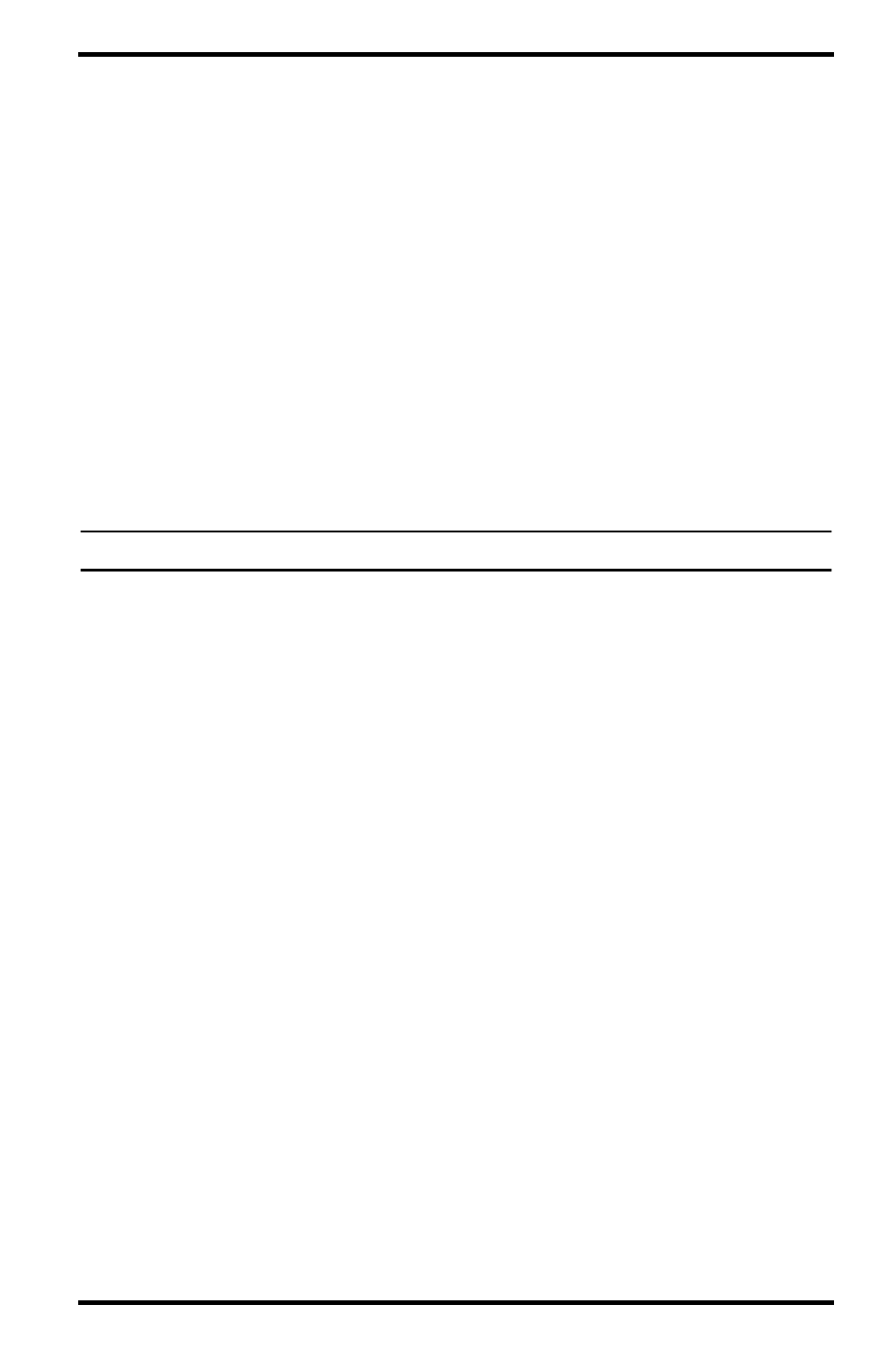
2
• An MS Access database needs to be compacted on a regular basis to maintain
proper performance and prevent the database from becoming too big.
Beginning in version 3.9.2, DriveRight FMS will automatically compact the
Access database when the user exits. Be aware that it is a good practice to close
FMS regularly to allow the Access database to be compacted and repaired.
MSDE Considerations
MSDE stands for Microsoft Desktop/Data Engine, which is a scaled down version
of the SQL Server. It is a basic database with Client/Server architecture from
Microsoft.
• MSDE works well with a maximum of five simultaneous connections.
• MSDE is also recommended for single-user installations since DriveRight FMS
software maintains more than one connection to the database server.
• In contrast to MS Access, MSDE runs as a Windows server. If your computer
has performance issues, we recommend MS Access instead of MSDE.
• FMS software versions 3.8 and later are not compatible with MSDE.
Note: In our database performance tests, MS Access performed better than MSDE.
