Typical direct connection, Direct connection installation – DAVIS WeatherLink for Vantage Pro Getting Started Guide User Manual
Page 5
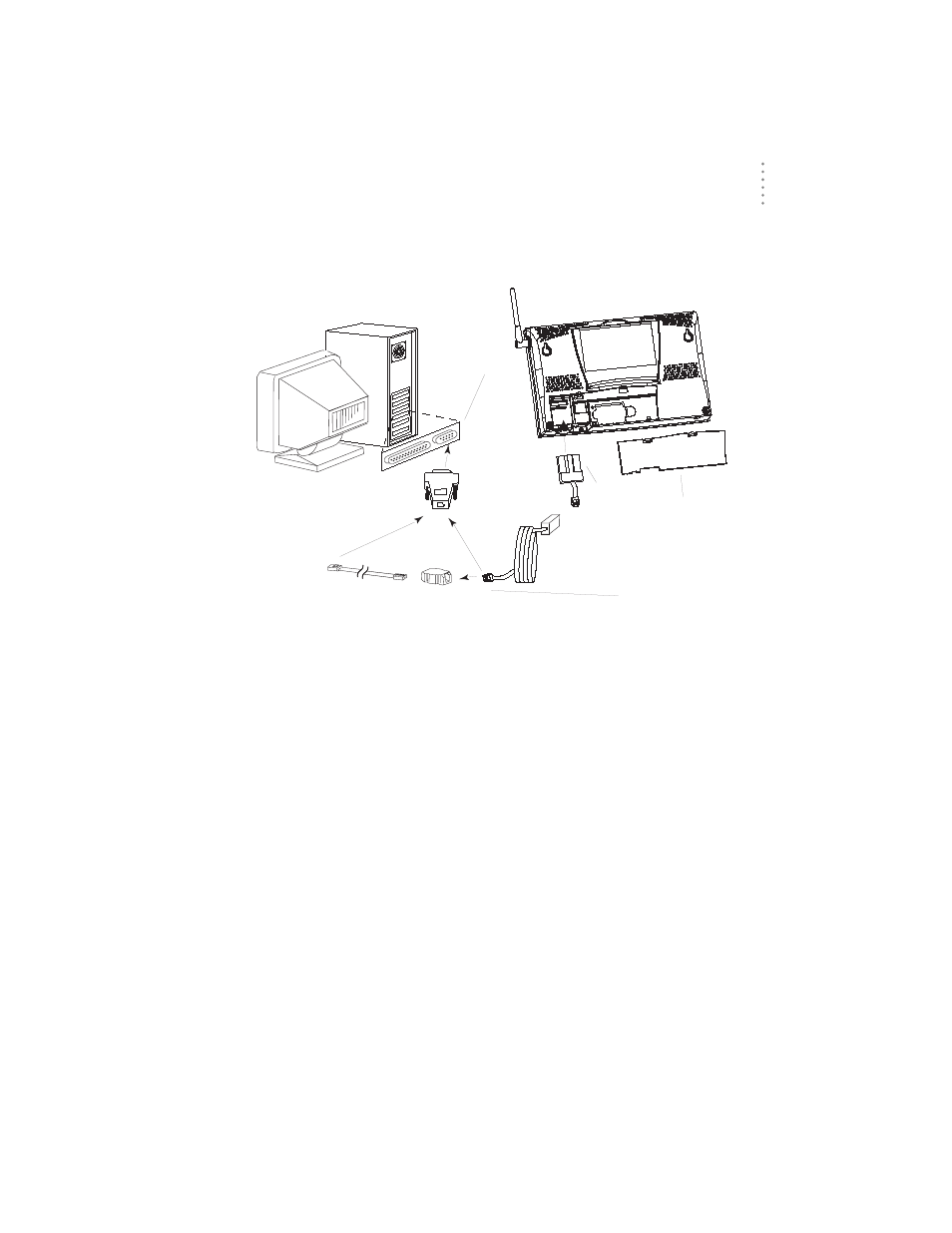
H
A R D W A R E
I
N S T A L L A T I O N
Typical Direct Connection
5
T
Y P I C A L
D
I R E C T
C
O N N E C T I O N
The instructions below explain how to make a typical direct connection. Note that
if you extend the cable run beyond 48' (14.4 m), the software may have difficulty
communicating with the station.
T
YPICAL
D
IRECT
C
ONNECTION
Direct Connection Installation
1. Enter the console’s Setup Mode by pressing and holding the DONE key, then pressing
the “DOWN arrow” key.
Entering Setup Mode ensures that the station is not writing any data and
saves the current daily totals, highs, and lows to memory.
2. Remove the battery cover from the console back and remove all power by removing
the batteries and AC-power adapter, if present.
Failure to remove power to the console before installing the data logger may
cause damage to the data logger or console.
3. Carefully insert the data logger into the large receptacle jack marked
EXPANSION
inside the battery compartment
Guide the data logger cable through the square slot below the receptacle.
CAUTION:
Make sure that whenever you connect or disconnect the logger from the console that
the console is NOT powered up. Plugging or unplugging the data logger while power
is applied can lock up or damage the logger.
4. Restore power to the weather station by reinstalling the batteries and reattaching the
power adapter, if present.
The weather station should beep three times; each beep should occur within
about one second of the others.
5. Replace the battery cover, ensuring that the data logger cable exits through the square
slot.
Vantage Pro console
data logger
8' (2.5 m)
data logger
cable
COM Ports
Optional 40' (12 m) 4-Conductor
Extension Cable and Coupler
Connection
Options
(DB-9)
9-pin connector
battery cover
