Introduction, Contents of package, Optional accessories – DAVIS WeatherLink for Vantage Pro Getting Started Guide User Manual
Page 3
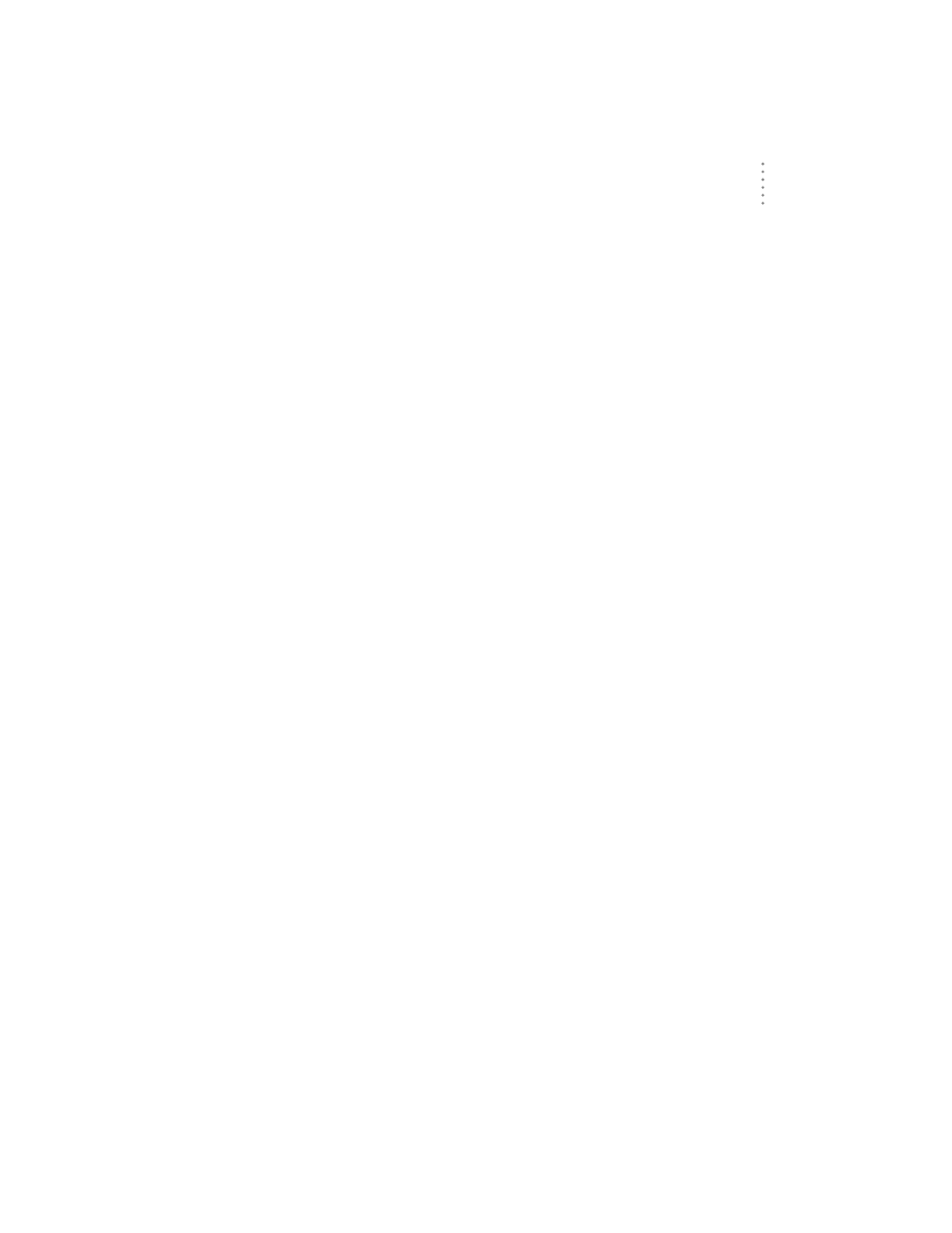
I
N T R O D U C T I O N
Contents of Package
3
I
N T R O D U C T I O N
Welcome to Davis Instruments’ WeatherLink! The data logger and software allow
you to connect your personal computer to Davis weather stations to store, view,
plot, analyze, export, and print weather data collected by your Davis station.
C
O N T E N T S
O F
P
A C K A G E
Before continuing, please ensure your WeatherLink package contains the follow-
ing:
▲
Data Logger for Vantage Pro
▲
8
’
(2.4 m) cable with connector to link your station to your computer.
▲
9-pin (DB-9) PC COM Port Adapter
Use the 9-pin adapter to connect the data logger to a 9-pin serial port. If you
need a 25-pin adapter, contact Davis Instruments technical support at
510.732.7814.
▲
Loopback connector
The loopback connector is a short piece of cable with a phone plug at one end
and a red plastic cap at the other. The loopback connector can be used to deter-
mine what serial ports are available for the data logger and for troubleshoot-
ing communications problems.
▲
WeatherLink Software CD ROM
O
P T I O N A L
A
C C E S S O R I E S
The following optional accessories, designed for use with WeatherLink, are avail-
able from your dealer or may be ordered directly from Davis.
▲
Telephone Modem Adapter
For transmission of data from the data logger using a modem.
▲
Standard 4-Conductor Extension Cable
For more flexibility in the placement of your console. Add one 40’ (12 m)
extension cable to extend the distance between your station and the computer.
(48’ (14.4 m) maximum)
