DAVIS WeatherLink Application for the Apple iPhone User Manual
Weatherlink, Mobile
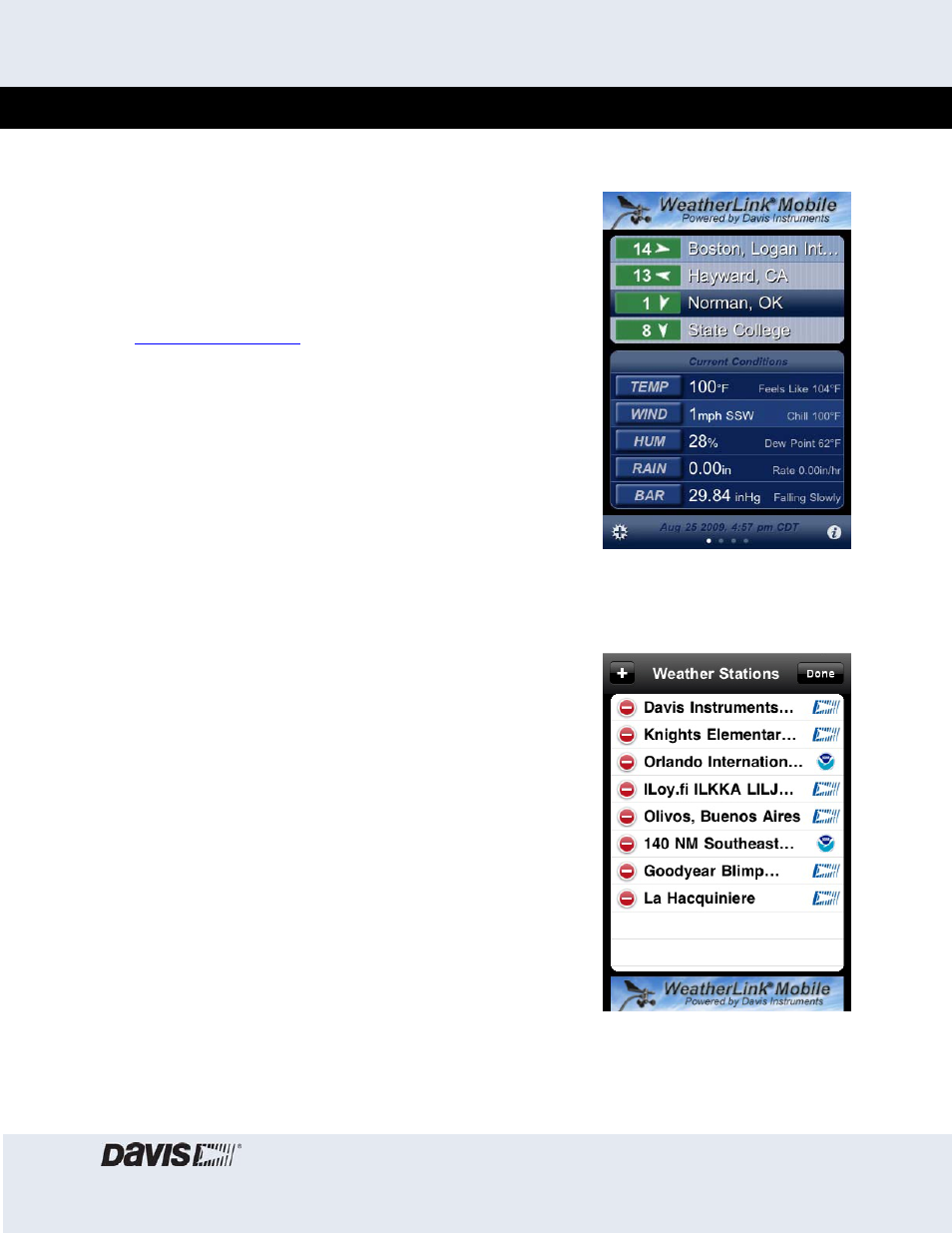
1
Davis Instruments Corp.
www.weatherlink.com
Application for the Apple iPhone
WeatherLink Mobile brings the Davis WeatherLink Network to
your iPhone. This network of Davis stations is fed by thousands
of businesses, schools, and hobbyists who have chosen to
share their data with the world. Adding your own station is
easy, and requires only a permanent Internet connection, a nice
place to put your outdoor sensors, and a few hundred dollars
burning a hole in your pocket. To spend said dollars, please
visit
www.weatherlink.com
.
We’ve also added the ability for you to add NOAA stations to
your list. Even though these stations lack many of the sensors
you can add to a Davis station, they do have excellent coverage
of the USA for basic current conditions, so it’s worth it to add a
few of those locations too.
The interface was designed to take full advantage of the iPhone
platform, and includes many standard features found in your
favorite apps. In case you have found anything to be less than
intuitive, we have highlighted the major functions here.
Adding or Removing a Station
Choosing the "+" button, will open current list of weather
stations. The product first launches with the Davis Instruments'
headquarters rooftop station. You'll notice the Davis arrow logo
to the right to indicate it is a Davis Instruments weather station.
To add more stations, choose the "+" button, and enter a city,
state, country or zip code, or a specific WeatherLink Network
username (if you know it).
The results will show one or more answers to your request,
depending on how specific you were in the search field.
Choose the one you want there by pressing the line. The list
will be repopulated with the 8 closest stations to your request,
and note whether the stations are Davis or NOAA. Pressing a
station name adds it to your station list.
You can remove a station by pressing the minus icon from the
station list, and pressing the delete button that appears. If you
delete all of your stations, the Davis Instruments station will
return as the default.
WeatherLink
®
Mobile
Version 1.0 for the Apple iPhone
