Install the adapter – DAVIS Optional AC Charger Kit for Vantage Connect & HD Solar Power Kit (6710) User Manual
Page 2
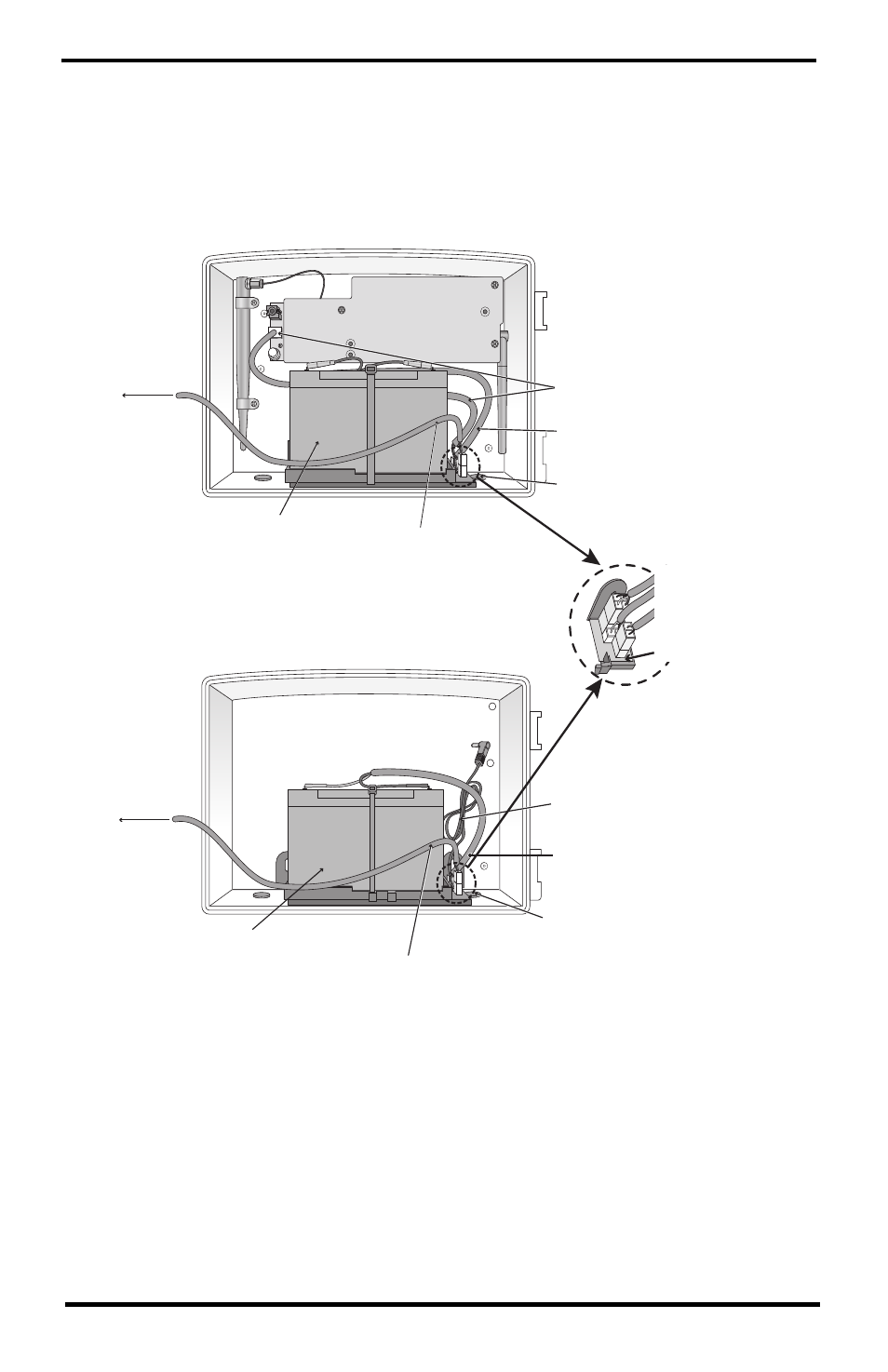
2
Install the adapter
1. Unplug the solar power cable from the charging circuit board. The solar
power cable plugs in to the socket closest to front on the charging circuit.
2. Remove the plug from the cable access hole in the floor of the shelter.
3. Outside the shelter, wrap an oval-hole grommet around the AC adapter’s cable
and feed the cable up through the hole.
4. Insert the grommet securely into the hole.
5. Inside the shelter, plug the AC adapter male into the female end of the solar
replacement adapter cable.
6. Plug the male end of the solar replacement adapter cable into the solar power
socket on the charging circuit board. (The plug will fit into only one socket.)
Main power
cable (back)
To solar
panel
Inside: Vantage Connect
Solar power cable
(front) (may run
behind battery)
6 volt, 12 amp.
hr. battery
Battery power cable
(middle)
Plugged Cable
Access Hole
Console or Envoy
power cable (back)
Battery power cable
(middle)
Solar power cable
(front)(may run
behind battery)
To solar
panel
Inside: Heavy Duty Solar Power Kit
Plugged Cable
Access Hole
6 volt, 12 amp.
hr. battery
Console/MainPower
Battery power
Solar power
Charging Circuit
- Envoy8X Getting Started Guide (16 pages)
- Vantage Pro2 Long Range Repeater Installation Addendum (16 pages)
- Wireless Temperature Station (6372) Installation Manual (12 pages)
- Solar Power Kit For Vantage Weather Stations and Envoy8X (8 pages)
- Energy EnviroMonitor: Console (63 pages)
- EZ-Mount Installation (16 pages)
- Gro/Energy/Health Installation (24 pages)
- GroWeather Console (65 pages)
- GroWeather/EnviroMonitor: Systems Installation (24 pages)
- Health EnviroMonitor: Console (60 pages)
- Anemometer (7911, 7914) (8 pages)
- Rain Collector II for GroWeather, EnviroMonitor, Weather Monitor and Wizard (16 pages)
- Sensor - UV for GroWeather or EnviroMonitor (16 pages)
- Solar Radiation Sensor for GroWeather and EnviroMonitor (16 pages)
- Temperatur/Humidity Sensor for GroWeather, EnviroMonitor, & Weather Monitor (12 pages)
- Temperature Sensor/Probe for GroWeather, EnviroMon., Weather Monitor/Wizard (4 pages)
- GroWeatherLink Software (108 pages)
- GroWeatherLink/ET Data Logger (2 pages)
- Short-Range Modem Pair: Perception, GroWeather, EnviroMon., Monitor, Wizard (8 pages)
- Alarm Output Module (16 pages)
- Cable Coupler Kit (4 pages)
- Cable Crimp-Type Splice Connector (4 pages)
- Complete System Shelter (12 pages)
- Fan-Aspirated Radiation Shield (24 pages)
- Grounding Kit (4 pages)
- Interface Cable Adapter Module (8 pages)
- Mounting Pole Kit Installation (4 pages)
- Mounting Tripod Kit (8 pages)
- Multi-purpose Shelter (12 pages)
- Radiation Shield (7714) (16 pages)
- Radio Surge Protector (4 pages)
- Rain Collector Heater (12 pages)
- Rain Collector Shelf: GroWeather, EnviroMonitor, Weather Monitor & Wizard (8 pages)
- Second Solar Panel for EZ-Mount Solar Power Kit (4 pages)
- Sensor Mounting Arm for GroWeather, EnviroMonitor, Weather Monitor & Wizard (16 pages)
- Sensor Tilting Bracket for GroWeather or EnviroMonitor (8 pages)
- Shelter Heaters (12 pages)
- Solar Power Kit for Non-Vantage Pro Stations (16 pages)
- Surge Protector (2 pages)
- Surge Protector Shelter - Large (8 pages)
- Surge Protector Shelter - Small (4 pages)
- Terminal Box for sensors/interface module, communication lines: GroWeather (8 pages)
- WeatherLink for Windows 4.0 (116 pages)
- WeatherLink Getting Started Guide (20 pages)
- WeatherLink Mac OS X Getting Started Guide (16 pages)
