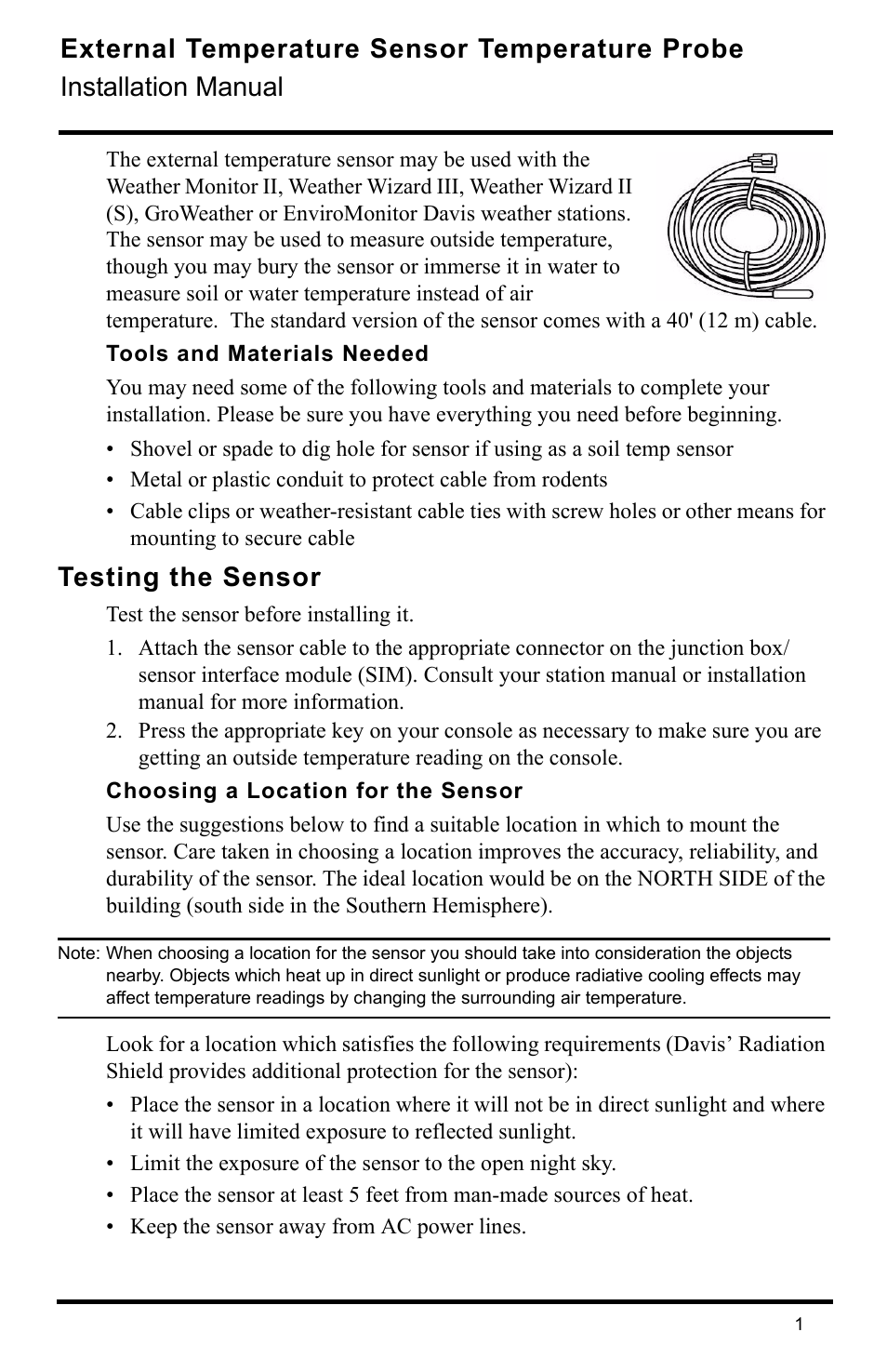DAVIS Temperature Sensor/Probe for GroWeather, EnviroMon., Weather Monitor/Wizard User Manual
Testing the sensor
Table of contents
Document Outline
- External Temperature Sensor Temperature Probe
- Testing the Sensor
- 1. Attach the sensor cable to the appropriate connector on the junction box/ sensor interface module (SIM). Consult your station manual or installation manual for more information.
- 2. Press the appropriate key on your console as necessary to make sure you are getting an outside temperature reading on the console.
- Choosing a Location for the Sensor
- Note: When choosing a location for the sensor you should take into consideration the objects nearby. Objects which heat up in direct sunlight or produce radiative cooling effects may affect temperature readings by changing the surrounding air tempera...
- Note: When running the sensor cable, try not to tug on the cable in such a way as to loosen the connections. Also, make sure the sensor cable is not so taut that the connection may loosen or pull free due to the strain. Many sensor problems occur bec...
- Note: Please do not return items to the factory for repair without prior authorization.