Contacting davis technical support – DAVIS Temperature Sensor/Probe for GroWeather, EnviroMon., Weather Monitor/Wizard User Manual
Page 4
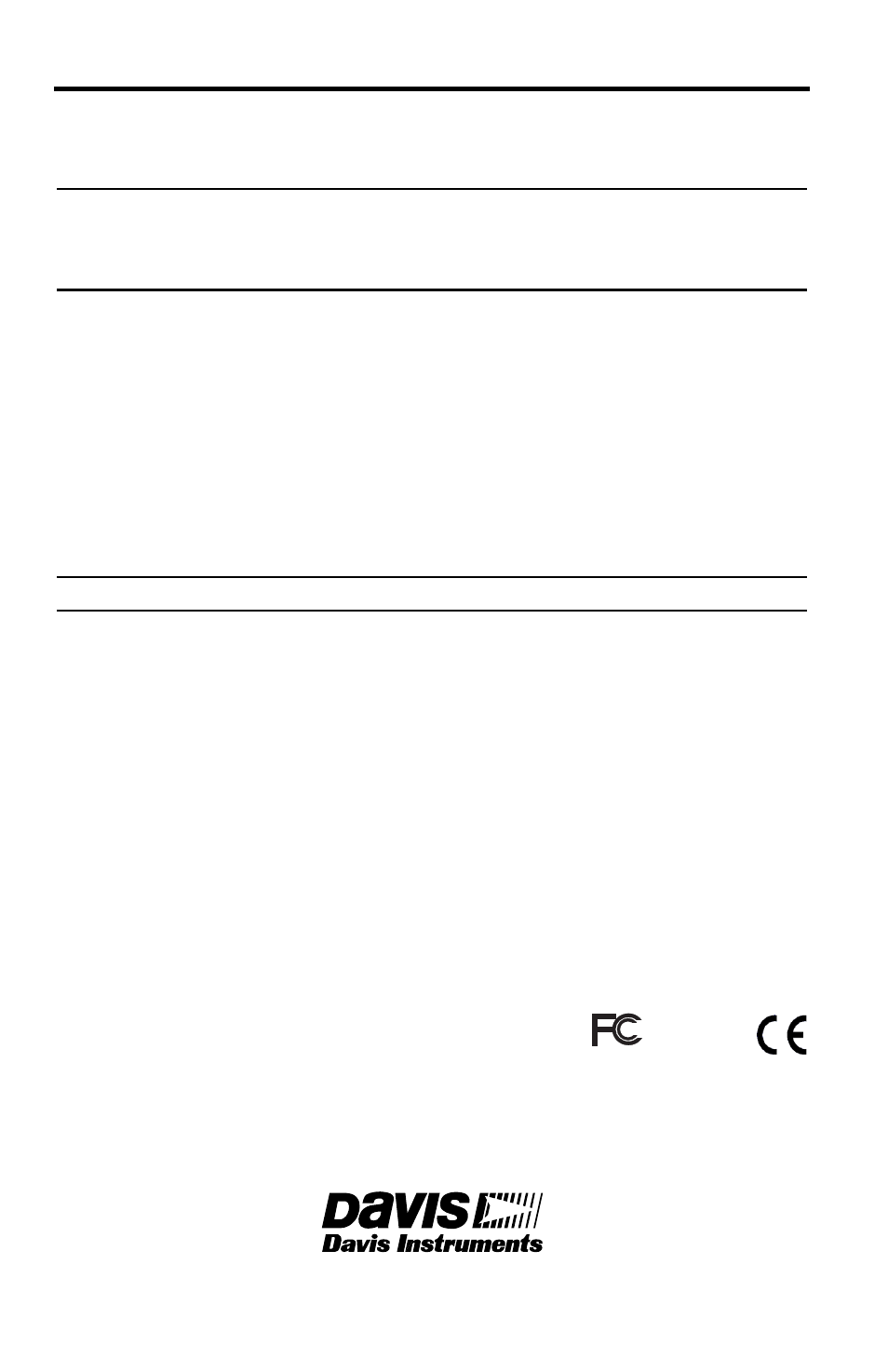
EC EMC Compliance
This product complies with the essential protection requirements of the EC EMC Directive
89/336/EC.
External Temperature Sensor Temperature Probe Installation Manual
Document Part Number: 7395.112
Rev. E, February 20, 2008
Product Number: # 7817
© Davis Instruments Corp. 2008. All rights reserved.
Information in this document subject to change without notice.
Tested to comply
with FCC standards
FOR HOME OR OFFICE USE
3465 Diablo Avenue, Hayward, CA 94545-2778 U.S.A.
510-732-9229 • Fax: 510-732-9188
E-mail: [email protected] • www.davisnet.com
Metal staples—especially when installed with a staple gun—have a tendency
to cut the cables.
Note:
When running the sensor cable, try not to tug on the cable in such a way as to loosen
the connections. Also, make sure the sensor cable is not so taut that the connection
may loosen or pull free due to the strain. Many sensor problems occur because cable
connections come loose.
Contacting Davis Technical Support
If you are experiencing problems installing the sensor, first check all cable
connections. Connections should be firmly seated in the jacks and plugged in
straight. If you think a connection may be faulty, try jiggling the cable while
looking at the display. If a reading appears intermittently on the display, the
connection is faulty. If you are unable to solve the problem, please call Davis
Technical Support. We’ll be glad to help. Most questions can be answered over
the phone. You can also email us for support or visit our website. Sorry, we are
unable to accept collect calls.
Note:
Please do not return items to the factory for repair without prior authorization.
(510) 732-7814 — Monday - Friday, 7:00 a.m. - 5:30 p.m. Pacific Time. We
are unable to accept collect calls.
(510) 670-0589 — Technical Support Fax.
[email protected] — E-mail to Technical Support.
[email protected] — General e-mail.
www.davisnet.com — Davis Instruments web site. See the Weather Support
section for copies of user manuals, product specifications, application notes,
and information on software updates. Watch for FAQs and other updates.
