Manage groups – Telenav for Sprint Supported Devices: v5.2 for Samsung M500, M610; Sanyo M1, SCP-8400, Katana 6600 User Manual
Page 58
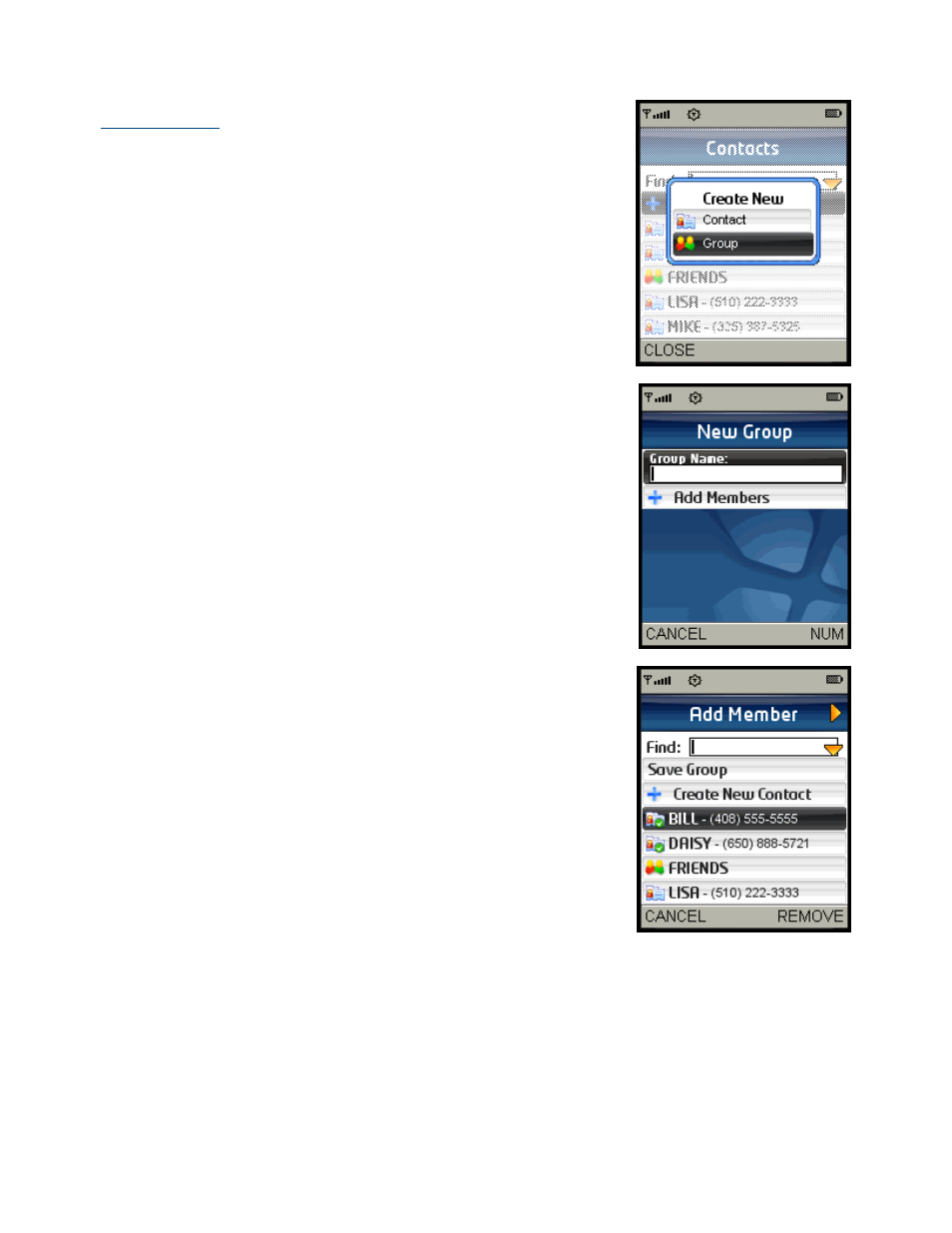
© TELENAV, INC. 2003-2007
PAGE 58 OF 73
Manage Groups
You can use groups to organize your contacts (i.e., “Friends,” “Co-workers,”
etc.). Groups are also helpful when you need to share an address with
multiple people at once. Groups are indicated by the icon of two figures next
to each other. At least one member is required per group. To create a new
group, do the following:
1. On the Contacts page, choose “Create New.” On the pop-up, choose
“Group.”
2. Enter a Group name and choose “Add Members.”
3. Choose the members to add to your group. You can even add an
existing group to your new group. Contacts that you have selected are
shown by a green check-mark icon on the Add Member page. Clicking
on them again will give you the option of removing them from Group
list.
