City, Businesses – Telenav for Sprint Supported Devices: v5.2 for Samsung M500, M610; Sanyo M1, SCP-8400, Katana 6600 User Manual
Page 26
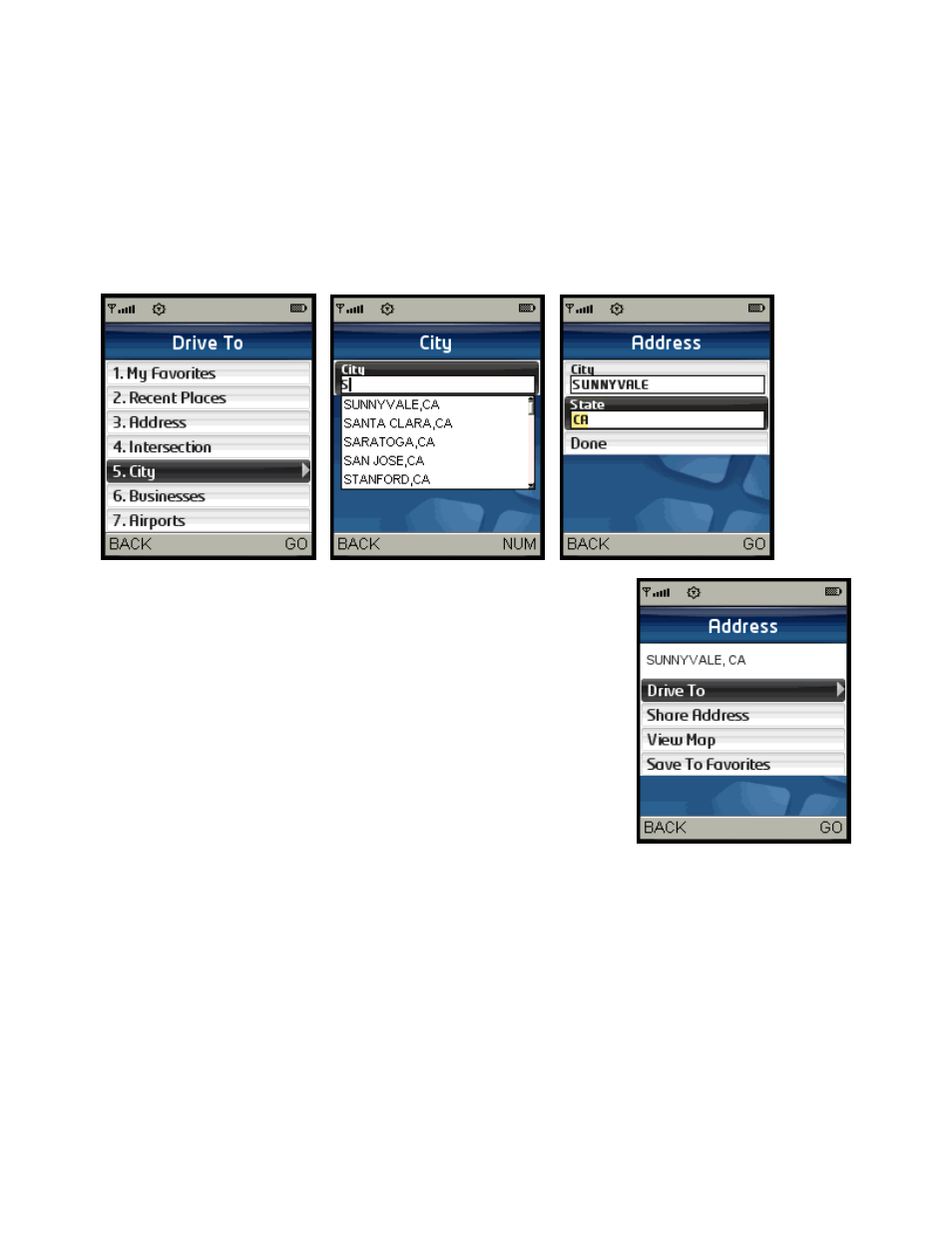
© TELENAV, INC. 2003-2007
PAGE 26 OF 73
City
Enter a city by typing in the City field. The City field has an auto-fill feature, so you usually will not have to type the
whole name of the city or the name of the state. If the city that you are looking for appears in the drop-down list
under the text field, you can press the Down navigation key until you highlight the desired city and then press OK.
If necessary, you can also type in the name of a State. Type the two-letter abbreviation for the state if you know it,
or spell the whole name of the state if you do not. The State field also has the auto-fill feature. When you are
finished typing, press OK.
You have four options when you select a city:
• Drive To (get directions)
• Share Address (to share the address with another person)
• View a Map of the address
• Save to Favorites (save the address to your My Favorites list)
Businesses
Search the Businesses directory and find the addresses and phone numbers of businesses such as restaurants,
motels, gas stations, churches, schools, government offices, and police and fire stations. The Directory search
result is automatically saved to your Recent Places list.
