Recent places, Select a recent place – Telenav for Sprint Supported Devices: v5.2 for Samsung M500, M610; Sanyo M1, SCP-8400, Katana 6600 User Manual
Page 20
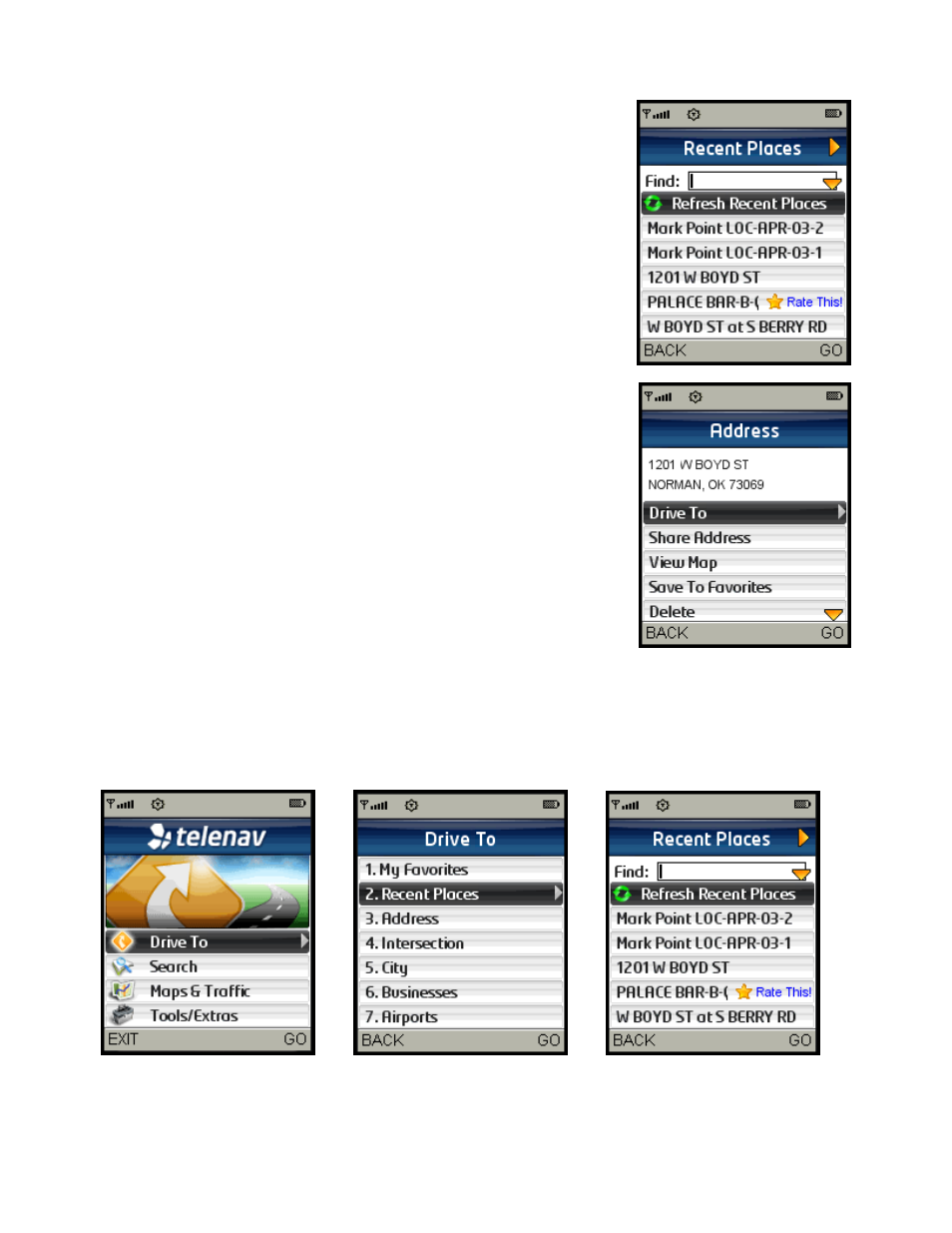
© TELENAV, INC. 2003-2007
PAGE 20 OF 73
Recent Places
Recent Places are locations that you have recently been to or viewed in
other menus such as Address, City, or Business. TeleNav GPS Navigator
automatically keeps a list of all of the places that you have found when
using any of the Drive To functions. You can access the Recent Places list
from the Drive To menu or the View Maps menu.
In the Recent Places screen, press the down navigation key until you
highlight your desired location. Then press the OK button to go to the
Details screen for this location.
You have a variety of options when you select a Recent Place from the
Drive To menu. Options are based on what information is available for a
selected address, so not all of the options below may be present:
1.) Drive To (to get driving directions to this location), 2.) Call the location (if
there is a phone number listed with the location), 3.) View Reviews or Rate
(to read reviews people have written, or to submit your rating for this
location), 4.) Share Address (to share the address with another person),
5.) View Map (to view a map of this location), 6.) Save to Favorite (save this
Recent Place to your Favorites list; the location stays in your Recent Places
list), or 7.) Delete (delete this Recent Place from the list).
Selecting “Drive To” from the Address screen takes you to the Directions
screen.
Select a Recent Place
TeleNav GPS Navigator automatically keeps a list of all of the places that you have found when using any of the
Drive To functions. You can access the Recent Places list from the Drive To menu or the View Maps menu.
