Directory menu – Telenav for Sprint Supported Devices: v5.2 for Samsung M500, M610; Sanyo M1, SCP-8400, Katana 6600 User Manual
Page 14
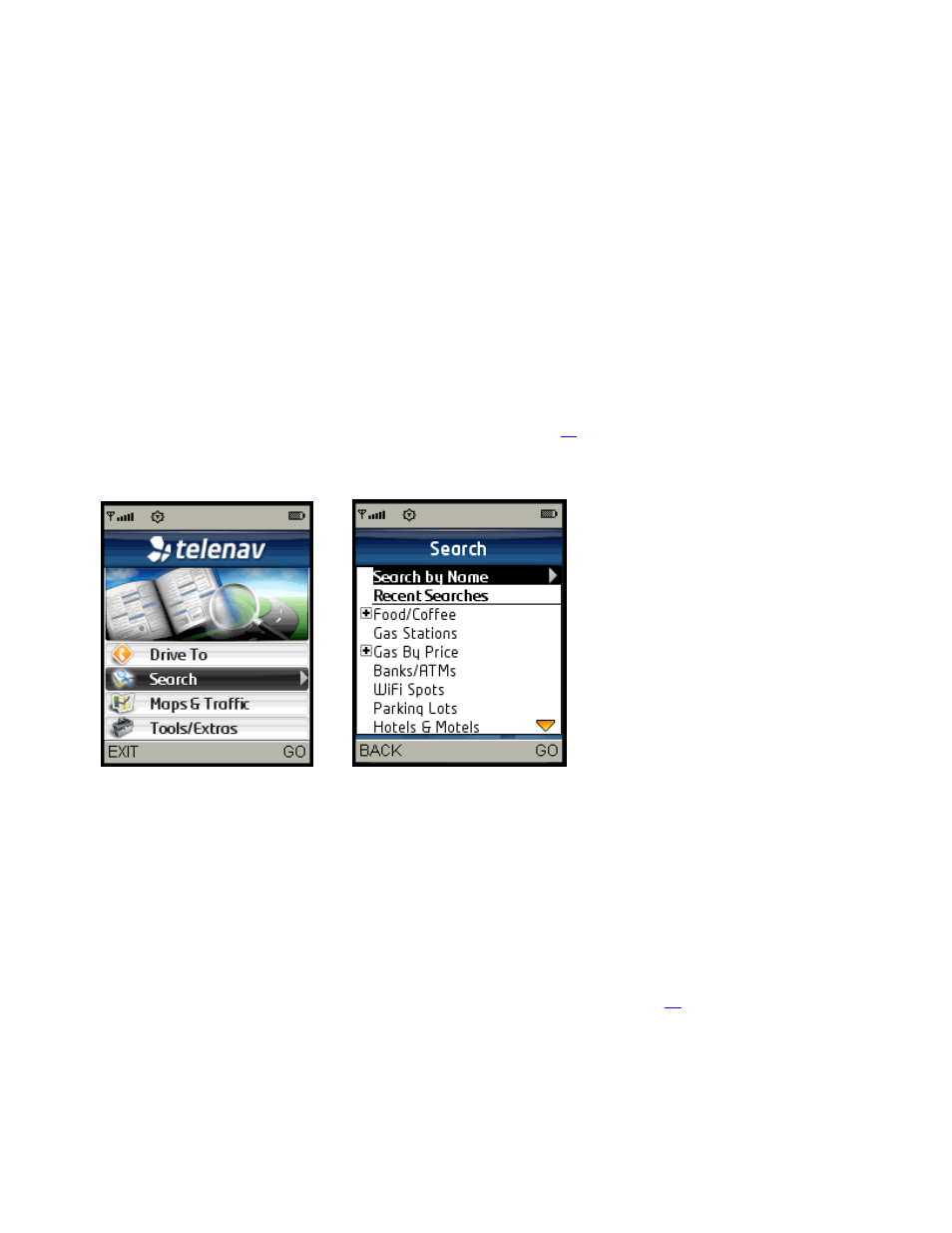
© TELENAV, INC. 2003-2007
PAGE 14 OF 73
saved to your Recent Places list.
• City - Enter a name of a city. You can get directions, view a map of the city, or save the city to
your My Favorites list. The city is automatically saved to your Recent Places list.
• Businesses - Search the directory and find the addresses and phone numbers of businesses
such as restaurants, motels, gas stations, churches, schools, government offices, and police and
fire stations. Sort businesses by average star rating and read user reviews. Once you find what
you are looking for, you can get audible and visual driving or walking directions, place a call, view
a map, or save it to your My Favorites list. The Directory search result is automatically saved to
your Recent Places list.
• Airports - Quickly find airports. You can get driving directions to an airport, view a map, or save
the airport information to your My Favorites list. The airport is automatically saved to your Recent
Places list.
Select one of these menu items or press the BACK left softkey to return to the TeleNav GPS Navigator Main
Menu. For more information about using the Drive To Menu, see page
Directory Menu
The Directory menu provides you with a few different ways to find the addresses and phone numbers of
businesses such as restaurants, motels, gas stations, churches, schools, government offices, and police and fire
stations.
Once you find what you are looking for, you can get audible and visual driving or walking directions, view a map of
the location, or save the location to your My Favorites list. You can also place a call to make reservations.
The result of every search is automatically saved to your Recent Places list. If you do not have time to save the
result of your Directory search to your My Favorites list, you can easily go into your Recent Places list later and
save the location to your My Favorites list.
For more information about using the Directory, see the Search Menu section on page
