Telenav for Sprint Supported Devices: v5.2 for Samsung M500, M610; Sanyo M1, SCP-8400, Katana 6600 User Manual
Page 42
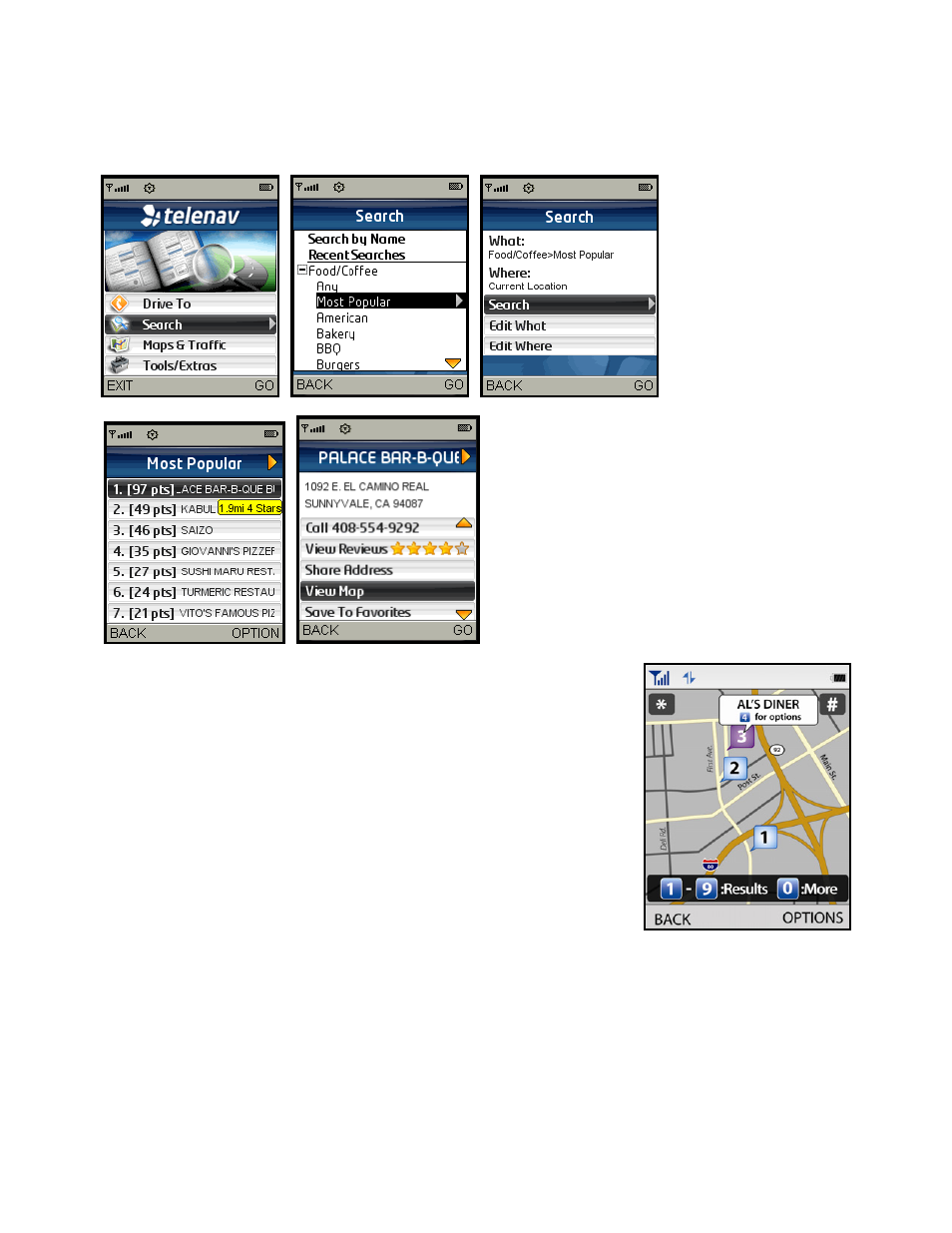
© TELENAV, INC. 2003-2007
PAGE 42 OF 73
2. In the Details screen for a search result, choose View Maps.
On the Map Results screen, use the phone’s keypad and press 1-9 to
center on a certain location. Press the 0 key to view more results.
Points of interests are ordered based on how they were sorted on the
Search Results page. If sorted by distance, the #1 point of interest is the
one closest to the search location. If sorted by rating, the #1 point of interest
is the one with the highest rating.
If you are viewing the Map Results screen from the Address Details screen
(Option #2 above), the search result number for that point of interest is
highlighted by default. For example, if you are looking at the third search
result and click “View Map,” the third result appears in the center of the
page.
You can also press the * and # keys to zoom in and out or the four-way
navigation keys to pan the map. Zooming out may allow you to view more
results on the page.
When you put the cursor over a point of interest, a pop-up bubble will
prompt you to press a certain key to view details.
