ADT Security Services Unimode 9600 User Manual
Page 119
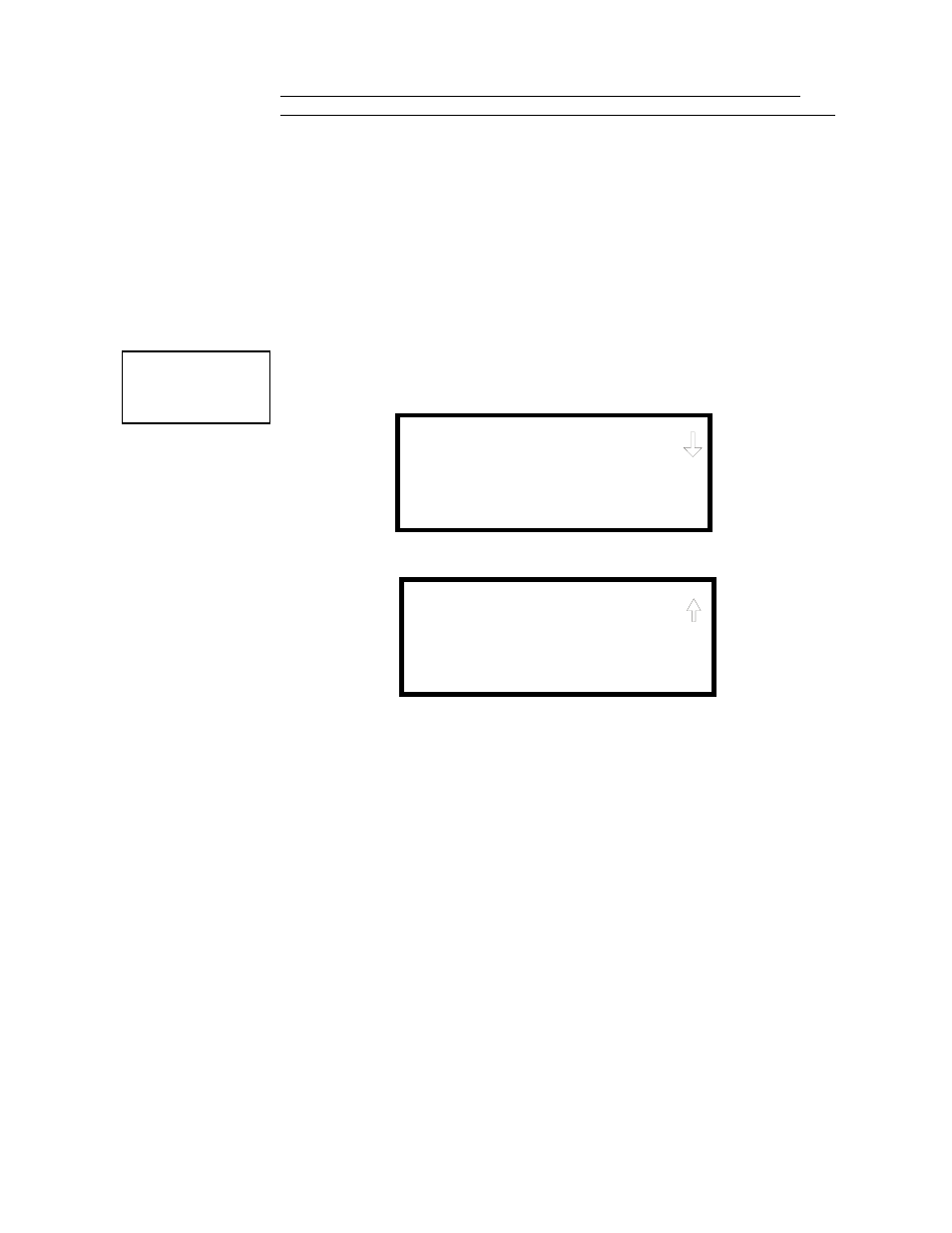
5HDG 6WDWXV
2SHUDWLQJ ,QVWUXFWLRQV
8QLPRGH 31 &
Pressing the down arrow key, while viewing the screen shown above, will allow the
operator to view additional programming information about the selected device, such as:
• Enable/Disable Status
• Device Type
• Alarm Verification On/Off
• Walktest Yes/No
• PAS (Positive Alarm Sequence) Yes/No
• Pre-Signal Yes/No
• Zone Assignments (five maximum)
• Adjective/Noun descriptor
4.22.2 Zones
Pressing 2 while viewing Read Status Screen #1 will cause the following screens to be
displayed:
From the preceding screens, the control panel operator can view:
• Zones Installed - all software zones programmed into the system (99 maximum)
• Zones Enabled - all software zones that are enabled
• Zones Disabled - all software zones that have been disabled
• Special Purpose - on or off programming for Special Purpose Zones 97 reserved for
PAS, 98 reserved for Pre-signal and 99 reserved for future use
• Zone Type - the Type assigned to each installed zone (default is Alarm)
READ STATUS
1=SYSTEM POINT
2=ZONES
3=POWER
Read Status Screen #1
ZONES
1=ZONES INSTALLED
2=ZONES ENABLED
3=ZONES DISABLED
Zones Screen #1
ZONES
1=SPECIAL PURPOSE
2=ZONE TYPE
Zones Screen #2
