Mopar applications, Connector pin configuration – Lokar Billet Drive-By-Wire Throttle Pedal User Manual
Page 4
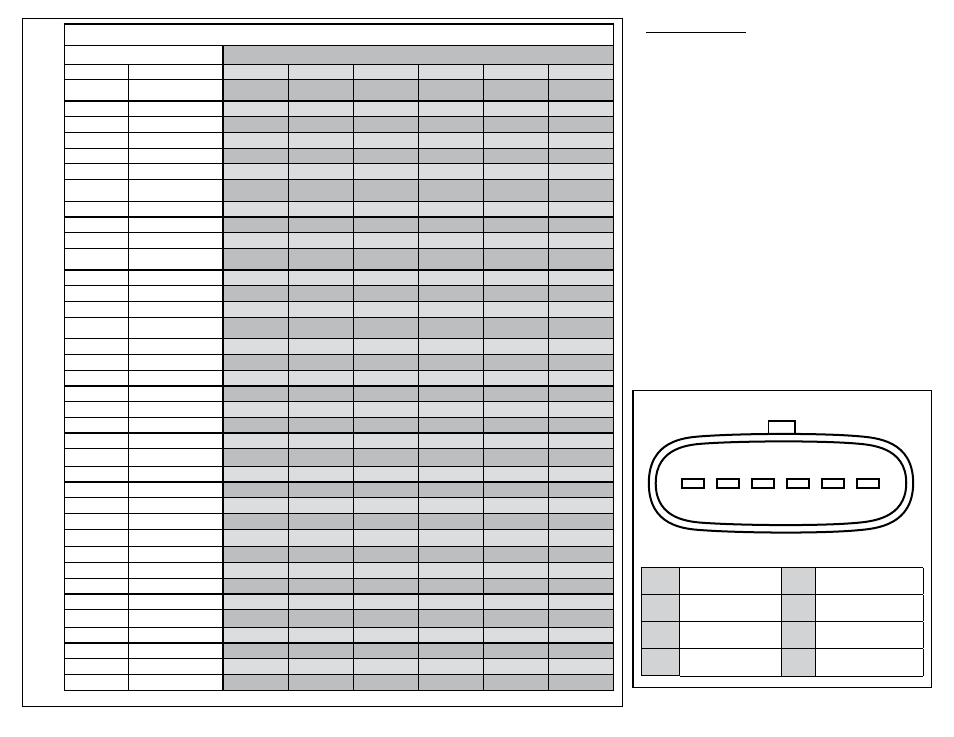
© 2014 Lokar, Inc.
INS0156 Rev. 07/22/14
Page 4
Mopar Applications
Vehicle
Connect Lokar Pigtail Wire “X” To ECM Harness Wire Color Below
Year
Model
“A”
“B”
“C”
“D”
“E”
“F”
2005
All LX Models
(Charger, Magnum, 300)
BR/WT
BR/YL
PK/YL
YL/PK
BR/VT
WT/BR
2005
Ram
BR/WT
BR/YL
PK/YL
YL/PK
BR/VT
WT/BR
2005
Durango
BR/WT
BR/LT BLU
PK/YL
YL/PK
BR/VT
PK/RD
2005
Grand Cherokee
BR/LT BLU
BR/TN
PK/YL
YL/PK
BR/VT
WT/BR
2006
Ram
BR/WT
BR/YL
PK/YL
YL/PK
BR/VT
WT/BR
2006
Durango
BR/WT
BR/LT BLU
PK/YL
YL/PK
BR/VT
PK/RD
2006
All LX Models
(Charger, Magnum, 300)
BR/WT
BR/YL
PK/YL
YL/PK
BR/VT
WT/BR
2006
Grand Cherokee
BR/WT
BR/YL
PK/YL
YL/PK
BR/VT
WT/BR
2007
Ram
BR/WT
BR/YL
PK/YL
YL/PK
BR/VT
WT/BR
2007
Durango
BR/WT
BR/LT BLU
PK/YL
YL/PK
BR/VT
PK/RD*
2007
All LX Models
(Charger, Magnum, 300)
BR/WT
BR/YL
PK/YL
YL/PK
BR/VT
WT/BR
2007
Grand Cherokee
BR/WT
BR/YL
PK/YL
YL/PK
BR/VT
WT/BR
2008
Ram
BR/WT
BR/YL
PK/YL
YL/PK
BR/VT
WT/BR
2008
Durango
BR/WT
BR/LT BLU
PK/YL
YL/PK
BR/VT
PK/RD*
2008
All LX Models
(Charger, Magnum, 300)
BR/WT
BR/YL
PK/YL
YL/PK
BR/VT
WT/BR
2008
Grand Cherokee
BR/WT
BR/YL
PK/YL
YL/PK
BR/VT
WT/BR
2009
Ram
BR/WT
BR/YL
PK/YL
YL/PK
BR/VT
WT/BR
2009
Durango
BR/WT
BR/LT BLU*
PK/YL
YL/PK
BR/VT
PK/RD*
2009
Challenger
BR/WT
BR/YL
PK/YL
YL/PK
BR/VT
WT/BR
2009
LX 5.7 liter
BR/WT
BR/YL
VT/PK*
YL/PK
BR/VT
WT/BR
2009
LX 6.1 liter
BR/WT
BR/YL
PK/YL
YL/PK
BR/VT
WT/BR
2009
Grand Cherokee
BR/WT
BR/YL
PK/YL
YL/PK
BR/VT
WT/BR
2010
Ram
BR/LT
GRN*
BR/YL
PK/YL
YL/PK
BR/VT
WT/BR
2010
Challenger
BR/WT
BR/YL
PK/YL
YL/PK
BR/VT
WT/BR
2010
LX 5.7 liter
BR/WT
BR/YL
VT/PK*
YL/PK
BR/VT
WT/BR
2010
LX 6.1 liter
BR/WT
BR/YL
PK/YL
YL/PK
BR/VT
WT/BR
2010
Grand Cherokee
BR/WT
BR/YL
PK/YL
YL/PK
BR/VT
WT/BR
2011
Ram
BR/LT
GRN*
BR/YL
PK/YL
YL/PK
BR/VT
WT/BR
2011
Challenger
BR/WT
BR/YL
BR/VT*
VT/BR*
BR/VT
WT/BR
2011
Charger
BR/WT
BR/YL
BR/VT*
VT/BR*
BR/VT
WT/BR
2011
Durango
BR/WT
BR/YL (PIN 3)
BR/OR*
BR/YL* (PIN 6)
BR/VT
WT/BR
2011
Grand Cherokee
BR/WT
BR/YL (PIN 3)
BR/OR*
BR/YL* (PIN 6)
BR/VT
WT/BR
2012
Ram
BR/LT
GRN*
BR/YL
PK/YL
YL/PK
BR/VT
WT/BR
2012
Challenger
BR/WT
BR/YL
BR/VT*
VT/BR*
BR/VT
WT/BR
2012
Charger
BR/WT
BR/YL
BR/VT*
VT/BR*
BR/VT
WT/BR
2012
Durango
BR/WT
BR/YL
BR/OR*
BR/YL*
BR/VT
WT/BR
2012
Grand Cherokee
BR/WT
BR/YL
BR/OR*
BR/YL*
BR/VT
WT/BR
NOTE: An asterisk (*) denotes that the Lokar wire color does not match the ECM wiring harness wire color.
Fig. 7
Connector Pin Configuration
Mopar with Flying Leads:
NOTE: Some applications have two wires in the original Accelerator Pedal
Position Sensor (APPS) connector that are the same color. If your connector
has two wires that are the same color, locate the pin numbers on the APPS
connector body. You MUST label the two wires that are the same color with
the pin number that they go to in the APPS connector BEFORE proceeding.
Step 5: Cut the APPS connector off of your original ECM harness with a
sharp pair of wire cutters. Leave enough of the wire still attached
to the original APPS connector that you can see what color wire
went to each pin in the connector.
DO NOT discard the original
APPS connector until the installation is completed.
Strip approximately 1/4" of insulation off of the end of the wires
coming from the ECM.
Step 6: Note that you CAN NOT rely on the wires in the Lokar pigtail being
the same color as the ECM wires they will connect to. The wire
colors are the same for some applications, but NOT for all
applications.
Locate your specific application on the "Mopar Applications"
chart in
Fig. 7. Match up the wire color coming from the ECM to
the Lokar pin letter that is called out in the chart.
Fig. 8
NOTE: For applications that have two wires that are the same
color going to the APPS connector, the chart shows the pin
numbers on the original connector.
Using a good quality crimping tool, crimp each wire from the
ECM wiring harness connector to the wire on the Lokar pigtail
that is specified in the application chart.
The butt connectors are a "Crimp and Solder" style that already
has solder inside the connector. Once the wires are crimped
together, use a heat gun to melt the solder and shrink the heat
shrink tubing. Plug the pigtail into the Lokar electronic throttle
control module.
Fig. 8
View Looking into Lokar APPS Sensor
Pin
Function
Pin
Function
A
APPS1 (Signal)
D
VCC2 (+5V Supply)
B
APPS1 Return
(Ground)
E
APPS2 Return (Ground)
C
VCC1 (+5V Supply)
F
APPS2 (Signal)
A
B
C
D
E
F
