Lokar XEFB-9003 Under-the-Dash Foot Operated Emergency Brake User Manual
Under-the-dash emergency brake installation
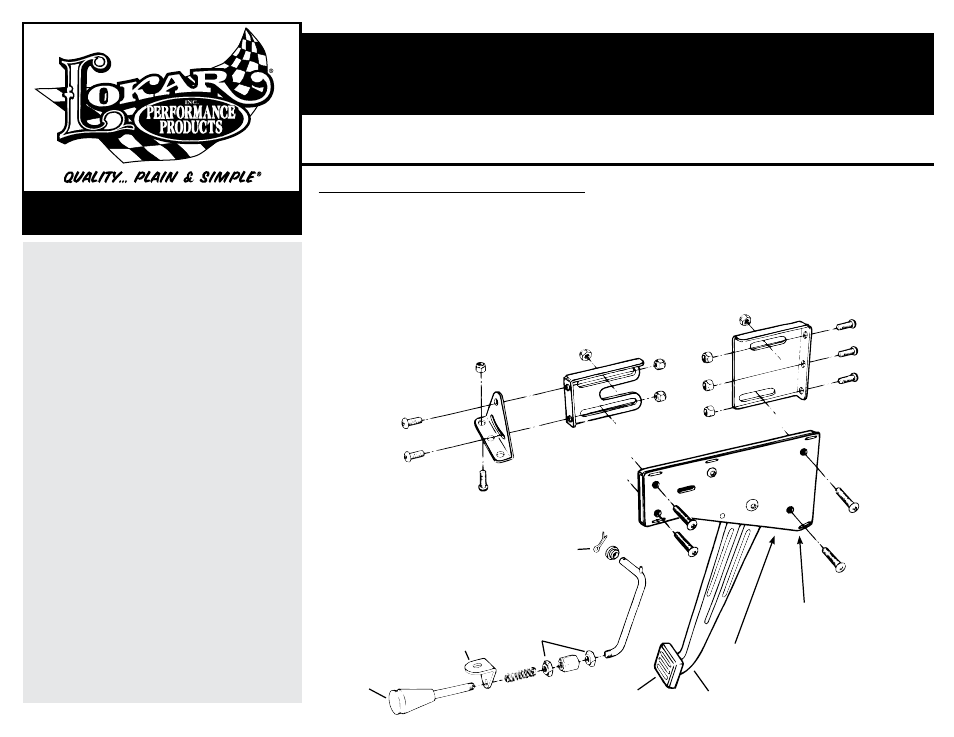
Under-the-Dash Foot Operated Emergency Brake Instructions
Building American Quality… With A Lifetime Warranty!
Under-the-Dash Foot Operated Emergency Brake Instructions
Part # EFB-9000 through EFB-9009, XEFB-9001 and XEFB-9003
Part # EFB-9000 through EFB-9009, XEFB-9001 and XEFB-9003
Step 2: Hold complete E-brake assembly in position at firewall
and outline firewall mount slider bracket with a scribe
or pencil. Once position is marked, remove the firewall
mount slider bracket from the main frame, place bracket
over outline and mark the three 5/16 mounting holes. If
you are mounting the assembly to side structure, use the
side adjustment slots for mounting.
Stop! Read all installation instructions before begin-
ning installation. Please call Lokar with any questions
or uncertainties that may arise during the installation.
AppLICAtIoN NotE: Footbrake requires the use of
Lokar Connector Cables for proper installation. See
below for Part Numbers.
GENERAL INStALLAtIoN NotES: Begin the instal-
lation by planning out exactly where under the dash to
install the E-brake assembly and how it is to be mount-
ed. The E-brake assembly has been designed so that it
can be mounted to either the firewall or a side structure.
The mounting brackets are fully adjustable so that the
assembly can be mounted in an easy to operate posi-
tion in any make or model car, and the cut to fit release
rod is extra long so that it can be bent to pull straight if
the assembly is mounted higher than the bottom of the
dash. Though the installation is fairly simple, beginning
without forethought can result in the drilling of unwant-
ed holes, causing unnecessary repairs of the firewall
and/or side structures.
WARNING: Disconnect the battery before beginning
installation. Make sure the vehicle is in Park and at
least one tire is scotched to prevent the vehicle from
moving.
tooLS YoU WILL NEEd:
Drill, 3/8 Drill Bit, Standard Size Allen Wrenches,
Standard Wrenches, Scribe, Center Punch, Hammer
AddItIoNAL LoKAR pARtS NEEdEd:
EC-8001U (Black Connector Cable) or EC-8001HT
(Stainless Connector Cable) Lokar Parking Brake
Cables that are appropriate for your rear brakes.
Spacer goes in between
plates of main frame here
to insure against pedal
binding with main frame
Connector cable (not included)
is installed here before the final
assembly
Under-the-Dash Emergency Brake Installation
Step 1: The Under-the-Dash Footbrake comes assembled
with 5/16-24 x 1 1-2" bolts and 5/16-24 non-locking
nuts. The non-locking nuts will make the installa-
tion easier but are to be used for convenience only
and must be discarded and replaced with the 5/16"
nylock nuts during the final assembly.
Continued on back page…
5/16 - 24 x 1/2
Allen Button Heads
Dash Mounting
Brackets
Front Slider Bracket
Firewall Mount Slider Bracket
Main Frame
Main Frame Cover
5/16 - 24 x 1/2"
Allen Button Heads
Foot Brake Pad
Foot Brake Lever
Foot Brake
Release Knob
Release Rod
Mounting Bracket
7039 - 1/4 - 28 Jam Nut
3/8 Hex
Release Rod
Roll Pin
Release Rod
Back Spacer
Release
Rod
Shaft
Release Rod
Spring
Release Rod Coupler
10924 Murdock Dr. • Knoxville, TN 37932
TOLL FREE 1-877-469-7440 • (865) 966-2269 • FAX (865) 671-1999 • [email protected] • www.lokar.com
© 2006 Lokar, Inc.
Rev. 3/5/07
