Lokar Billet Drive-By-Wire Throttle Pedal User Manual
Page 2
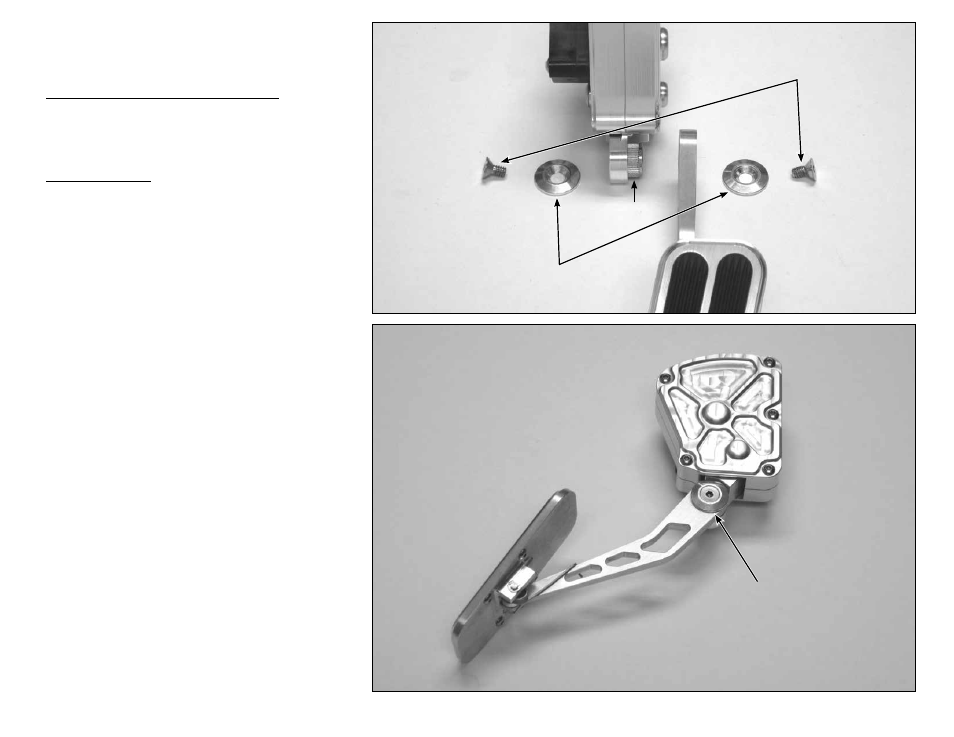
Page 2
© 2014 Lokar, Inc.
Connecting the Lokar Billet Drive-By-Wire Pedal Assembly
WARNING: Drive-By-Wire technology is designed to operate on a 5VDC
regulated power source.
DO NOT use a TEST LIGHT or any 12VDC POWERED
test equipment during installation. Using this equipment will permanently
damage or destroy the pedal assembly sensor or possibly the vehicle's engine
controller and void your warranty.
GM, Ford and Aftermarket:
Step 5: Some of the Lokar Drive-By-Wire pigtails are plug-and-play with an
OE-type connector that plugs directly into the existing Accelerator Pedal
Position Sensor (APPS) connector on your ECM wiring harness. Other
applications have flying leads with butt connectors for each individual
wire on the ECM end of the Lokar pigtail.
If the pigtail that came with your Lokar electronic throttle control mod-
ule has an OE-type plug-in connector on the ECM end, simply plug the
Lokar pigtail into the new electronic throttle control module and to the
ECM wiring harness, and you are finished with the installation.
For applications with flying leads, cut the APPS connector off of your
original ECM harness with a sharp pair of wire cutters. Leave enough of
the wire still attached to the original APPS connector that you can see
what color wire went to each pin in the connector.
DO NOT discard the
original APPS connector until the installation is completed.
Strip approximately 1/4" of insulation off of the end of the wires coming
from the ECM.
Step 6: Note that you CAN NOT rely on the wires in the Lokar pigtail being the
same color as the ECM wires they will connect to. The wire colors are the
same for some applications, but NOT for all applications.
The APPS connector you cut off of the original ECM harness will be
labeled with either a letter or a number for each of the pins in the
connector. Write down which wire color goes to which pin in your original
connector, or label each wire on the original ECM harness with the letter
or number of the pin that it went to.
Locate the Lokar part number that you purchased on the
"GM and Ford
Applications With Flying Leads" chart in Fig. 6. Match each lettered or
numbered wire in your original ECM harness to the Lokar wire color that
is listed in the chart. Using a good quality crimping tool, crimp each
wire from the ECM wiring harness to the wire on the Lokar pigtail that is
specified in the application chart.
The butt connectors are a "Crimp and Solder" style that already has
solder inside the connector. Once the wires are crimped together, use a
heat gun to melt the solder and shrink the heat shrink tubing. Plug the
pigtail into the Lokar electronic throttle control module.
Fig. 3
Fig. 2
INS0156 Rev. 07/22/14
1/4"-20 x 3/8"
Flathead Bolt
and Aluminum
End Washer
(both sides)
1/4"-20 x 3/8"
Flathead Bolts
Splined
Bushing
Aluminum
End Washers
