Lokar shifter knob removal instructions, For shifters manufactured 1995 and later) – Lokar Cable Operated Shifter Ford AOD-4R70W-AODE User Manual
Page 6
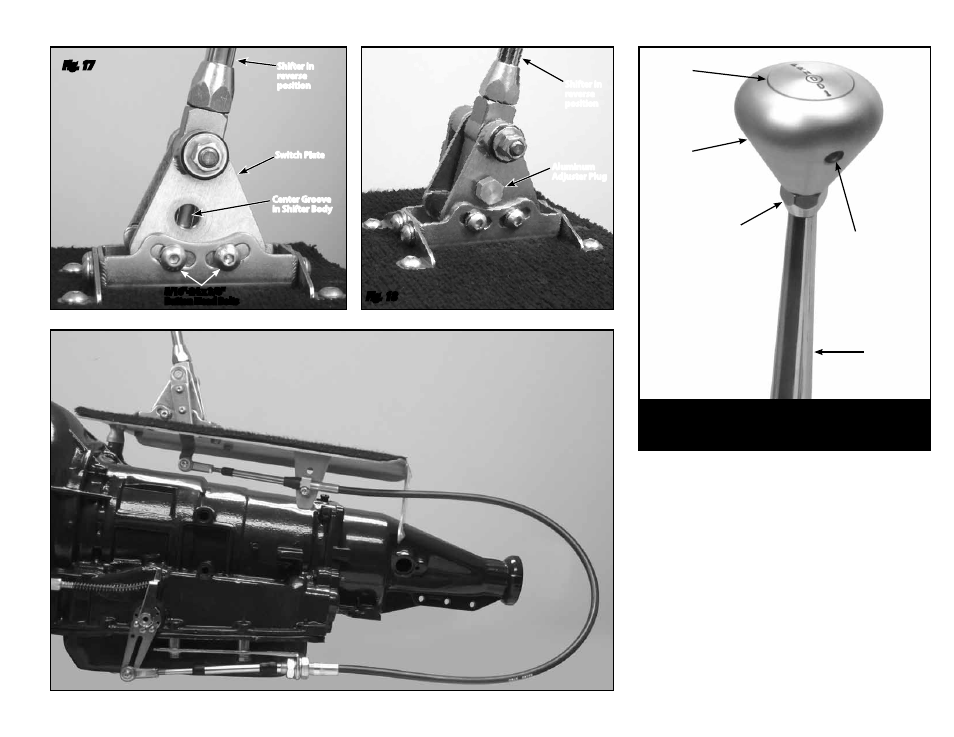
Release
Button
Shifter
Knob
Shifter
Lever
DO NOT
REMOVE
Set Screw
Jam Nut
INS0108 Rev. 06/27/14
Page 6
© 2007 Lokar, Inc.
For shifters manufactured 1994 and earlier, please contact Lokar for assistance.
To Remove Shifter Knob:
Step 1: Make sure the shifter is all the way forward in the Park position.
Step 2: Loosen the jam nut below the shifter knob. DO NOT loosen or remove
the set screw that is in the knob.
Fig. 20
Step 3: Turn the shifter knob counter-clockwise to remove.
Lokar Shifter Knob Removal Instructions
(For Shifters Manufactured 1995 and Later)
To Install Shifter Knob:
Step 1: Make sure the jam nut is still in place on the shifter lever.
Step 2: Screw the shifter knob onto the shifter lever until the release button
comes up flush with the top of the shifter knob.
Step 3: Tighten the jam nut up against the bottom of the shifter knob.
Step 4: Check to make sure that depressing the release button allows the
shifter lever to be moved, and that the shifter lever still locks in Park
and Neutral. If the shifter will not come out of “PARK” with the release
button fully depressed, tighten the knob one turn and check it again.
If the shifter does not lock in “PARK”, loosen the knob one turn and
check it again.
Fig. 20
Fig. 17
Fig. 18
Fig. 19
5/16"-24 x 3/8"
Button Head Bolts
Shifter in
reverse
position
Shifter in
reverse
position
Switch Plate
Center Groove
in Shifter Body
Aluminum
Adjuster Plug
