Lokar Cable Operated Shifter Ford AOD-4R70W-AODE User Manual
Lokar For the car
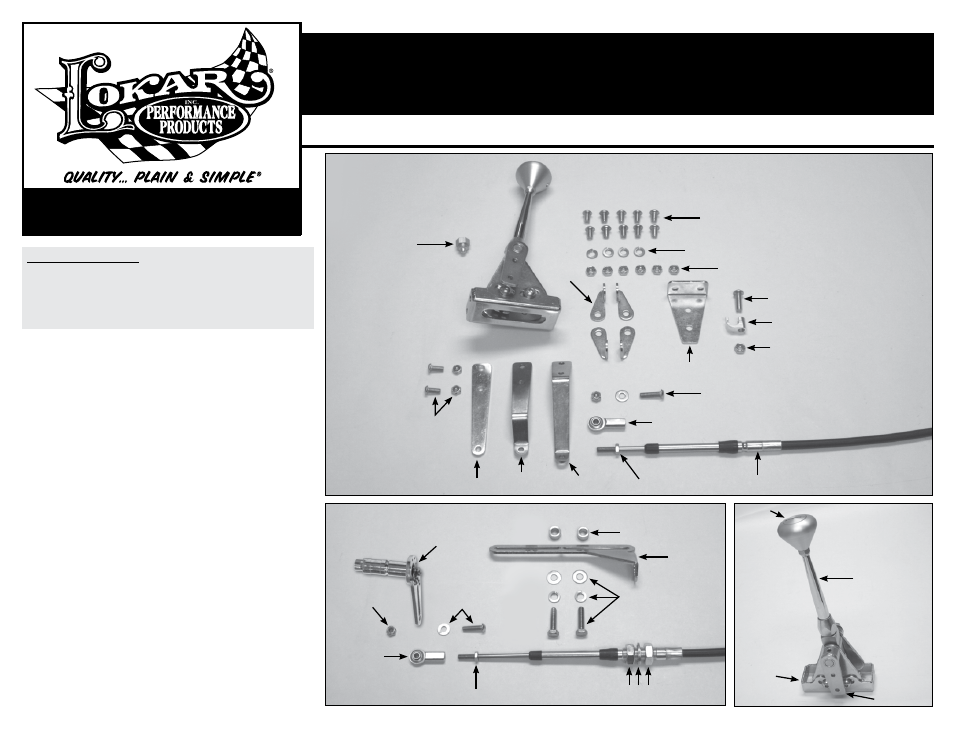
Building American Quality… With A Lifetime Warranty!
General Installation Notes:
Please read these instructions completely before beginning the installation. If
you have any questions please call.
Before beginning the installation, disconnect the negative battery cable and use
wheel chocks to block the vehicle's wheels.
Make sure the engine, transmission, body and frame are properly grounded.
When installing a Lokar shifter onto an AOD transmission, Lokar's AOD Kickdown Kit will also
be required (sold separately).
Refer to Figs. 1, 2 and 3 for the component names.
Tools and Materials Required:
• Standard Allen wrenches: 5/64", 1/8", 5/32", 3/16"
• Wrench or Socket Sizes: 3/8", 7/16", 1/2", 9/16", 7/8", 15/16", 13mm
• Tape Measure
• Metal cutting tool, such as a hacksaw or a die grinder with a cut-off wheel
• Drill and 5/16" drill bit
• Ohmmeter
• Wire cutters/strippers
• Wire crimping or soldering tools
• Blue thread locking compound
Lokar Shifters are designed to fit specific transmissions. Before installing the shifter,
verify that you have the proper model for your transmission. If your shifter does not
seem to connect to the transmission properly, do not make modifications during
installation as this may void your warranty. Call for assistance.
Verify that the shifter length you have purchased is what you actually want. When
installed, the bottom of the shifter lever will be approximately 3-1/2" - 4" above the
bottom of the shifter main frame. From that point up to the top of the knob is how the
shifter length is determined.
This shifter requires the installation of a Lokar Selector Shaft and Trans Arm kit
(included). The Selector Shaft and Trans Arm kit can be installed with the transmission
in the vehicle. However, if the transmission is already removed from the vehicle, it is
easier to install the Selector Shaft and Trans Arm kit while the transmission is removed.
The shifter must be installed into the vehicle before attempting to make any adjustments.
The shifter is designed to lock in Park and in Neutral. You must depress the release
button in the top of the shifter knob in order to shift out of Park or Neutral.
To shift from Park directly to Overdrive, depress the release button and then hold
it down while moving the shifter lever, and the shifter will automatically stop in the
Overdrive position. Once you release the button, then the shifter will allow you to move
the lever into Drive. You must depress the button again to shift down into low gear.
TOLL FREE 1-877-469-7440 • [email protected] • www.lokar.com
®
Ford AOD-4R70W-AODE Cable Operated Shifter Installation Instructions
Ford AOD-4R70W-AODE Cable Operated Shifter
Installation Instructions
INS0108 Rev. 06/27/14
Page 1
© 2007 Lokar, Inc.
Fig. 1
Fig. 2
Fig. 3
Aluminum
Adjuster Plug
1/4"-28 x 5/8"
Button Head Bolts
and Nylock Nuts
5/16"-24 x 1/2"
Button Head Bolts
5/16" Lock Washers
5/16"-24 Nylock Jam Nuts
5/16"-24 x 1" Button Head Bolt
Cable Clamp
Rod End
Straight Quad Arm
1/4"-28
Nylock Nut
Rod End
1/4"-28 Jam Nut
5/8"-18 Jam Nuts with Internal
Tooth Lock Washers
Selector Shaft
with Trans Arm
3/4" Spacers
1/4"-28 x 1" Button
Head Bolt and Flat
Washer
M8 x 40mm Bolts,
Lock Washers, and
Flat Washers
Lower Cable
Mounting
Bracket
Shifter Lever
Quad Lever
Release
Button
Floor Mount
Mounting
Bracket
1-1/4" Offset
Quad Arm
2-1/2" Offset
Quad Arm
1/4"-28 Jam Nut
Cable
Floor
Mount
Tabs
5/16"-24 Nylock Nut
Upper Cable
Mount Bracket
1/4"-28 x 1" Button Head Bolt,
Flat Washer, and Nylock Nut
