Lokar Cable Operated Sensor Kit-GM User Manual
Page 2
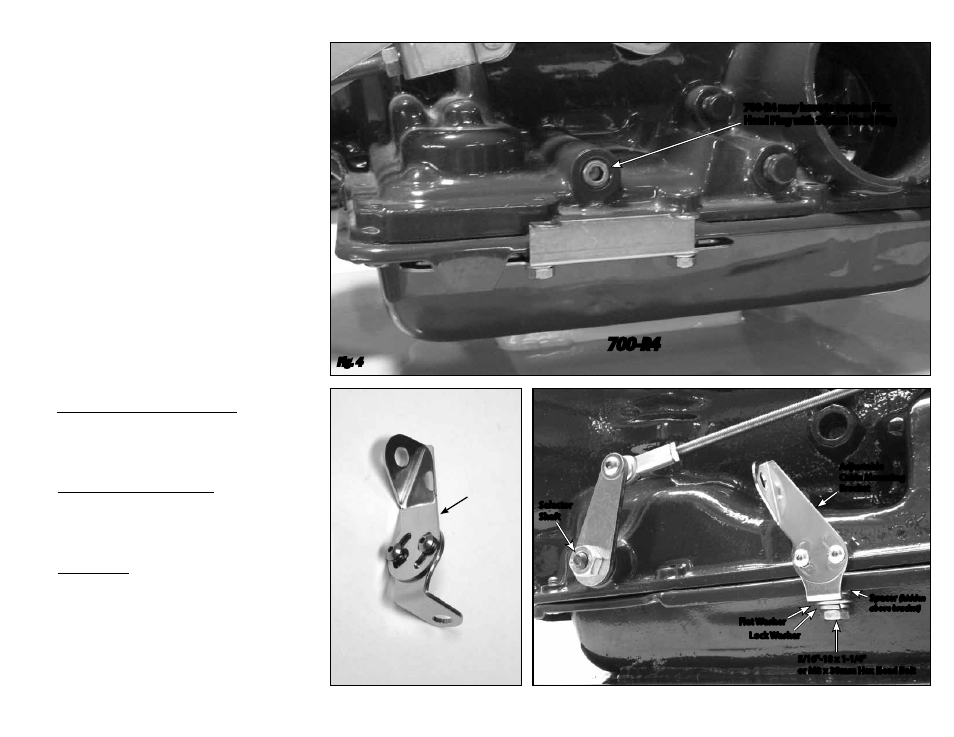
Page 2
Step 2: Both standard (5/16"-18 x 1-1/4") and metric (M8 x 30mm)
transmission pan bolts are provided for mounting the adjustable cable
mounting bracket, and for mounting the sensor bracket directly on the
transmission. Make sure you match up the threads from your original
pan bolts to determine which new bolts you will need to use. The
standard and metric threads may appear very similar at first glance.
(All except TH400 with Lokar Electric Kickdown Kit) Install the adjustable
cable mounting bracket. If you are mounting the sensor and sensor
bracket directly on the right hand side of the transmission, or mounting the
sensor remotely, remove the second pan bolt to the rear of the selector
shaft. Install the adjustable cable mounting bracket in that spot, using
the appropriate standard (5/16"-18 x 1-1/4") or metric (M8 x 30mm)
bolt, lock washer, flat washer, and spacer.
Fig. 6
If you are mounting the sensor and sensor bracket directly on the left
hand side of the transmission, remove the first pan bolt to the rear of
the selector shaft. Install the adjustable cable mounting bracket in that
spot, using the appropriate standard (5/16"-18 x 1-1/4") or metric
(M8 x 30mm) bolt, lock washer, flat washer, and spacer.
TH400 With Lokar Electric Kickdown Kit: Install the adjustable cable
mounting bracket on the bottom of the electric kickdown switch
housing, using the front bolt on the switch housing.
Step 3: Remove the sensor cap by removing the two #10-24 x 1/2" flat head
screws using a 1/8" Allen wrench, and separate the cable housing from
the sensor.
Fig. 7
Step 4: Make sure the sensor arm is parallel to the slot in the sensor shaft, with
the set screw in the top of the sensor arm aligned with the slot. If not,
loosen the set screw in the top of the sensor arm using a 1/16" Allen
wrench, and adjust the position of the sensor arm on the shaft.
Fig. 8
Step 5: This step varies, depending on where you are mounting the sensor. If
you are mounting the sensor:
• Directly onto the right hand side of the transmission: Use the provided
bolts, lock washers, flat washers, and spacers to mount the sensor and
sensor bracket to the first and second pan bolt to the rear of the dipstick
tube. Adjust the sensor and sensor bracket forward or backward until you
can move the sensor arm through its full range of travel without the sensor
arm interfering with the transmission case. Tighten the transmission pan
bolts that the sensor bracket is mounted to.
Fig. 9
•
Directly onto the left side of the transmission: Use the provided bolts,
lock washers, flat washers, and spacers to mount the sensor and
sensor bracket to the second and third pan bolts to the rear of the
selector shaft. Adjust the sensor and sensor bracket forward or backward
until you can move the sensor arm through its full range of travel without
the sensor arm interfering with the transmission case. Tighten the
transmission pan bolts that the sensor bracket is mounted to.
•
In a remote location: Make sure the sensor is close enough that the
cable housing can be routed into the back side of the adjustable cable
mounting bracket. Install the universal mounting bracket onto the vehicle
using the two smaller holes in the bracket and your choice of fasteners (not
included). The small holes in the universal mounting bracket may be
drilled out larger if needed. Once the bracket is installed in the remote
location, remove the sensor from the other sensor bracket. Install the
sensor onto the universal mounting bracket, using the #8-32 x 5/16" flat
head Phillips screws. There are two pairs of countersunk holes on the
universal mounting bracket and three holes in the sensor to allow for
different mounting positions.
Fig. 4
700-R4
Fig. 5
Fig. 6
© 2014 Lokar, Inc.
700-R4 may have to replace Hex
Head Plug with Socket Head Plug
Flat Washer
Selector
Shaft
Adjustable
Cable Mounting
Bracket
Lock Washer
Spacer
(hidden
above bracket)
5/16"-18 x 1-1/4"
or M8 x 30mm Hex Head Bolt
Adjustable
Cable
Mounting
Bracket,
Assembled
