Figure 3-32, Acl configuration - standard ip – Accton Technology ES4512C User Manual
Page 92
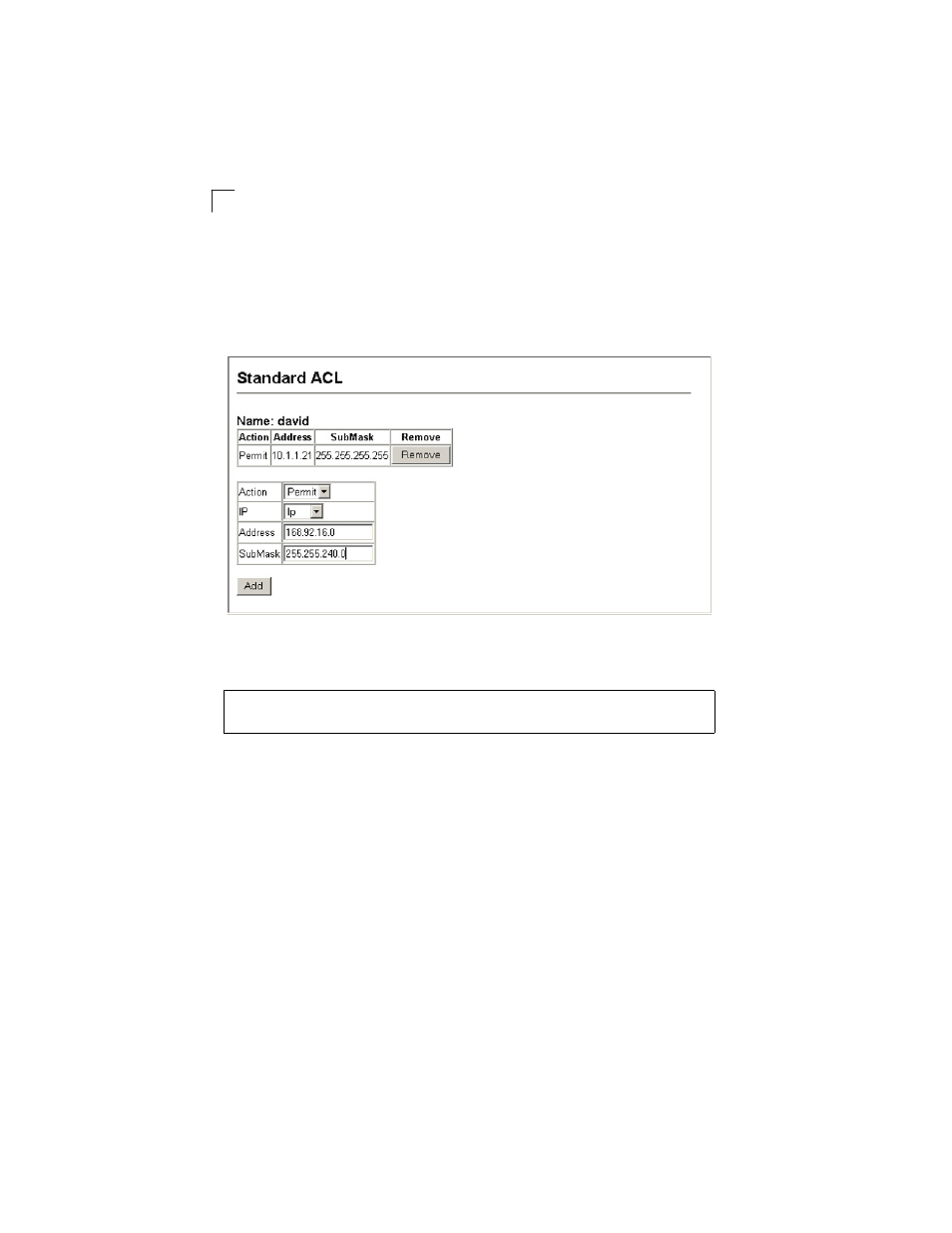
Configuring the Switch
3-54
3
The mask is bitwise ANDed with the specified source IP address, and compared
with the address for each IP packet entering the port(s) to which this ACL has been
assigned.
Web – Specify the action (i.e., Permit or Deny). Select the address type (Any, Host,
or IP). If you select “Host,” enter a specific address. If you select “IP,” enter a subnet
address and the mask for an address range. Then click Add.
Figure 3-32. ACL Configuration - Standard IP
CLI – This example configures one permit rule for the specific address 10.1.1.21
and another rule for the address range 168.92.16.x – 168.92.31.x using a bitmask.
Console(config-std-acl)#permit host 10.1.1.21
Console(config-std-acl)#permit 168.92.16.0 255.255.240.0
Console(config-std-acl)#
