Spanning-tree mst port-priority – Accton Technology ES4512C User Manual
Page 358
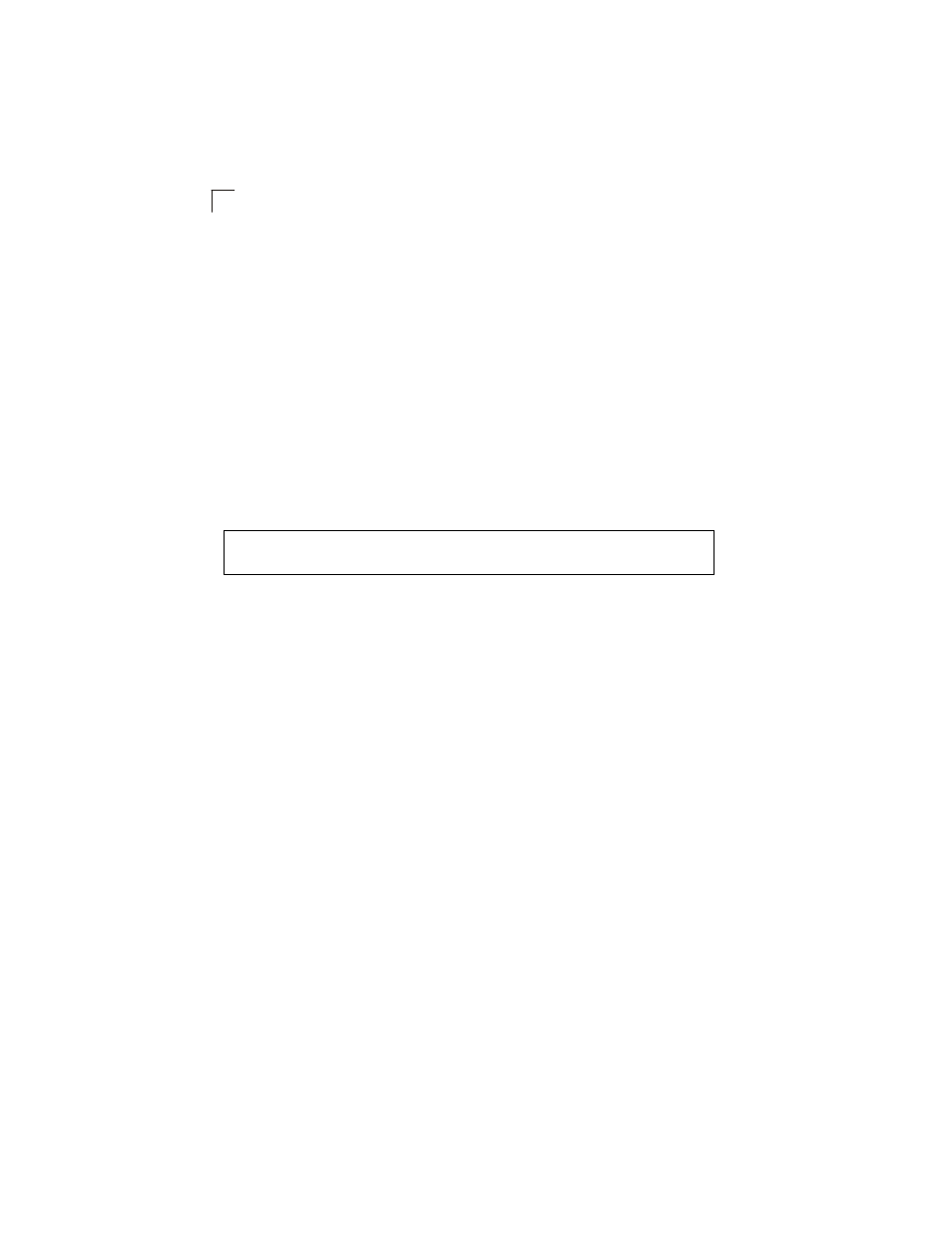
Command Line Interface
4-168
4
Default Setting
• Ethernet – half duplex: 2,000,000; full duplex: 1,000,000; trunk: 500,000
• Fast Ethernet – half duplex: 200,000; full duplex: 100,000; trunk: 50,000
• Gigabit Ethernet – full duplex: 10,000; trunk: 5,000
Command Mode
Interface Configuration (Ethernet, Port Channel)
Command Usage
• Each spanning-tree instance is associated with a unique set of VLAN IDs.
• This command is used by the multiple spanning-tree algorithm to determine
the best path between devices. Therefore, lower values should be assigned
to interfaces attached to faster media, and higher values assigned to
interfaces with slower media.
• Path cost takes precedence over interface priority.
Example
Related Commands
spanning-tree mst port-priority (4-168)
spanning-tree mst port-priority
This command configures the interface priority on a spanning instance in the
Multiple Spanning Tree. Use the no form to restore the default.
Syntax
spanning-tree mst instance_id port-priority priority
no spanning-tree mst instance_id port-priority
• instance_id - Instance identifier of the spanning tree.
(Range: 1-4094, no leading zeroes)
• priority - Priority for an interface. (Range: 0-240 in steps of 16)
Default Setting
128
Command Mode
Interface Configuration (Ethernet, Port Channel)
Command Usage
• This command defines the priority for the use of an interface in the multiple
spanning-tree. If the path cost for all interfaces on a switch are the same, the
Console(config)#interface ethernet ethernet 1/5
Console(config-if)#spanning-tree mst 1 cost 50
Console(config-if)#
