Figures – Accton Technology ES4512C User Manual
Page 19
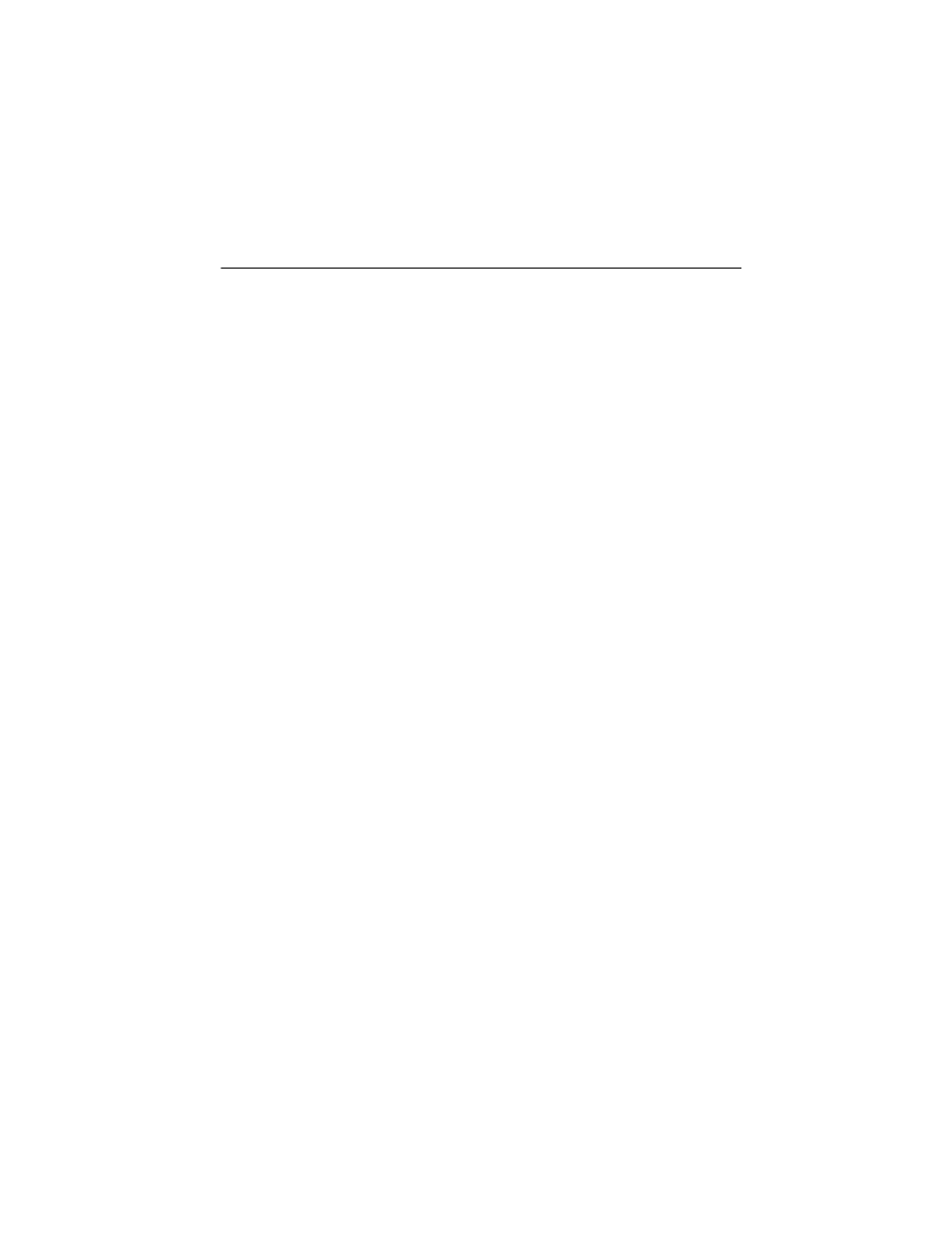
xv
Figures
Displaying Bridge Extension Configuration
IP Interface Configuration - Manual
IP Interface Configuration - DHCP
Downloading Firmware to the Switch
Downloading Configuration Settings
Setting the Startup Configuration Settings
Enabling and Configuring SMTP Alerts
Configuring SNMP Community Strings
Configuring SNMP Trap Managers
Authentication Server Settings
ACL Configuration - Standard IP
