Troubleshooting the #180 electric fan, Problem possible cause how to find out solution – Flex-a-Lite 52007 Camaro Radiator Kit Fits 1967-1969 First Generation Chevrolet Camaro User Manual
Page 4
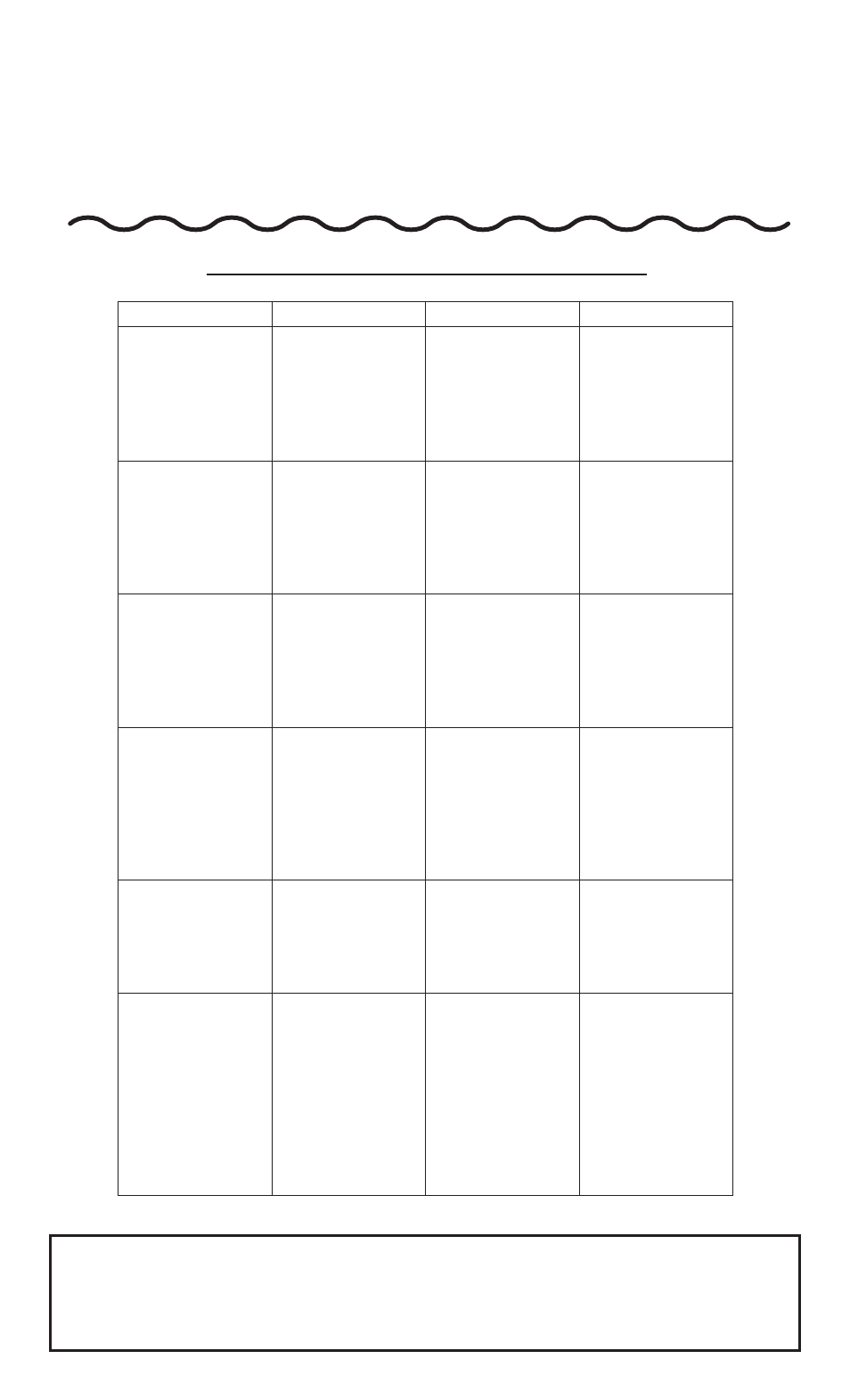
Press the control knob (included in wiring kit) onto the control box shaft. Turn the knob clockwise until it
stops.
Reconnect negative (-) battery cable to battery. Start the engine and allow it to idle. Using a hand held
thermometer (positioned near the inlet hose) or the vehicle’s temperature gauge, monitor the temperature.
When the coolant temp is slightly above normal (or desired temp.), turn the knob counter-clockwise just
until the fan turns on. From now on, the fan should activate at this temperature setting. Adjust as necessary
to maintain desired temperature.
9.
10.
The Flex-a-lite Limited Warranty
Flex-a-lite Consolidated, 7009-45th St. Ct. E. Fife, WA 98424, Telephone No. 253-922-2700, warrants to the original purchasing user, that all Flex-a-lite
products to be free of defects in material and workmanship for a period of 365 days
(1 year) from date of purchase. Flex-a-lite products failing within
365 days
(1 year) from date of purchase may be returned to the factory through the point of purchase, transportation charges prepaid. If, on inspection,
cause of failure is determined to be defective material or workmanship and not by misuse, accidental or improper installation, Flex-a-lite will replace the
product free of charge, transportation prepaid.
Flex-a-lite will not be liable for incidental, progressive or consequential damages. Some states do
not allow the exclusion or limitaion of incidental or consequential damages, so the above limitation or exclusion may not apply to you. This warranty gives
you specific legal rights and you may have other rights, which vary from state to state. The Flex-a-lite warranty is in compliance with the Magnuson-Moss
Warranty Act of 1975.
Rev. 02-09-11 99187 Page 4 of 4
Troubleshooting the #180 electric fan
Problem
Possible Cause How to find out Solution
Fan does not turn
on regardless of
temperature
“+” terminal on control
box not connected to
proper source
Trace wire connected
to the “+” terminal.
Use a voltmeter or
test light to check for
voltage.
If there is no power to
the “+” terminal, find
an ignition-switched or
constant 12v. power
source and wire it to
the “+” terminal on the
control box.
Fan still does not turn
on
Fuse to battery
positive post blown.
Wires to terminals “B”
and “G” aren’t properly
hooked up.
Inspect the fuse in the
holder.
Check for power and
ground through lines
hooked to terminals
“B” & “G”.
Replace fuse.
Hook up wires for
terminals “B” & “G” to
battery and ground
respectively.
Fan still does not turn
on
Motor wired
improperly
Check to see that the
blue motor wire runs
to the “M+” terminal
and the black motor
wire runs to the “M-“
terminal on the control
box.
Connect wires to
correct terminals.
If motor does not spin
after checking wiring,
call tech support at
1-800-851-1510.
Fan does not come on
until the temperature
is very hot
Temp. probe not
located in optimum
position
Temperature set to
high
Check location of
temp. probe.
Locate temperature
adjusting knob on top
cover of control box
Temp. probe should
be located nearest the
upper radiator hose.
Turn knob counter-
clockwise to set the
control box to a lower
temperature.
Fan was working
properly but suddenly
shut down
Usage of a chassis
ground and/or
alternate source for
power other than
positive terminal on
battery
Trace wire from
terminals “B” and “G”
to find source.
Move to posts on the
battery.
When engine is
started, fan comes on
even though engine
is cold
Constant (always
“hot”) 12v source
hooked to “C” terminal
A/C or defrost turned
on
Trace the wire
connected to the “C”
terminal and make
sure it is spliced into
the positive trigger
wire from the A/C
compressor clutch.
Check if defrost
activates a/c or if the
a/c is on.
Splice into the positive
trigger wire to the A/C
clutch and connect
to the “C” terminal on
control box.
Shut off a/c or leave
on as this is normal
operation.
99993-Z
