13 menu functions, 13 menu functions -14, Figure 2-8 main menu – EOTech CNVD-T3 Clip-On Night Vision Device - Thermal 3 User Manual
Page 32
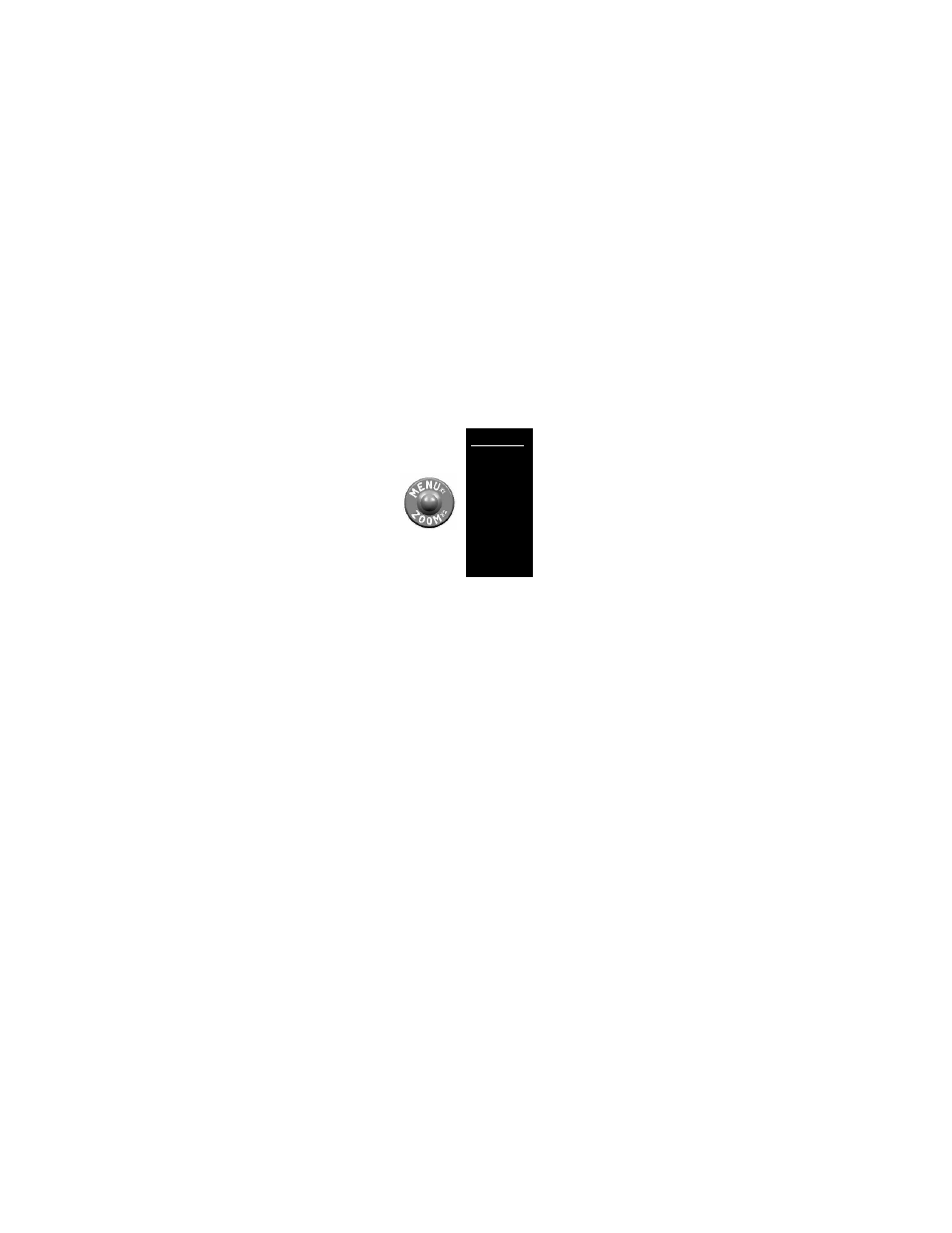
2-14
2.13 MENU FUNCTIONS
With the CNVD-T3 turned on, access the Main Menu by
pressing the MENU / ZOOM button. The Main Menu will
appear in the eyepiece display as shown below.
Figure 2-8 Main Menu
Menu items are selected (underlined) by scrolling with the
UP / DOWN buttons. Where available, sub-menus are
accessed by pressing the LEFT / RIGHT buttons. Activation
of the selected menu item is accomplished by again pressing
the MENU / ZOOM button. If there is no button activity
within approximately 10 seconds, the Main Menu will
disappear and the CNVD-T3 will revert to normal viewing
mode. Except for MCAL (Manual Calibration) / ACAL
(Automatic Calibration), once activated, menu options will
remain at the applied setting (even if the CNVD-T3 is turned
off) until reset by the operator. The system defaults to the
MCAL menu option when initially powered on.
ZOOM 1X
WHOT
CAL
RETINT
RET
PIC
REV
MCAL
RS170
HAND
EXIT
