EOTech CNVD-T3 Clip-On Night Vision Device - Thermal 3 User Manual
Page 22
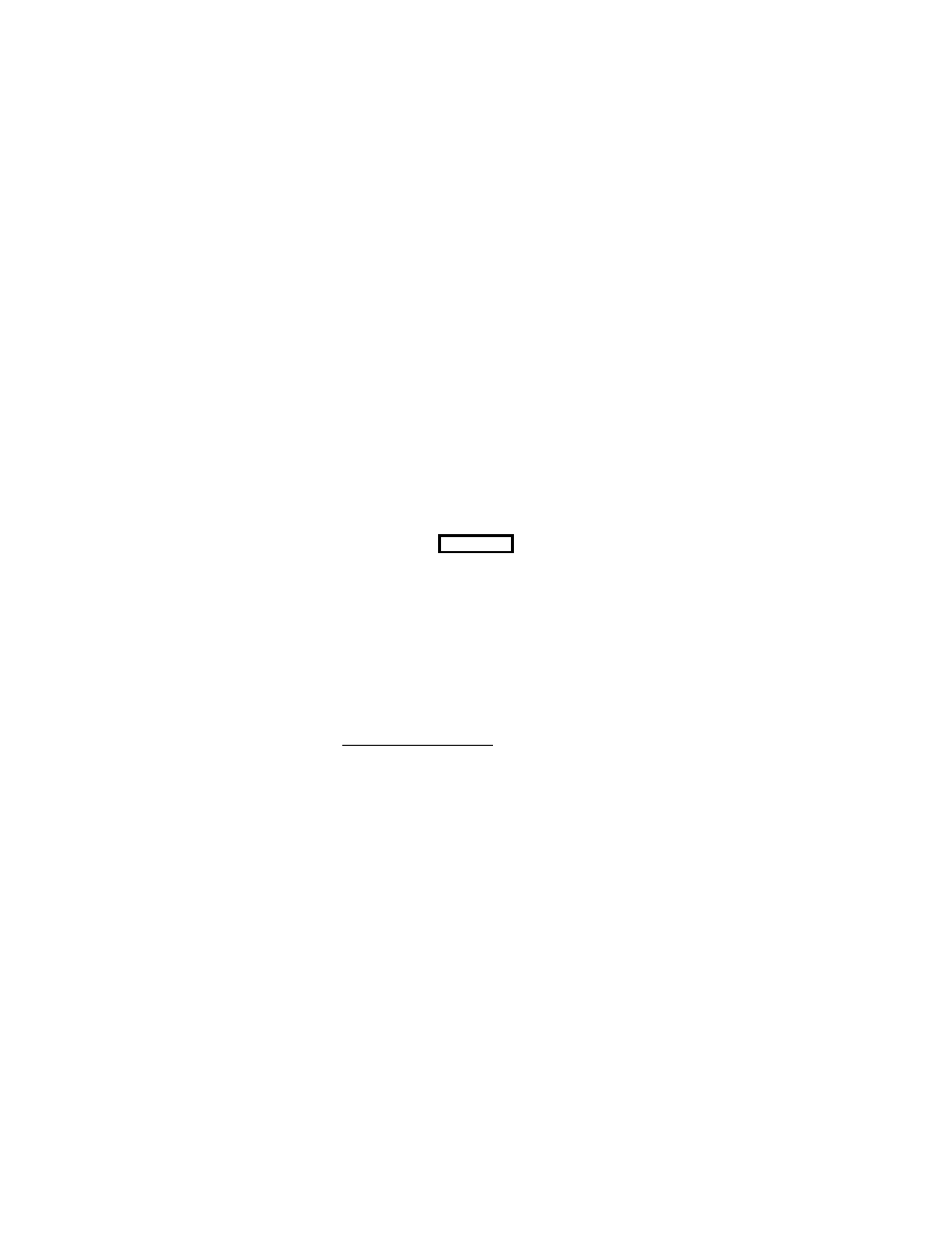
2-4
should note the position at which it was zeroed,
and return it to that same position to ensure that
zero is retained.
a. Pull the lever lock out to the full open position.
b. Swing the throw-lever toward the front (objective
lens) of the CNVD-T3 to allow the mounting bracket
sufficient space to fit over the MIL-STD-1913 rail.
c. Position the mounting bracket over the rail ensuring
that the recoil lug is properly seated in one of the
rail’s recoil grooves.
CAUTION
..
If too much or too little force is required to perform
step d., the throw-lever must be adjusted to
properly secure to the rail of the host weapon.
See paragraph 3.3.1 for adjustment procedures.
d. While pushing down and forward on the CNVD-T3,
swing the throw-lever toward the back (eyepiece) of
the CNVD-T3 until it is snug against the mounting
bracket.
e. Push the lever lock in to engage the locking
mechanism.
2.3.2 Mounting with Other Optics
. When mounting the
CNVD-T3 in-line with a day optic, first stretch the interface
hood over the eyepiece of the CNVD-T3. Mount the day
optic to the rail in accordance with manufacturer’s
instructions. Mount the CNVD-T3 to the weapon rail (in front
of the optical sight) per paragraph 2.3.1. Ensure the
interface hood covers the objective lens of the optic (see
Figure 2-3).
